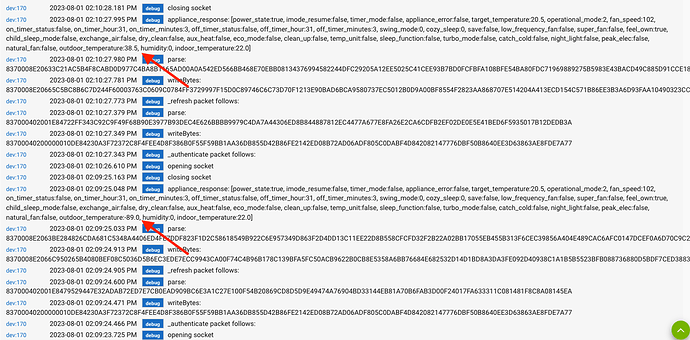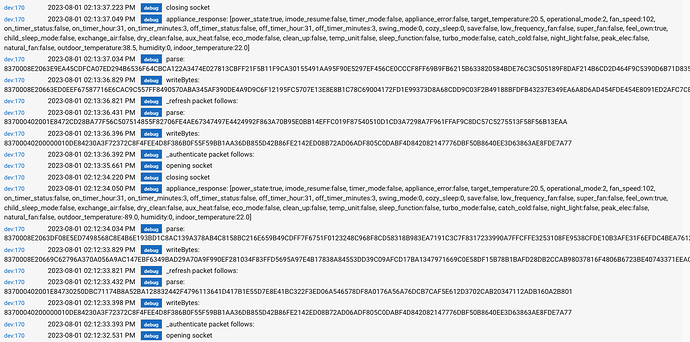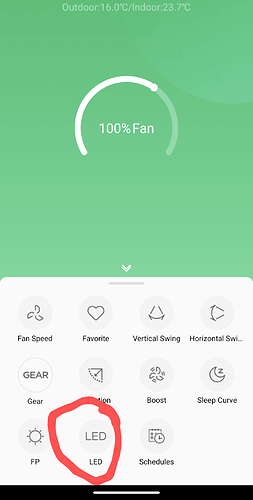Yes, it's reporting temps normally. The only time it goes negative seems to be over 101. Tomorrow is forecast to hit 105º, so I'll turn on debug and see if I can catch it! 
Okay, I was able to catch it in action. I took screenshots from two different times. Both times, it goes back and forth in the logs.
At 2:10PM
At 2:13PM
What's really interesting is that the NetHome Plus app consistently showed 101º or 102º while this was happening. It did not show the negative temp.
Would it be possible for you to add the ability to manipulate the Eco option? My unit turns it on by default, and it sucks...
Let me know if you need me to query anything to figure out how to change it.
I tried to figure out the eco setting with another user, but we couldn't find right bits to set. If you find another integration that supports it let me know and I'll take another look at it.
I've tried Python on Windows and Linux, and run into the same issues everytime executing midea-discover. I've read this thread and many others, and found one other person with this issue recently, but no solutions. Hopefully I'm not missing something obvious. Here is what I'm getting back:
INFO:msmart.cli:msmart version: 0.2.5 Currently only supports ac devices, only support MSmartHome and 美的美居 APP.
INFO:msmart.cloud:Using Midea cloud server: https://mp-prod.appsmb.com/mas/v5/app/proxy?alias= False
Traceback (most recent call last):
File "/usr/local/bin/midea-discover", line 8, in <module>
sys.exit(discover())
^^^^^^^^^^
File "/usr/local/lib/python3.11/dist-packages/click/core.py", line 1157, in __call__
return self.main(*args, **kwargs)
^^^^^^^^^^^^^^^^^^^^^^^^^^
File "/usr/local/lib/python3.11/dist-packages/click/core.py", line 1078, in main
rv = self.invoke(ctx)
^^^^^^^^^^^^^^^^
File "/usr/local/lib/python3.11/dist-packages/click/core.py", line 1434, in invoke
return ctx.invoke(self.callback, **ctx.params)
^^^^^^^^^^^^^^^^^^^^^^^^^^^^^^^^^^^^^^^
File "/usr/local/lib/python3.11/dist-packages/click/core.py", line 783, in invoke
return __callback(*args, **kwargs)
^^^^^^^^^^^^^^^^^^^^^^^^^^^
File "/usr/local/lib/python3.11/dist-packages/msmart/cli.py", line 51, in discover
found_devices = loop.run_until_complete(discovery.get_all() if ip == '' else discovery.get(ip))
^^^^^^^^^^^^^^^^^^^^^^^^^^^^^^^^^^^^^^^^^^^^^^^^^^^^^^^^^^^^^^^^^^^^^^^^^^^^^^^
File "/usr/lib/python3.11/asyncio/base_events.py", line 653, in run_until_complete
return future.result()
^^^^^^^^^^^^^^^
File "/usr/local/lib/python3.11/dist-packages/msmart/scanner.py", line 205, in get
await self._process_tasks([task])
File "/usr/local/lib/python3.11/dist-packages/msmart/scanner.py", line 199, in _process_tasks
[self.result.add(task.result()) for task in tasks]
File "/usr/local/lib/python3.11/dist-packages/msmart/scanner.py", line 199, in <listcomp>
[self.result.add(task.result()) for task in tasks]
^^^^^^^^^^^^^
File "/usr/local/lib/python3.11/dist-packages/msmart/scanner.py", line 50, in support_test
_device = await self.support_testv3(account, password)
^^^^^^^^^^^^^^^^^^^^^^^^^^^^^^^^^^^^^^^^^^^^
File "/usr/local/lib/python3.11/dist-packages/msmart/scanner.py", line 65, in support_testv3
token, key = await loop.run_in_executor(None, gettoken, udpid, account, password)
^^^^^^^^^^^^^^^^^^^^^^^^^^^^^^^^^^^^^^^^^^^^^^^^^^^^^^^^^^^^^^^^^^^^
File "/usr/lib/python3.11/concurrent/futures/thread.py", line 58, in run
result = self.fn(*self.args, **self.kwargs)
^^^^^^^^^^^^^^^^^^^^^^^^^^^^^^^^^^
File "/usr/local/lib/python3.11/dist-packages/msmart/scanner.py", line 255, in gettoken
Client.login()
File "/usr/local/lib/python3.11/dist-packages/msmart/cloud.py", line 143, in login
self.get_login_id()
File "/usr/local/lib/python3.11/dist-packages/msmart/cloud.py", line 132, in get_login_id
response = self.api_request(
^^^^^^^^^^^^^^^^^
File "/usr/local/lib/python3.11/dist-packages/msmart/cloud.py", line 121, in api_request
return self.api_request(endpoint, args)
^^^^^^^^^^^^^^^^^^^^^^^^^^^^^^^^
File "/usr/local/lib/python3.11/dist-packages/msmart/cloud.py", line 121, in api_request
return self.api_request(endpoint, args)
^^^^^^^^^^^^^^^^^^^^^^^^^^^^^^^^
File "/usr/local/lib/python3.11/dist-packages/msmart/cloud.py", line 123, in api_request
raise RecursionError()
RecursionError
I'm trying to run the python script within Terminal on a Mac. It looks like the files/scripts downloaded, but I suspect they are in a directory somewhere that I do not know how to access. How did you change directories to run the script? Thanks!!
Same here. Exact same output. Just chiming in to up the count. Any ideas from anyone would be greatly appreciated.
This looks like a common issue. Maybe this alternate fork of the utility is worth a try: Looking for support? Try my fork! · Issue #109 · mac-zhou/midea-msmart · GitHub
Thanks for the response, I appreciate the help. Unfortunately, I'm getting this message when trying to install.
@LukeJWalker, could you help with tips on how you did this?
After encountering the error above, I followed all of the instructions listed here: GitHub - mill1000/midea-msmart: Python library for local control of Midea (and associated brands) smart air conditioners.
Basically:
pip uninstall msmart
pip install msmart-ng
midea-discover
I should note that this worked for me on Windows after I had done everything else I knew of to get the original working, so I may have inadvertently fixed something else in that process.
Unfortunately, that's exactly what I'm entering. It's just not working. Thanks for the reply.
Love this driver, thanks for supporting it! I succeeded with setup after finding this issue and finding the fork to discover the unit.
Two questions about the driver:
- Can you add support for "Sound"/"LED"? I always want them off. I'm using a smart plug that the A/C is plugged into to see power consumption and kill the A/C. When I turn on the plug again, Sound/LED both are enabled on device/according to the Midea app. I have to disable in the Midea app. Would love to disable in Hubitat directly.
- Has anyone gotten this working well with the Hubitat built-in app Thermostat Controller for use with external temperature sensors? The remote that came with my Midea Duo doesn't seem to work as a thermometer for the "ComfortSense" feature, so I'm trying to use Hubitat and Thermostat Controller to use other thermometers I have already. Issues for that described here.
I haven't seen any examples that figured out how to control the sound and LED. But wouldn't it be an option to turn the unit off via a driver command rather than pulling its power with the smart plug. It seems like that could potentially create other issues compared to a more orderly shutdown via the command.
We usually turn the LED off in our bedroom unit because it's pretty bright. This is just turning the display off and not the unit itself. You have this option in the Midea and nethome plus apps.
As for the sound option. Not sure about with this wifi module but the esp version has that option.
Which integration do you use with the ESP module?
I see you have successfully connected to Senville Aura units. I was hoping you could point me in the right direction.
I have a Senville Aura 24k BTU in my garage (which I love / will never have another house without one in the garage again). However, I can only get it to connect to Alexa directly. I put it in AP mode, but never see the unit's SSID to get it to connect to something like MSmart so as to get a unit ID for the hubitat integration via MSmart.
I also can see the IP of unit, but terminal commands to direct point the unit don't seem to work (e.g. midea-discover -i 1.2.3.4).
Any ideas how to get an Aura unit connected to Hubitat?
Many thanks,
You’ll need a different Wi-Fi adapter than the one Senville is currently shipping with their units. What you’ll want to look for is one that works with the NetHome Plus app. That one works with the Hubitat driver.
Here’s a lot more info on the adapter types: Reddit - Dive into anything
Thank you.
After posting with you, I just sent an email to Senville. To my surprise, they responded within 5 mins and offered to send a different adapter that will connect in ways other than Alexa, for free. It's $99 on their website. Already on the way. Nice when things go smoothly.
I appreciate your quick feedback. Was feeling dumb that I couldn't get it to work....
Take care.
Edit: I see now they FedEx Overnighted it! I loved the unit immensely before this, even more now.