Ooh, that is a good thought. But I don't specifically remember pairing to both networks. I will try pairing it to the WiFi again and pay attention this time.
Thanks for the updates!
Ooh, that is a good thought. But I don't specifically remember pairing to both networks. I will try pairing it to the WiFi again and pay attention this time.
Thanks for the updates!
I want to say thank you to @tomw I found this after I had already bought the RM3 and resigned myself to controlling my mini split via IR. So far everything works great except being in Fahrenheit has some weird half degree settings that at least for my unit doesn't work. I am going to try to look at the code and see if I can fix it.
That would be great. A couple of other users have had the same issue, and I made some improvements but haven't been able to totally fix it without local access for debugging. If you can figure it out I will definitely appreciate the changes. And I can refer you to some additional testers from this thread. ![]()
Happy holidays all!
This worked great with my most recently installed MDV minisplit and a Pioneer wifi adapter from Amazon. I am able to set the temp and turn the unit on and off via the device page, but I'm a little confused on how to use the dashboard tile. It shows 77.0 and off, the up and down arrows w the temp, but not sure how to turn my unit on or off. Any help would be greatly appreciated!
Also, has anyone had any luck discovering more than one unit? I have two with similar adapters with both added to NetHome Plus, but only the newer one is being found by the discover program.
You can turn On/off the unit by pressing the "mode" button and select the selection whichever you want to turn on the unit. Select Off will turn the unit off.
Ah, perfect, thank you! Works like a charm.
I tried setting up some rules to automatically turn on when temp reaches x and turn off when temp reaches y, but no luck so far, but when using it via dash or devices page, it works great 
What are you using for rules? You can try setting "thermostat mode" to heat/cool for on and thermostat mode to off for off.
The actions actually run successfully, but only if I run them manually. I set triggers for custom attribute -> AC -> temperature = xx to turn on the AC, and same for =yy to turn off the AC, but it wasn't triggering automatically.
Sorry, a little late to reply but you can use RM with "custom attribute"
"SupportedThermostatModes"
Comparison contains
off
heat
Etc...
Thank you, thank you, thank you. Works perfectly with the Cooper and Hunter mini-split I installed in my garage.
I ran midea-discover in a docker container on my NAS (don't normally use Python). It didn't find my unit, but probably because the UDP packets don't reach the IOT subnet the a/c unit is connected to. However, it was a fairly simple matter to find the ip address of the unit in my router's UI, and then running midea-discover --ip <ipaddress> found it and returned the needed information.
For anyone wanting to add wifi control to one of these Midea-manufactured hvac units, the dongle is apparently a generic module. I took a chance and bought the Pioneer branded one ( Amazon.com: PIONEER Wi-Fi Remote Programming and Access Module for Pioneer WYS Series Heat Pump Systems : Electronics) and it works fine and was $30 cheaper than the Cooper and Hunter branded one. The model numbers (OSK102) are identical.
Now just waiting for a Sonoff temp/humidity sensor so I can turn the unit off after humidity drops to a certain point. The unit has no humidity settings or even a sensor so in "dry" mode it runs 24/7, often turning my garage into a refrigerator.
Hi, I've just purchased a WYT model of the Pioneer mini split. It uses a different wifi module.
I'm wondering if anyone has gotten this to work with Hubitat. It seems to use a different android/ios app called Smart Life.
TIA
Try Midea Air apps. If it's working then there's hope.
I will definitely try it as soon as it’s installed. It’s not sounding likely, but I won’t know until I try. Pioneer said that my version won’t work with NetHome app, which is what the USB dongle ones run on. I’m guessing drivers are a bit different.
Hey @tomw . Not sure if you are still maintaining this driver. I'm getting ready to start the unit up for the season and I've been getting this in my logs. Not sure if it is a wi-fi thing? It is about 12 feet from the access point so I cant see it dropping. Any ideas?
Will you please turn on debug logging and send a log (filtered to only show prints from this device) from when you press Initiatlize on the device page?
If it was a wifi issue then I would expect a different error (like "failed to open socket"). Maybe there's a different format of responses that isn't working for the specific ones I check for.
Turned on and pressed initialize at 10:35
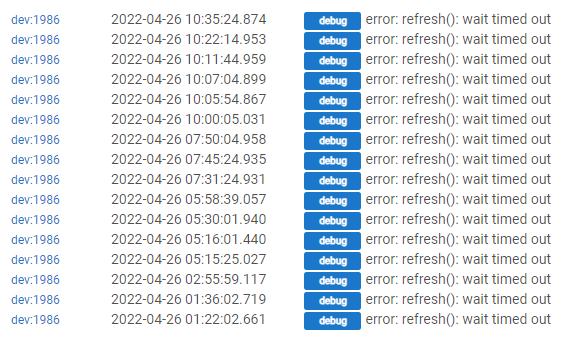
Just for info.
I am on the latest HE firmware and don't have this error log.
Did you Save Preferences after you toggled the "Enable debug logging" switch on the device page? I would expect to see more in the logs than this.
When my minisplit has the wrong IP, it gives that same [error: refresh(): wait timed out] message.
In my case, what I figured out was that if mains power goes out, the minisplit pairs to the wrong wifi network repeater and the IP changes. This happens even with an IP reservation in the router.
Not sure if that information is helpful or not.