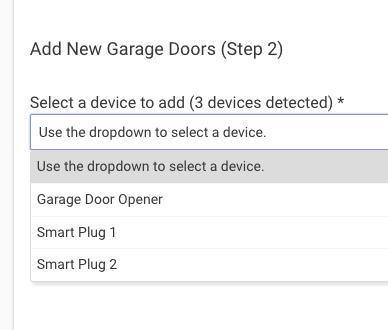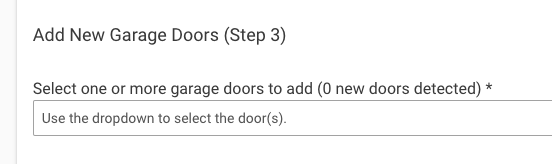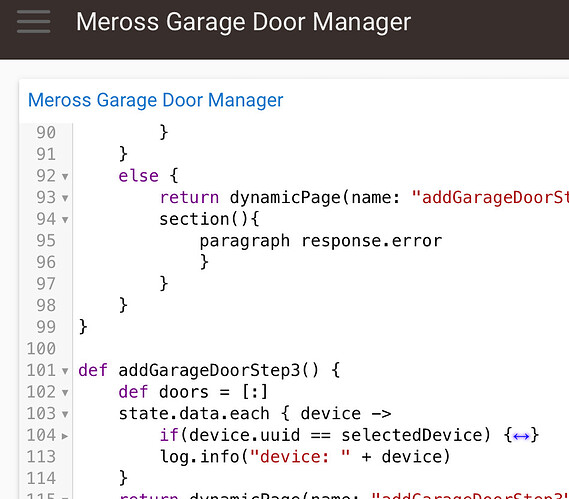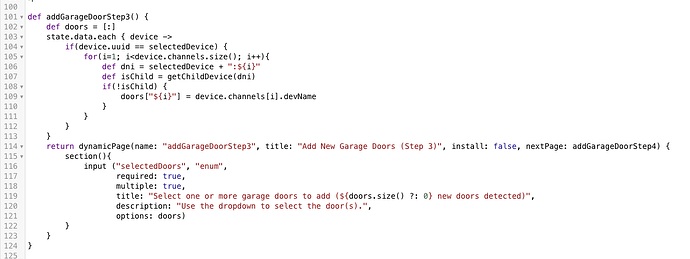There are other discussions about the Meross Garage Door Opener and guides to install the opener but I wanted to highlight the process in case it gets confusing since there are bugs in the original driver code.
- Install the app by adding the app in App Code on your Hubitat. Here is the link:
https://github.com/ithinkdancan/hubitat-meross/blob/main/apps/meross_app.groovy - Install the driver code for the garage doors. Copy the code below and add it as a new driver. This code addresses a bug where the firmware version is checked to be 0 or 323. Since the MSG200's latest firmware is at 2.1.3, this causes errors once the device is added. I have changed it to check for firmware above 200 so it resolves the issue.
/**
* Meross Smart WiFi Garage Door Opener
*
* Author: Daniel Tijerina
* Last updated: 2021-09-26
*
*
* Licensed under the Apache License, Version 2.0 (the 'License'); you may not
* use this file except in compliance with the License. You may obtain a copy
* of the License at:
*
* http://www.apache.org/licenses/LICENSE-2.0
*
* Unless required by applicable law or agreed to in writing, software
* distributed under the License is distributed on an 'AS IS' BASIS, WITHOUT
* WARRANTIES OR CONDITIONS OF ANY KIND, either express or implied. See the
* License for the specific language governing permissions and limitations
* under the License.
*/
import java.security.MessageDigest
metadata {
definition(
name: 'Meross Smart WiFi Garage Door Opener',
namespace: 'ithinkdancan',
author: 'Daniel Tijerina'
) {
capability 'DoorControl'
capability 'GarageDoorControl'
capability 'Actuator'
capability 'ContactSensor'
capability 'Refresh'
attribute 'model', 'string'
attribute 'version', 'string'
}
preferences {
section('Device Selection') {
input('deviceIp', 'text', title: 'Device IP Address', description: '', required: true, defaultValue: '')
input('key', 'text', title: 'Key', description: 'Required for firmware version 3.2.3 and greater', required: false, defaultValue: '')
input('messageId', 'text', title: 'Message ID', description: '', required: true, defaultValue: '')
input('timestamp', 'number', title: 'Timestamp', description: '', required: true, defaultValue: '')
input('sign', 'text', title: 'Sign', description: '', required: true, defaultValue: '')
input('uuid', 'text', title: 'UUID', description: '', required: true, defaultValue: '')
input('channel', 'number', title: 'Garage Door Port', description: '', required: true, defaultValue: 1)
input('garageOpenCloseTime','number',title: 'Garage Open/Close time (in seconds)', description:'', required: true, defaultValue: 5)
input('DebugLogging', 'bool', title: 'Enable debug logging', defaultValue: true)
}
}
}
def getDriverVersion() {
1
}
def initialize() {
log 'Initializing Device'
refresh()
unschedule(refresh)
runEvery5Minutes(refresh)
}
def sendCommand(int open) {
def currentVersion = device.currentState('version')?.value ? device.currentState('version')?.value.replace(".","").toInteger() : 200
// Firmware version 3.2.3 and greater require different data for request
if (!settings.deviceIp || !settings.uuid || (currentVersion >= 200 && !settings.key) || (currentVersion < 200 && (!settings.messageId || !settings.sign || !settings.timestamp))) {
sendEvent(name: 'door', value: 'unknown', isStateChange: false)
log.warn('missing setting configuration')
return
}
sendEvent(name: 'door', value: open ? 'opening' : 'closing', isStateChange: true)
try {
def payloadData = currentVersion >= 200 ? getSign() : [MessageId: settings.messageId, Sign: settings.sign, CurrentTime: settings.timestamp]
def hubAction = new hubitat.device.HubAction([
method: 'POST',
path: '/config',
headers: [
'HOST': settings.deviceIp,
'Content-Type': 'application/json',
],
body: '{"payload":{"state":{"open":' + open + ',"channel":' + settings.channel + ',"uuid":"' + settings.uuid + '"}},"header":{"messageId":"'+payloadData.get('MessageId')+'","method":"SET","from":"http://'+settings.deviceIp+'/config","sign":"'+payloadData.get('Sign')+'","namespace":"Appliance.GarageDoor.State","triggerSrc":"AndroidLocal","timestamp":' + payloadData.get('CurrentTime') + ',"payloadVersion":1' + ',"uuid":"' + settings.uuid + '"}}'
])
runIn(settings.garageOpenCloseTime, "refresh")
return hubAction
} catch (e) {
log.error("runCmd hit exception ${e} on ${hubAction}")
}
}
def refresh() {
def currentVersion = device.currentState('version')?.value ? device.currentState('version')?.value.replace(".","").toInteger() : 200
// Firmware version 3.2.3 and greater require different data for request
if (!settings.deviceIp || !settings.uuid || (currentVersion >= 200 && !settings.key) || (currentVersion < 200 && (!settings.messageId || !settings.sign || !settings.timestamp))) {
sendEvent(name: 'door', value: 'unknown', isStateChange: false)
log.warn('missing setting configuration')
return
}
try {
def payloadData = currentVersion >= 200 ? getSign() : [MessageId: settings.messageId, Sign: settings.sign, CurrentTime: settings.timestamp]
log.info('Refreshing')
def hubAction = new hubitat.device.HubAction([
method: 'POST',
path: '/config',
headers: [
'HOST': settings.deviceIp,
'Content-Type': 'application/json',
],
body: '{"payload":{},"header":{"messageId":"'+payloadData.get('MessageId')+'","method":"GET","from":"http://'+settings.deviceIp+'/subscribe","sign":"'+ payloadData.get('Sign') +'","namespace": "Appliance.System.All","triggerSrc":"AndroidLocal","timestamp":' + payloadData.get('CurrentTime') + ',"payloadVersion":1}}'
])
log hubAction
return hubAction
} catch (Exception e) {
log.debug "runCmd hit exception ${e} on ${hubAction}"
}
}
def open() {
log.info('Opening Garage')
return sendCommand(1)
}
def close() {
log.info('Closing Garage')
return sendCommand(0)
}
def updated() {
log.info('Updated')
initialize()
}
def parse(String description) {
def msg = parseLanMessage(description)
def body = parseJson(msg.body)
if(msg.status != 200) {
log.error("Request failed")
return
}
// Close/Open request was sent
if(body.header.method == "SETACK") return
if (body.payload.all) {
def state = body.payload.all.digest.garageDoor[settings.channel.intValue() - 1].open
sendEvent(name: 'door', value: state ? 'open' : 'closed')
sendEvent(name: 'contact', value: state ? 'open' : 'closed')
sendEvent(name: 'version', value: body.payload.all.system.firmware.version, isStateChange: false)
sendEvent(name: 'model', value: body.payload.all.system.hardware.type, isStateChange: false)
} else {
//refresh()
log.error ("Request failed")
}
}
def getSign(int stringLength = 16){
// Generate a random string
def chars = 'abcdefghijklmnopqrstuvwxyz0123456789'
def randomString = new Random().with { (0..stringLength).collect { chars[ nextInt(chars.length() ) ] }.join()}
int currentTime = new Date().getTime() / 1000
messageId = MessageDigest.getInstance("MD5").digest((randomString + currentTime.toString()).bytes).encodeHex().toString()
sign = MessageDigest.getInstance("MD5").digest((messageId + settings.key + currentTime.toString()).bytes).encodeHex().toString()
def requestData = [
CurrentTime: currentTime,
MessageId: messageId,
Sign: sign
]
return requestData
}
def log(msg) {
if (DebugLogging) {
log.debug(msg)
}
}
- Next go to Apps -> add user apps. Then select Meross Garage Door Manager.
- Add your credentials that you use to login to your Meross Account and specify the IP address of the opener on your network. If you do not know this, you can login to your router and look at devices on your network and find the Meross Garage Door Opener.
- Next select the garage doors you would like to add.
Once this is completed the garage doors should appear in your devices list.
Click into the garage door device and hit refresh. You should see door and contact status along with firmware info. This means you have successfully integrated the MSG200 into Hubitat!
I chose to configure my device with Homekit integration as well since Meross is charging an extra $30 for the privilege. You just need to enable it within the device settings if you have the Homekit integration already enabled in the Apps section.