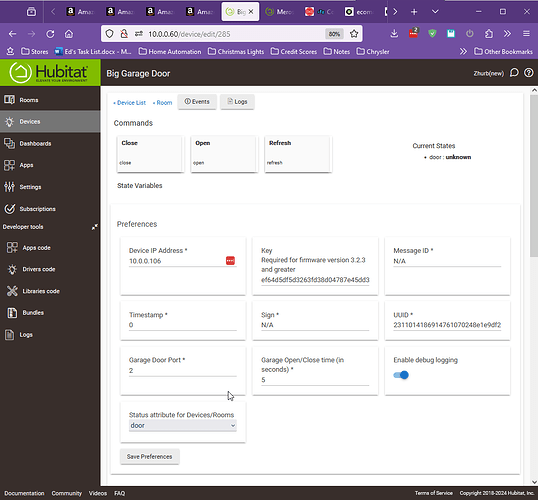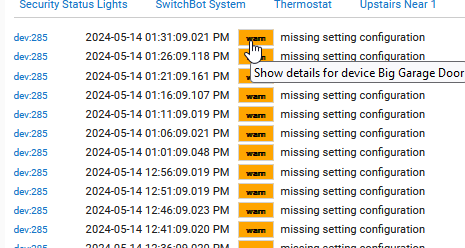Same for me, I get this when setting up and it asks me to add my one door:
Add Garage Door Status
Unable to add door: java.lang.NullPointerException: Cannot get property 'devName' on null object
And the logs: (UUID, username and key removed)
app:622024-03-08 09:53:39.758 PMdebugindex: 1, door:null
app:622024-03-08 09:53:35.784 PMinfodevice: [deviceType:msg100, devIconId:device039_un, onlineStatus:1, devName:Garage Door, fmwareVersion:4.2.12, uuid:, userDevIcon:, channels:[[:]], bindTime:1708118893, domain:mqtt-us.meross.com, iconType:1, reservedDomain:mqtt-us.meross.com, hardwareCapabilities:, subType:us, region:us, hdwareVersion:4.0.0]
app:622024-03-08 09:53:31.307 PMdebugmeross data:
app:622024-03-08 09:53:31.305 PMdebugmeross data: [[bindTime:1708118893, channels:[[:]], devIconId:device039_un, devName:Garage Door, deviceType:msg100, domain:mqtt-us.meross.com, fmwareVersion:4.2.12, hardwareCapabilities:, hdwareVersion:4.0.0, iconType:1, onlineStatus:1, region:us, reservedDomain:mqtt-us.meross.com, subType:us, userDevIcon:, uuid:]]
app:622024-03-08 09:53:31.301 PMdebugmeross data: [apiStatus:0, data:[[bindTime:1708118893, channels:[[:]], devIconId:device039_un, devName:Garage Door, deviceType:msg100, domain:mqtt-us.meross.com, fmwareVersion:4.2.12, hardwareCapabilities:, hdwareVersion:4.0.0, iconType:1, onlineStatus:1, region:us, reservedDomain:mqtt-us.meross.com, subType:us, userDevIcon:, uuid:]], info:Success, sysStatus:0, timestamp:1709952812]
app:622024-03-08 09:53:30.662 PMdebugkey:
app:622024-03-08 09:53:30.661 PMdebugtoken:
app:622024-03-08 09:53:30.658 PMdebugrespData:[{"apiStatus":0,"sysStatus":0,"info":"","timestamp":1709952811,"data":{"userid":"","email":"","key":"","token":"","domain":"https://iotx-us.meross.com","mqttDomain":"mqtt-us.meross.com","mfaLockExpire":0}}:null]