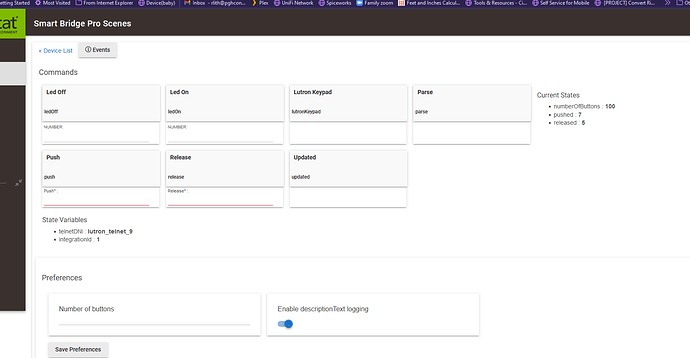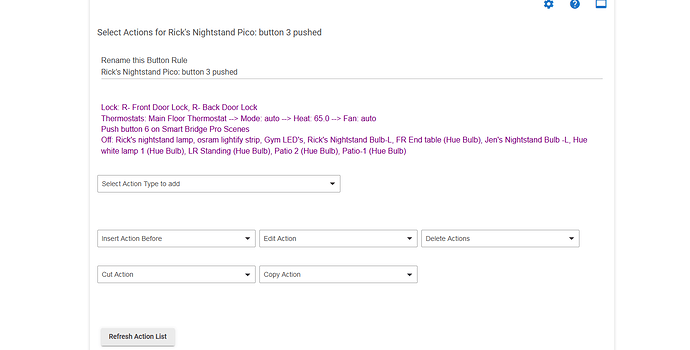Sometimes I truly miss the obvious. I had made an offhand comment about the annoying popcorning/staggering of my Lutron switches when I use HE to turn a lot of lights off. (This is most noticeable when I shutdown the entire house). It's caused because HE can only send one telnet command at a time..(for lack of a better description). Thanks to @ogiewon and a couple of others I found the obvious solution for it, which was to create a scene on the lutron app, then export my integration, then use a lutron virtual keypad push to activate the scene which turns off every single lutron switch in the house at the same time. No popcorning. There were actually a couple of threads on this very subject that I missed, but again, the community helped out. @ogiewon I certainly owe you a beer sir...
Happy to help and glad to hear it eliminated the popcorning!
Is there a thread that explains this in detail, step by step, explained so a fourth grader can understand it?
- Set up a scene in the Lutron app.
- Look at the integration report for the scene number. It will be listed under the bridge device, so will be towards the top. The bridge has capacity for 100 scenes.
- In any Hubitat app (RM, Scene, Motion Lighting, etc) add an action to push the button on the bridge. Within Hubitat the bridge is a giant button device with 100 buttons. You can also test pushing the button directly on the bridge device page.
There is one extra step required...
In the Lutron Integrator, make sure you add a Keypad with Lutron Device number 1. This will create the correct device on Hubitat that can then be used like a virtual button controller to activate Lutron scenes.
Here are two threads where this topic is discussed - not exactly 4th grader instructions, but hopefully you'll get the picture...
or
Thank you @ogiewon and @bill.d - learn something new everyday! Was very easy to add the device to the Lurton app and sure enough showed up with 100 buttons. Not sure what I am going to do with that capability yet but it's cool. Sadly I don't have enough Lutron stuff to have a popcorn issue.
I wonder if I could do anything with my audio pico and Sonos... 
Question for @bill.d and @ogiewon -
Is the popcorning caused by serial/sequential telnet commands, or is that a Lutron scene on the Caseta bridge sends out some type of broadcast command that multiple Caseta dimmers/switches respond to?
I ask because I thought Hubitat could open multiple telnet sessions to the Caseta bridge.
I believe Hubitat only opens one telnet connection per SmartBridge Pro. The SmartBridge can handle multiple Telnet clients, like multiple Hubitat hubs, a Home Assistant hub, etc...
So, my guess is the popcorning is a result of a telnet command per light being issued. For me, I have never noticed it as an issue, as I never turn on/off more than 2-3 switches at once.
I see popcorning every time I turn off multiple Lutron devices, unless I use a Lutron scene to do it. Most places I have set that up, and for a few I'm too lazy. My laziness stems from the hassle of dealing with the Lutron side of things.
I thought each device opened a telnet connection as needed based on my misunderstanding of this configuration switch in the Lutron integrator app:
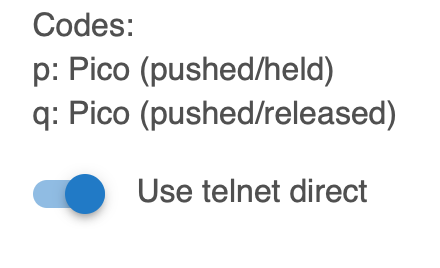
Step 1: Create scene in Lutron App
Step 2: Export integration and note the number of scene created
Step 3: Open your lutron integration and add k,1,Smart Bridge Pro Scenes (Lutron smart bridge pro scenes can be replaced with whatever name you desire)
Step 4: Goto devices and open the device you just created and you will see:
Set up a button control in your rule to push that button on the device. IE.
As you can see button 6 on the smart bridge pro scenes device is pressed and everything attached to that scene goes off at once..
Telnet direct has to do with communications within the hub. Before, the parent app Lutron Integration was involved in every device sending a command to the Lutron system via Telnet. Telnet direct changed that so that the drivers are sending the command directly to Telnet, bypassing the parent app (marginally more efficient). There is still only a single telnet connection between hub and Lutron.
This is true, but I don't know the technical details of it.
There is a distributed database where each device has a list of commands (or id numbers) that it responds to. When the bridge/main-repeater commands a Lutron scene, the devices setup for that scene respond to the broadcast scene command as the corresponding id number is on the device's list. The same mechanism pairs one Lutron device to another. This database is distributed at the time of Essentials "Transfer" in the case of RA2, and a similar mechanism for Caséta initiated by the Lutron App.
So the elimination of popcorning is a combination of a single telnet command being sent, along with a single broadcast command that a specified set of devices respond to.
Interesting. Thank you all (@rlithgow1 @bill.d @ogiewon @bravenel) for the education!
command>>>><<<>>command>>>execute (in this case the command to the database it seems)
Those threads helped me, and believe me, I'm at the 4th grade level with this stuff so I think you'll be ok.