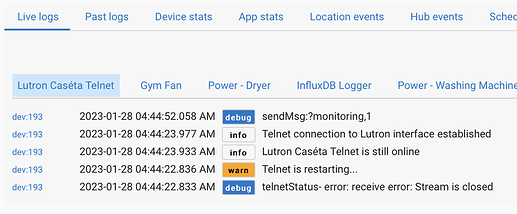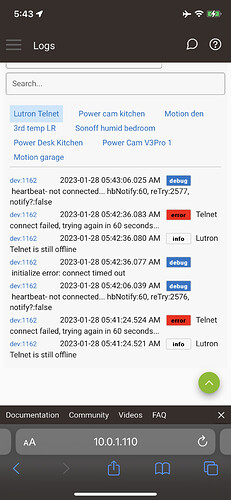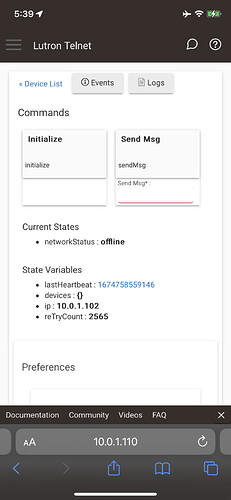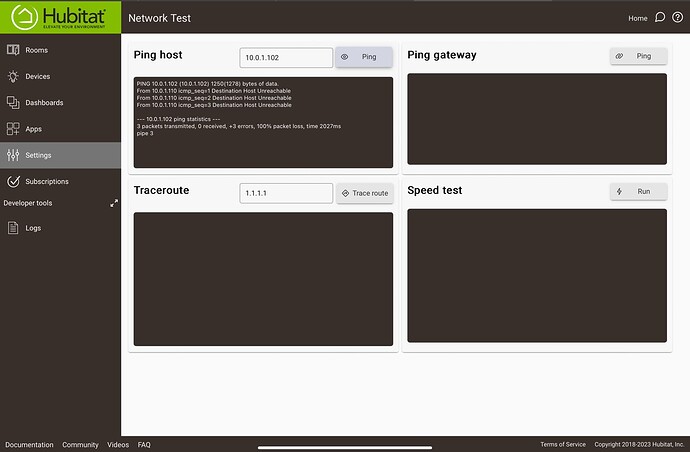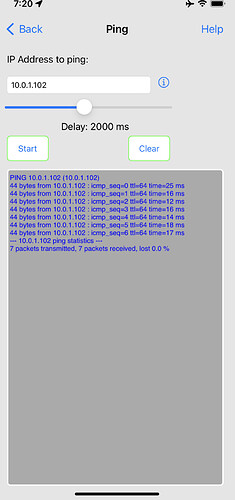I have a lutron hub that has been working fine. Mainly using it to have pico remotes and one lutron wall switch. It is showing “offline” and none of the remotes are working and no control of the light with HE. I have rebooted my HE, power cycled the lutron hub. Lutron hub has static address and I have confirmed it is showing correctly in HE. I have confirmed that I can control the one light switch with the lutron app. I have pinged the hub no problem there. Any thoughts on what could be the problem?
Have 2 tabs open. 1 for Devices and 1 for Logs.
In Devices go to the Lutron Telnet device. Look at Current States at the right. What does networkStatus say? (It should say 'online'.) Ensure that debug and descriptionText logging are on. Press the Initialize button.
Go to the Logs tab. At the top click on the Telnet device to filter the logs. You should see something like (wait 30 seconds to get the top line):
Have you made any changes to your router/network? It may be worth a try to restart the router.
I saw your FB post. Within the Lutron app Advanced → Integration settings make sure that Telnet support is still turned on. While you are there check out the network settings to make sure they are as expected.
@suzq716 What happens if you try to telnet to the lutron hub with a PC? As @bill.d said, make sure that telnet is turned on in the lutron hub and make sure that both HE and Lutron hubs are on the same subnet.
Can you ping the Lutron hub from HE directly? There's also a setting in the HE integration that allows you to turn on and off "use telnet direct." I've never quite understood what it does, other than turning it on caused issues for me a while back.
No changes made to anything before the problem started. Using Netgear Orbi router with 2 satellites. The Lutron hub is plugged in to one of the satellites.
In HE hub shows as offline. I have rebooted HE and router. Power cycled the lutron.
Downloaded an app to my iPhone and can ping the lutron.
Have verified the telnet is on in lutron app. Have static address assigned to lutron with my router.
Can you plug your Hubitat and Lutron hub into the same switch and see if everything works correctly then? I'm thinking something changed on your orbis
I can try later. The satellite and Lutron hub are in detached garage out back.
You can also try pinging the lutron hub directly from HE. Not as conclusive a test as @rlithgow1's suggestion but will tell you something if it fails.
How do I do that? Tried looking and didn’t find info
Settings > network setup > network test
Well at this point I think it's with your network. Put both he and the Lutron hub on the same switch
Those 2 pictures indicates an issue with your network. Instead of moving equipment around restart the router and satellites.
Ok well there's the problem! Now we just have to figure out the solution.
I am going to reboot/power cycle everything from the modem to router and its satellites. Properly shut down HE and restart and power cycle the Lutron Hub.
I also have a Fing Box device that monitors my network but have had it unplugged it just in case it was a problem.
Another question. I have a C7 HE along with the one all this is connected to. Would it mess things up if I tried adding the Lutron to it???
Not according to this thread...
If you can I'd also turn off automatic updates on your orbi. No idea if that's what happened but I like to be in control of the update cycle rather than just have them randomly happen to me overnight. Learned that the hard way with Linksys gear,