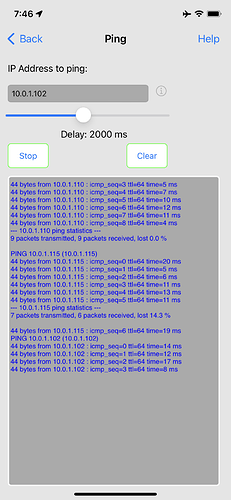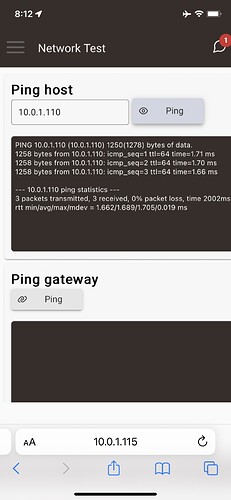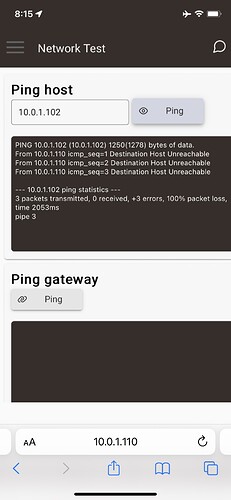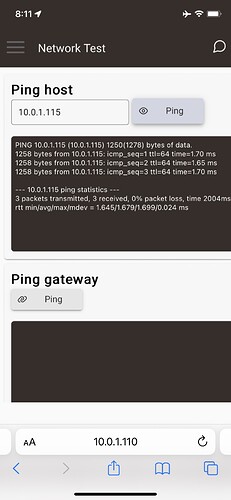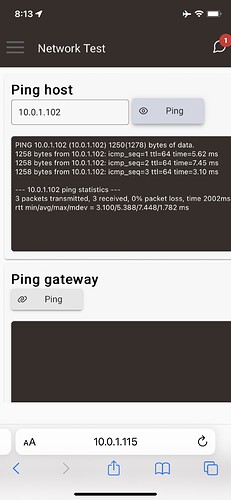Okay. So I just added the Lutron integrator app to my C7 and added just one of my remotes to it. And it shows Lutron Telnet as online. In looking at the Lutron Telnet device on my C5 it still shows as offline. So it appears there is something broken in the connection between the Lutron and the C5
Back to the network...
If you have a computer plugged into the same mesh node as your C5 can it ping your lutron hub?
Not sure if this is what you are asking. From my iPhone i have an app that can ping. Here is a screenshot from it. 110 is C5 115 is C7 102 is Lutron
No, not from your iphone. From a computer hard wired into whatever switch your HE sits on.
Are both your C5 and your C7 on the same physical switch?
No computer hardwired only wireless right now.
Both HE are plugged in to same switch
You're definitely seeing packet loss to your C7 - even from your phone. What happens if you ping the C7 from the C5? You might have to try a couple of times to get packet loss to show.
Are the C7 and the C5 plugged into the bottom of an orbi directly or is there some other device, like a switch, in between?
Might be as simple as a failing switch port or cable...
This, or the switch/orbi point has entered some internally funky state. I like @bill.d‘s suggestion to reboot all mesh points and switches.
Both HE are plugged in to the same switch.
I pinged from C7 to C5 and C7 to Lutron
And from C5 to C7 and C5 to Lutron
Screen shots attached if that helps. 110 is C5 115 is C7 102 is Lutron
Would it be a bad idea to roll back to a previous backup on the C5 just to see if that fixes anything? Or would that help at all?
Well for sure there's some weird stuff going on. I think at this point I'd stop and take @bill.d and @aaiyar's advice and reboot all that orbi stuff and see if things change.
I don't think there have been any changes to the network stack for a bit. But out of curiosity what's that alert showing up on your C7?
And can you get to the C5's UI? Preferably from a computer browser but if not the iPhone? - oops never, ind I see you can
C7 alert is for platform update available
OK NP. If it was a cloud message that might mean something.
Definitely restart all your orbs stuff.
You should do this as a matter of course. Though I would still like to see the lutron hub and the c5 plugged into the same unit just for testing.
Issue resolved.
After much head scratching, at the suggestion of Rick Lithgow, I brought the Lutron hub in to connect it to the same switch my HE is on and it connected as it should.
Thanks everyone for your time and suggestions.
Never figured it was an Ethernet connection issue since it was connecting to the Lutron app and I could control the light connected to it.
I’m not familiar with the Orbi’s but some devices like that have one port for network extension and one or more for end devices.
There are 4 Ethernet ports on the base and each of the satellites.
And are they all the same? Or is one labeled differently?
The satellites are wireless to the base so all 4 Ethernet ports are available to use. On the base there is the connection to the modem plus 3 usable ports.
I have a similar issue? I switched over to unifi and have a separate network for IOT. No filtering or blocking is turned on. Both Hubitat and Lutron are onthe same switch (unifi switch witch is separating out the networks by port). Both hubitat and lutron work independently. Deleted and re added the Lutron integration on Hubitat but still getting a networkStatus: offline. Thinking it is a telnet issue. Both telnet ports are open. Not sure what is going on?
Check that they're actually on the same subnet. Set the ip as static on the lutron hub...
Also If you have an old router to plug them both into and they work you can trace it back to your unifi config...