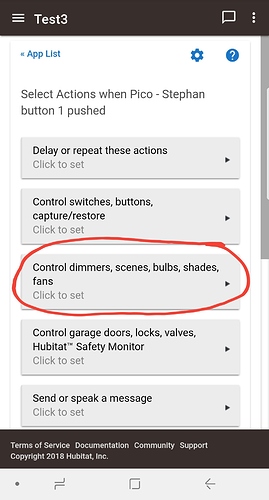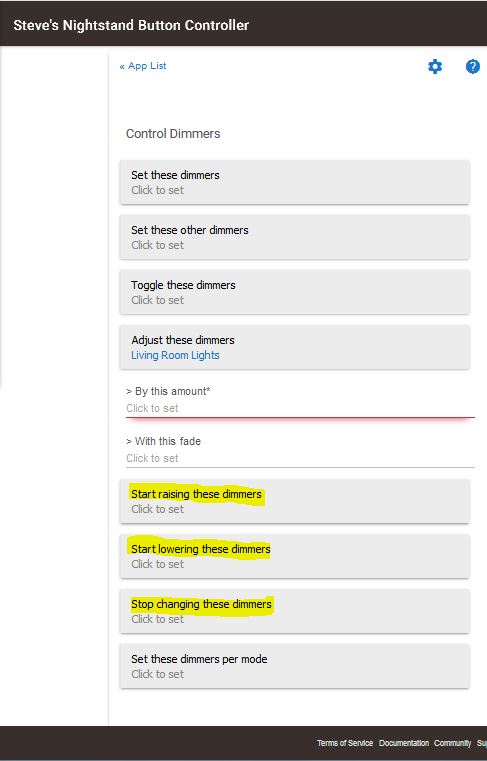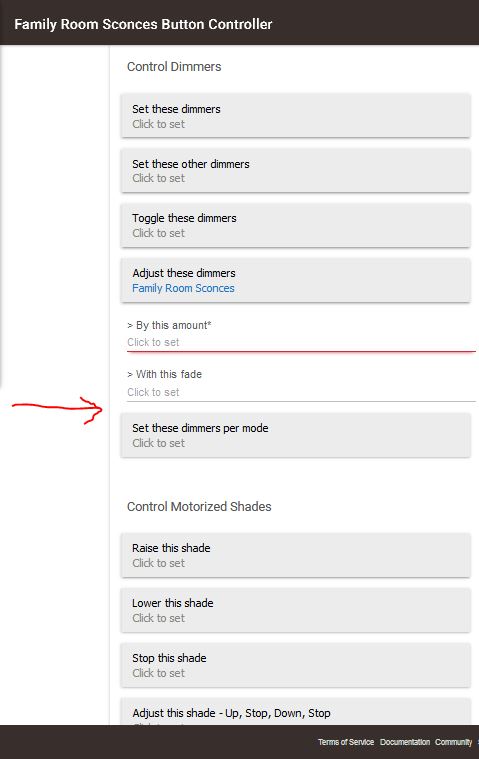Outstanding. Thank you for taking the time. I'll tag @bravenel to see where the java.lang.ArrayIndexOutOfBoundsException: 2 (addCustomCommandPAGE) error may be coming from.
okay. I found this in the release notes for 1.1.5:
- Button Controller
- Now supports Start Raising Dimmer, Start Lowering Dimmer, and Stop Changing Dimmer.
This works great and it starts from "off" as well.
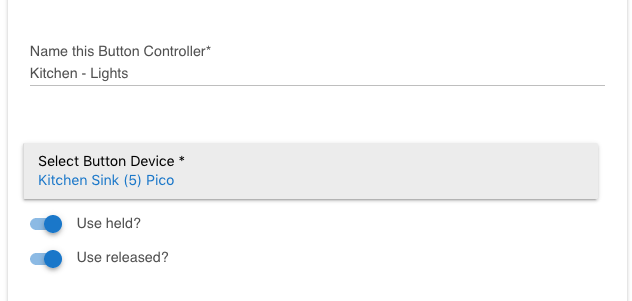
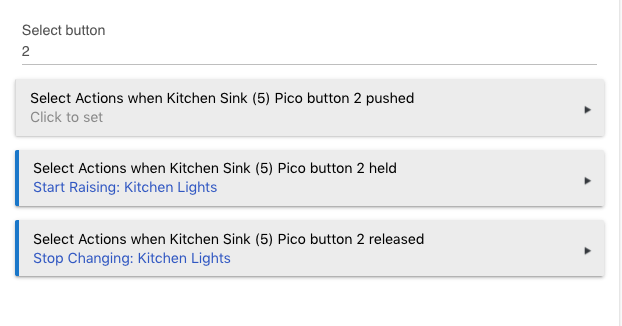
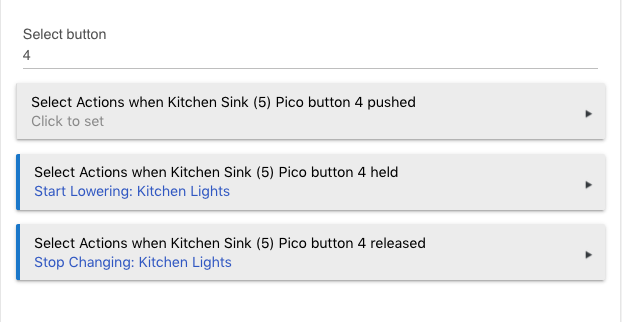
Interesting. I'm running the latest HE firmware and I had a look at this last night but for the life of me I couldn't find these options. Any chance you can provide a clue?
What specific driver are you using to test. If the driver doesn't support changeLevel() commands, it probably won't even show as an option.
It almost definitely won't work if you are using a custom driver.
I'm using the Generic Smart Dimmer driver with a GE Z-Wave Plus dimmer and it's working using the startLevelChange and stopLevelChange commands. But I'm a bit confused as to the whereabouts of the "Start Raising", "Start Lowering" and "Stop Changing" commands @homeauto2112 referenced in his last post.
Weird. I'm certain I checked that last night and was unable to find the "Start Raising", "Start Lowering" and "Stop Changing" options. I'll have another look tonight when I get home from work. Thanks.
Btw.... @SteveV I noticed your previous screenshot was from the Rule Machine App. These options are in the Button Controller App.
Which one? The Custom Commands screenshot? If so, there's also a Custom Commands in the button controller app.
Yes, that's what I was referring to. I didn't realize that Button Controller also had CC's....like I mentioned earlier, I dont use Button Controller  . I just installed it to test for you.
. I just installed it to test for you.
These options aren't in the CC section. It's in the the normal drill down menus:
Button Controllers -> Select button (presumably 2 or 4) -> Control dimmers, scenes, bulbs, shades, fans.
I wasn't looking for it in the CC section--I'm certain I looked at the Button Controller Control dimmers, scenes, bulbs, shades, fans options last night.
I'm even more certain that I'll find it when I look again tonight which can only mean I've lost my mind 
I have that loaded into a CC in the button controller; 1 press -> lose my mind. The issue is I forget to get it back; 5 press -> find my mind.
That's because once you've lost your mind, forgetting to press 5 is a given. Lucky for you we have Rule Machine to help with that.
Condition:
Has Mind
Rule:
If false, then push 5
Well, it turns out I (arguably) haven't lost my mind...
As luck would have it, I received an ebay order for a couple of Picos I ordered over the weekend. So I Added a new Pico to HE, and created and new button controller using the newly added Pico. The "Control Dimmers" options look like for this for the new Button Controller:
Note that the "Start Raising", "Start Lowering" and "Stop Changing" options are present.
Now, compare that to the "Control Dimmers" options for my existing Button Controller:
Note that the "Start Raising", "Start Lowering" and "Stop Changing" options are missing.
Weird right?
EDIT: When I told my wife I hadn't lost my mind, she looked at me like I, um, lost my mind
Look at the drivers for each Pico. You are probably using Lutron Fast Pico for one and Lutron Pico for the others.
My guess is that Button Controller changeLevel would only support the Lutron Pico driver because it would send a released event necessary for the start and stop dimming to function correctly.
The Fast Pico is fast because it doesn't need to wait for a released event.
Nope. Same driver. Thinking a bit more about the problem it really isn't all that weird; the original button controller ware created before the "Start Raising", "Start Lowering" and "Stop Changing" capabilities existed so it knows nothing of them and therefore doesn't display those options. I'll bet that if I delete the button controller and recreate it using the same Pico, the options will show up.
It shouldn't matter when the button devices were created if they are using the same driver. The driver would tell the BC app what options to present.....unless there it was a leftover bug when the BC app was updated over time. It might be helpful to include @bravenel before you recreate the BC app so he can help find the bug and fix it for others who run into the same issue.
Edit:
Or...if for some reason devices do not automatically update to their latest version of drivers when we receive a firmware update. This is doubtful but possible. Tagging @mike.maxwell for input on this as well.
Built in drivers and the devices that use them are updated during platform updates.
It's currently working as is so I'm in no hurry to delete and recreate it. @bravenel: let me know if you need any additional info.