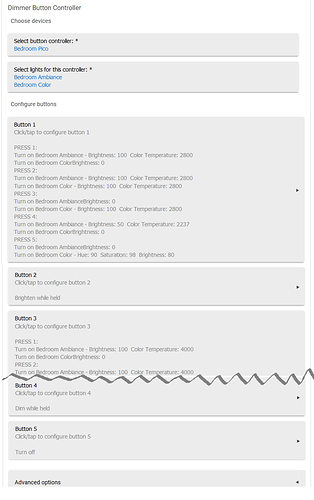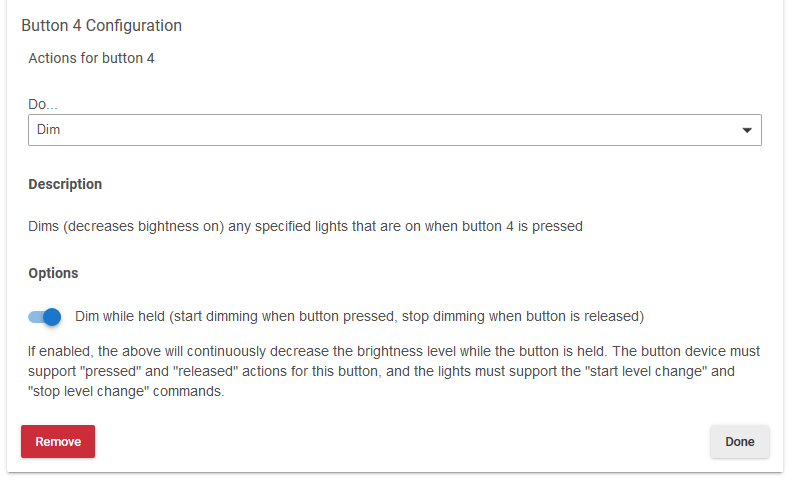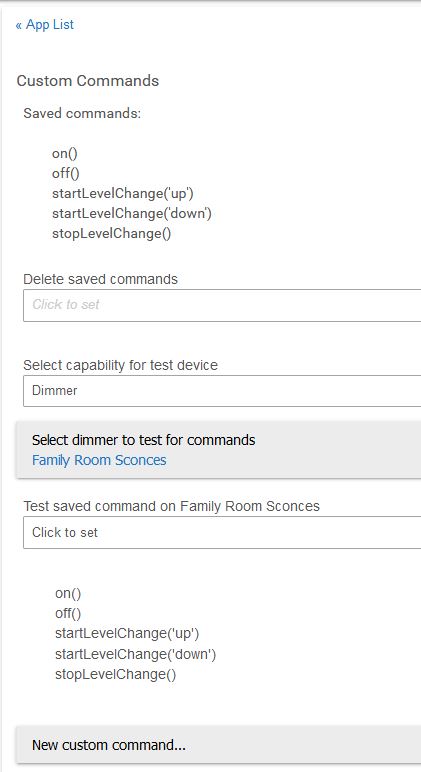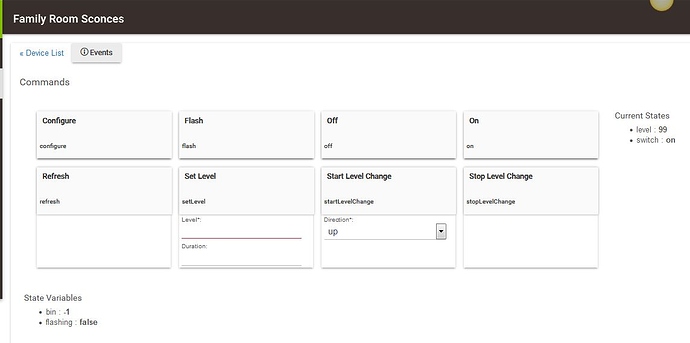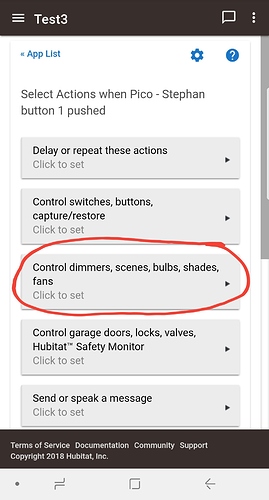In addition to what @stephack said, for the Picos, the Fast Pico driver will send a "press" event immediately when you press the button, where as the "regular" Pico driver will wait until you release it so it knows whether it was under the "held" threshold or not. If you don't want to make use of the "held" events, things will just happen that much faster. You can still make use of the physical holding action as he mentions by, say, configuring a light to dim continuously while the button is effectively held (i.e., between the generation of the "press" and "release" events).
There are three 5 button Pico variants that I'm aware of:
The Standard lighting one is commonly available for <$16. The other 2 are are approx $40. There's also a variation of the standard lighting Pico that includes a night light in the center "Favorite" button. I'm sure there are others including the custom engraved units but they're outside my "reasonable price" threshold.
This will only work reliably for buttons 2 and 4 on a 5 button Pico, the raise/lower buttons.
Does anyone have a screen shot showing the Button Controller App configuration to use buttons 2 and 4 as dimmers? That is really cool!
Here's how mine looks:
Note that the highlighted commands are the three commands that you'll need to create in the button controller:
I see there is a screenshot from Button Controller above. If all you're interested in is lights and you don't mind custom apps, I might put in a plug for my Dimmer Button Controller app, which looks roughly like these slightly truncated screenshots:
and:
The magic happens when you enable the option "Dim while held" in the second screenshot; behind the scenes, this listens for a "pressed" event on the button and sends the startLevelChange command then, then listens for the "released" button event and sends stopLevelChange. (If not enabled, it will step the level up/down on a press, which is less sexy but should work with any dimmer/bulb.) I plan to expand this soon to work with "held" and "released" devices like the Osram dimmer. Notably, it also only does this to dimmers/bulbs that are already on. Most apps, mine included, work by setting each selected dimmer to a new level a certain amount higher or lower than the current one when you do a step-up/step-down style of dimming; this one is different in that it won't do that for dimmers whose switches are not currently on (as setting a level will always turn the switch on, even if it was not before, and I wanted to avoid that--my situation is using this with smart bulbs in multi-bulb fixtures where not all are necessarily always on). I'm not sure if the startLevelChange and stopLevelChange commands behave the same, but this also checks for that there.
Thank you for posting the screen shots. I have two more questions. The first is can this be used with Caseta dimmers (or do Caseta dimmers support the startLevelChange commands)? The second is what did you select as a test device. I receive the following error when I try and use a dimmer as the category and either a z-wave bulb or a Caseta as the device:
java.lang.ArrayIndexOutOfBoundsException: 2 (addCustomCommandPAGE)
I don't own any Caseta dimmers so I can't answer whether Caseta dimmers support startLevelChange. I'm using a GE dimmer.
I'm not at home at the moment, but going from memory...
-
Go devices page and then click on the device you want to control with the Pico
-
Does the device have buttons for startLevelChange and stopLevelChange? If it does, you can test by clicking the startLevelChange button. I think it requires a string parameter so use either 'up' or 'down' without quotes.
If this works, you should be good to go with the Pico--just be sure you've added the custom commands.
Caseta dimmers are definitely supported and I believe that any device using the generic zwave and generic zigbee driver would be supported as well. Unfortunately I've never configured these outside of the ABC app so I can't speak to the error.
I'm back home now--hopefully these screen clips help:
Button Controller Custom Commands with "Family Room Sconces" selected as test device:
"Family Room Sconces" Device setting screen:
Outstanding. Thank you for taking the time. I'll tag @bravenel to see where the java.lang.ArrayIndexOutOfBoundsException: 2 (addCustomCommandPAGE) error may be coming from.
okay. I found this in the release notes for 1.1.5:
- Button Controller
- Now supports Start Raising Dimmer, Start Lowering Dimmer, and Stop Changing Dimmer.
This works great and it starts from "off" as well.
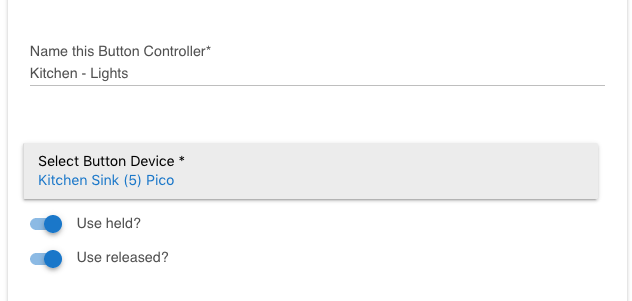
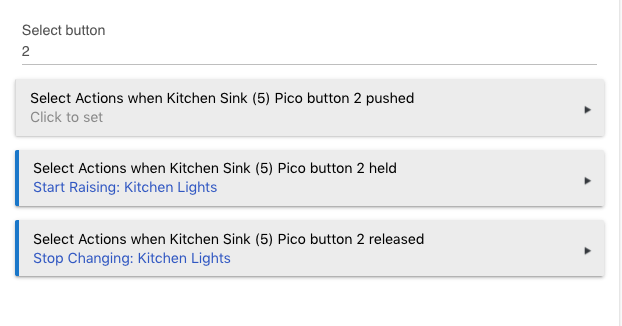
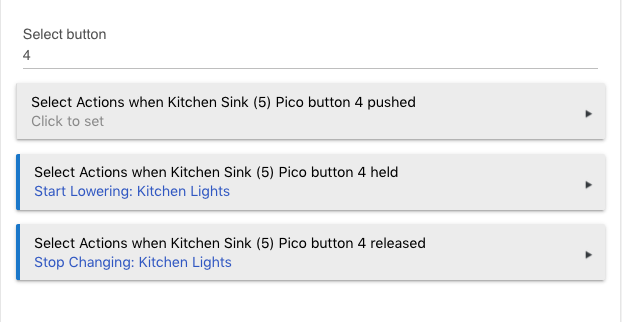
Interesting. I'm running the latest HE firmware and I had a look at this last night but for the life of me I couldn't find these options. Any chance you can provide a clue?
What specific driver are you using to test. If the driver doesn't support changeLevel() commands, it probably won't even show as an option.
It almost definitely won't work if you are using a custom driver.
I'm using the Generic Smart Dimmer driver with a GE Z-Wave Plus dimmer and it's working using the startLevelChange and stopLevelChange commands. But I'm a bit confused as to the whereabouts of the "Start Raising", "Start Lowering" and "Stop Changing" commands @homeauto2112 referenced in his last post.
Weird. I'm certain I checked that last night and was unable to find the "Start Raising", "Start Lowering" and "Stop Changing" options. I'll have another look tonight when I get home from work. Thanks.
Btw.... @SteveV I noticed your previous screenshot was from the Rule Machine App. These options are in the Button Controller App.
Which one? The Custom Commands screenshot? If so, there's also a Custom Commands in the button controller app.
Yes, that's what I was referring to. I didn't realize that Button Controller also had CC's....like I mentioned earlier, I dont use Button Controller  . I just installed it to test for you.
. I just installed it to test for you.