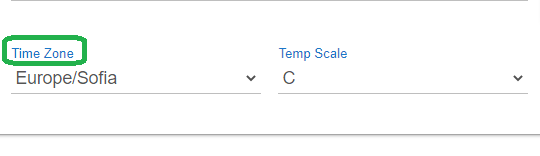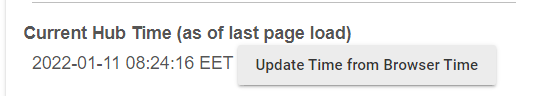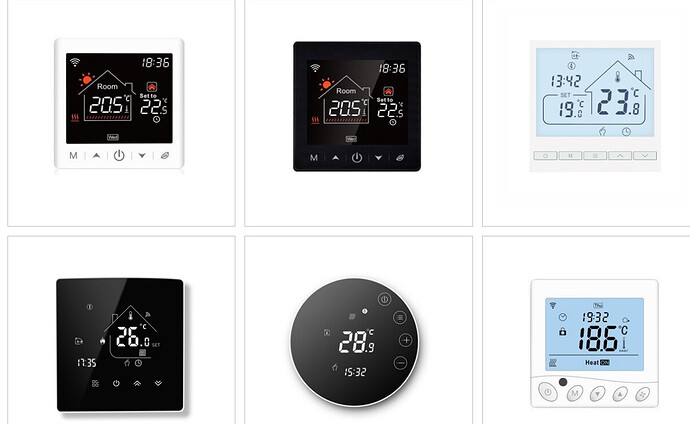I have a (Beok Tuya ZigBee Smart Thermostat Heating Thermostat WIFI Temperature Controller for Gas / Water Boiler Floor Heating Compatible with Alexa, Google 3A TGR85-ZB) that i got from amazon got it working but when i connect to hubitat it finds ok but comes up as just device. would love to get this working/
some information
endpointId: 01
application: 44
softwareBuild:
inClusters: 0004,0005,EF00,0000
outClusters: 0019,000A
model: TS0601
manufacturer: _TZE200_2ekuz3dz
ID: 0523
Manufacturer: _TZE200_2ekuz3dz
Product Name:
Model Number: TS0601
deviceTypeId: 211
manufacturer : _TZE200_2ekuz3dz
idAsInt : 1
inClusters : 0004,0005,EF00,0000
endpointId : 01
profileId : 0104
application : 44
outClusters : 0019,000A
initialized : true
model : TS0601
stage : 4
manufacturer :
idAsInt : 242
inClusters :
endpointId : F2
profileId : A1E0
application :
outClusters : 0021
initialized : true
model :
stage : 4