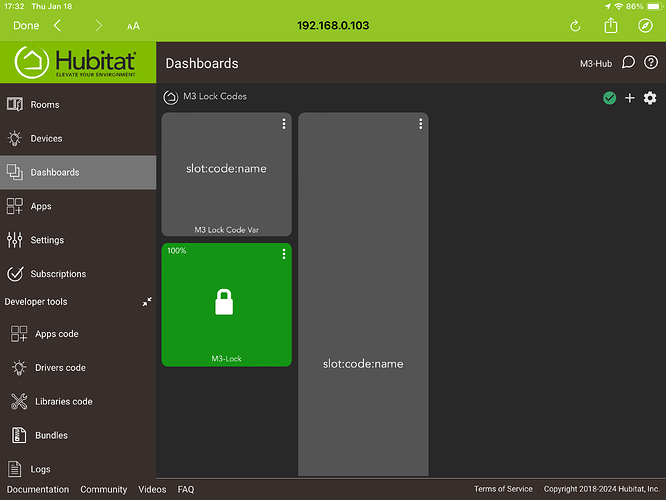I’m attempting to create a lock code dashboard for my short term rentals. Codes can be changed up to 3 times per week for my 2 units. The dashboard would allow better code management (activation date & time, deactivation date & time plus lock code activity logs). The standard lock code manager is missing the « slot position » and allows either a creation date or a deletion date but not both. Also the only way to see lock records is to go and query the device. I have painstakingly created a Local Variable that appears as a tile on my dashboard in progress, but it isn’t giving me the user friendliness that I was hoping for. Has anybody developed such a tool.
Are you just trying to display those lock properties on the dashboard or do want to be able to interact with the lock device using the dashboard.
I suspect this, as I helped the user with exactly this automation in a couple threads that were created on this topic in the recent past.
Here is one for the context, including a link to the doc demonstrating the setup:
Garry, yes I would like to interact with it, it would be installed on 3 hubs for 5 locks. I'd like to be able to set date and times to correspond with check-ins checkouts. I would like to see the previous 20 lock activity records, I would like to see all lock codes in sequential order according to slot showing the slot number with a tile showing lock status and battery level.
You can do all of that, but it will take a whole lot of Rule Machine stuff to make it work the way you like it on a Hubitat dashboard...
The only part I am not fully sure of is how to poll the lock for slot info.. I don't think there is anyway of doing that. You'd have to simply dedicate certain slots for certain codes.. like slot one is always master code, slot 2 is always current occupant code, slot 3 is always occupant guest code, etc.
Either way, it will take a LOT of Rule Machine
Just want to be sure that you are aware of these two integrations from @daniel.t.healy and @klinquist
Thank you Aaiyar for sharing the information on Airbnb integration. The capabilities appear to be way beyond my basic needs. Plus; Maker API, Groovy / natively, raspberry pi, nodejs & pm2 are all terms that are not familiar to me and I'm concerned about loosing control and allocating time in an area where I have too little expertise.
Gary, I suppose that the native lock code manager will work. That is what I will use until I can improve my skills and develop a dashboard to my liking or if I can find someone familiar with the platform that can develop this for me.
I'm transitioning off of Wink, so I am familiar with their platform. I suppose I'm trying to develop something similar. One of the issues with Wink is that a lock code would occasionally overwrite an existing code and guests would be locked out of their space. I got into the habit of not adding or deleting codes while guests were present. This is my reason for wanting to know the slot position. I think slot position was the issue that Wink did not adequately manage.
If Lock Code Manager could allow multiple User options to be able to enter an activation date and a deactivation date that would be a 1st step. As for slot code management, my understanding is that the Lock Code Manager adds the codes ascending sequentially to the next available slot, yet when I managed to create the Lock Code Variable the information to be inputted was slot:code:name, so the slot value is known when populating the field. Could that information be stored and referenced.
I thank you for your interest in my lock code management issue. Norman
A.mcdear, would you be able to provide me with a road map of the steps I must follow to elaborate the dashboard I need?
I think you could pretty easily create a dashboard for the purposes of manually creating/deleting codes for your locks. You could start with the lock code tutorial in the docs section and once you have that working, you could tweak it to your personal liking..
..but in terms of tracking data, I would think a better approach might be to export lock code activity to an external spreadsheet. The Hubitat dashboard just seems like it is too clunky for tasks like that. That being said, exporting data from Hubitat to external sources is not something I am very knowledgeable on, but I'm sure somebody else in the forum could help in that department if that's the direction you decide to go.
This topic was automatically closed 365 days after the last reply. New replies are no longer allowed.