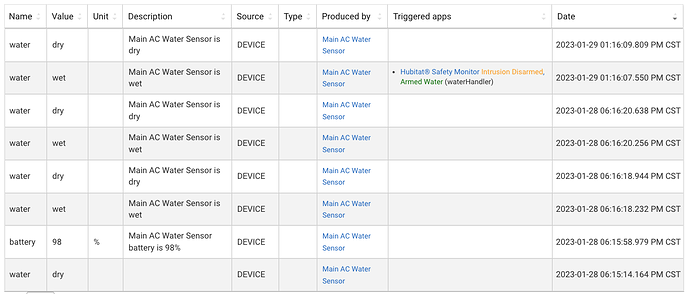Yep it's the standard one but am planning on switching over to yours.
Quick question for you owners - can the siren be disabled (without physically disconnecting it from the pcb)? Planning to get one for rain sensing so don't need it going off.
I don't believe the siren can be disabled completely. There is a "mute" function that I started to figure out - once the alarm is triggered the siren can be muted remotely for up to 10 minutes. I never got that far as it didn't seem important or needed.
I don't think I would use it for rain. You'd need the water to collect enough to trigger across the probes, but then evaporate once it was done raining. An actual rain sensor would work better. The Ecowitt rain sensor (thru a gateway) might be a good option.
Thanks. I think I'll just use one of those rain PCBs (already have them) and hook it up to a contact sensor. I already have the ecowitt system but not the rain gauge as it requires a certain amount of rain to collect (as I understand it). I want to use it as a reminder to bring in the laundry at the first sign of rain.
I just got a 4 pack of these last week. They seem to be working fine, but they are not reporting back battery levels. They did when first connected, but haven't since. Anyone know how I can configure them to at least report in once a day or so just to make sure they're not dead?
It's been almost 2 days since I last tested it and it's still not periodically checking in. I have it configured as a Generic Zigbee Moisture Sensor (no temp).
What release are you running? Try upgrading to 2.3.4.138 (and then hit Configure on each of your Linkind water sensors).
A change in the release made yesterday says it fixes battery reporting for these devices:
- Generic Zigbee Moisture Sensor (no temp): Fix battery reporting/parsing error with linkind devices.
(Release 2.3.4 Available - #18 by gopher.ny)
If and only if that doesn't work, read on:
While I'm using 2.3.4.138, I've not yet switched back to the (no temp) driver. I'm using the previous workaround that's been necessary since 2.3.4.116, which is to switch to the Generic Zigbee Moisture Sensor driver. After that, explicitly turn off temperature reporting (it's the first preference). Save that change and then click Configure.
Thanks! I got the new version but see no difference. Clicking on "Configure" or "Refresh" doesn't seem to do anything. I don't see anything in the "Events". And the log just has a warning of "configure..."
I'm guessing this is because the sensor isn't turning on it's Zigbee radio to check in. Do you think if I get the sensor wet and dry again that it should report the battery again?
When I changed to the generic moisture sensor driver and hit configure it eventually did check in and configure itself properly. It way have been hours later, but it did it. I also haven’t tried the “fixed” driver yet.
OK, I'll just wait. I held down the button and re-paired it, but the logs still don't really show anything. I would have thought if there was a bug with parsing the battery data I would have seen something in the log, but I don't really know that much about Zigbee or how these devices work. I know my Aqara vibration sensors show up in the logs once per hour like clockwork.
Read my linked post. You just need to short press the button to wake it up.
Out of curiosity, when you short pressed the button, did something show up in the event log or anything? I'm not seeing any activity at all. I also tried long pressing it, it went into pairing mode and I redetected it on the Hubitat -> Add Device -> Zigbee page. But still not seeing a battery update or anything.
I don't recall anything in the log. It will log the battery in 18 hours if it is working.
No luck with the new Hubitat version. I have 4 of these sensors, so I just switched 2 of them over to the Generic Zigbee Moisture Sensor driver and short pressed the button. I'll report back tomorrow if any of the 4 start reporting battery.
So I never got any battery reports from the ones I have as Generic Zigbee Moisture Sensor (no temp). I did get one Battery update from one of the ones I switched to Generic Zigbee Moisture Sensor. So I went ahead and switched all 4 over. Then I got an update from one of the other senors.
So I now have 2 out for 4 working. I'm not sure how to debug this. I guess I'll try factory resetting them and reconnecting again. Very frustrating.
I'm seeing the same issue with battery reporting. I paired 8 sensors some 2 weeks ago and some a month ago all using the generic moisture sensor (no temp) driver. None reported any battery levels since an initial reporting when they were installed.
I too updated to 2.3.4.138 and experimented with changing the driver on one to Generic Moisture Sensor. It reported a battery level after about an hour. I am now testing the Generic Moisture Sensor with temperature reporting set to hourly (even though the unit doesn't report temp). We'll see if that triggers a battery check.
I did see that on the device page under State Variables, each of mine has a variable called lastBattery with a value like 1674002676. I determined this value is when the battery level was last reported expressed as the number of seconds since 1/1/1970 midnight GMT.
I'll also mention that using the (no temp) driver may mean the device isn't actually working. I went and put one of the non-reporting ones in water and while it beeped, it didn't notify hubitat. I then did yet another factory reset and repaired to the Zigbee network. It immediately reported the battery and started reporting when it was wet again.
I still have one more device not reporting. I'll need to crawl up in the attic with my laptop to go debug what's going on with that one.
That's interesting; when mine weren't reporting battery with the (no temp) driver, they were still working correctly for reporting when getting wet (I tested them specifically for this).
I have 14 of these, they paired with Generic Zigbee Contact Sensor (no temp). Never had a problem with battery reporting or an event being reported to hubitat. Maybe using that driver may help? Just my two cents.
Your moisture sensors paired as contact sensors?
Yes, over a year ago now. No problems.