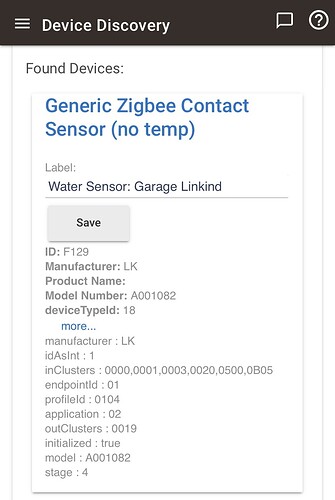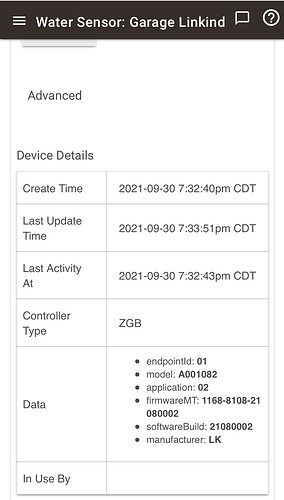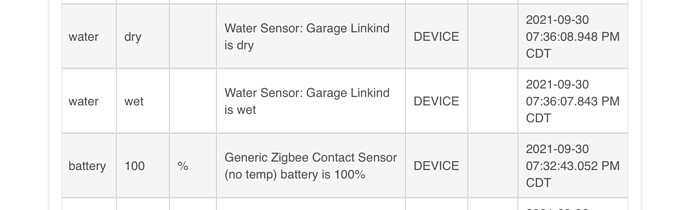Zigbee water leak sensor. Regularly $20, now has a &5 coupon.
From the screenshots, it appears as a generic sensor. Have you tested how Hubitat reports a leak alarm from the sensor?
I changed the type to above and it works fine. If I dip it in water it sends an alert its wet. I take it out and it states it’s dry.
Maybe @mike.maxwell can add the fingerprint in one of the 2.2.9 revisions...
Thank you for posting the Amazon link, and the required device type change info.
Great price, paired easily, and works well with HSM. Had to read the tiny micro print instructions to figure out I needed to press hold the black factory reset button on the bottom to get it into pairing mode.
I had the same experience with HE. It paired as a Zigbee Contact Sensor, I changed to the Zigbee Generic Moisture Sensor and its working fine. Added to HSM clean.
Note that I wasn't able to get it to work under ST. Detected as a Thing, changed to SmartSense Moisture Sensor but still wasn't able to read any data.
Thanks for the alert!
Looks like the coupon is gone but it seems like a good deal even at $20.
While I was looking at related items I saw quite a few new names for inexpensive devices.
Also, Aeotec brought back the "Samsung" water detectors we know and love. They do cost twice as much.
Is it worth the extra money for mission critical leak detection? If a motion detector fails to trigger a light it's no big deal.
Discussion?
Aeotec SmartThings SmartThings Water Leak Sensor, ZigBee, Battery Powered, Smart Home Hub Compatible
Besides the cost difference, my comparison to the (Zigbee) Smartthings vs Linkind leak sensors:
Smartthings Leak Sensor SmartThings water leak sensor — Aeotec Zigbee sensor
- CR-2 battery
- Internal temperature sensor
- Contact probes on bottom and top (for gen2 model, the latest)
- Had been out of stock since the hardware cutoff of Dec 2020. Aeotec has started shipping new ones recently but availability isn't 100% yet.
Linkind Leak Sensor https://www.linkind.com/product/smart-zigbee-water-leak-detector/
- Uses 2 AAA batteries
- Built in siren. Says 85db or 90db, but my experience is that if its inside a cabinet or in a closet you're not likely to hear it unless you're nearby anyway.
- No temperature sensor
- Probes on bottom only
- Documented as Zigbee 3.0
- Paired, but wasn't able to get data into ST. Worked fine for HE.
I've had the Smartthings leak sensors running for over a year, and they've worked great, down to about 70% battery reading with an ambient temp of 60-75deg F.
The Linkind I just added last week to HE and its polling normally. I ordered 4 more to continue to test.
Thanks for the comparison. AEOTEC has it all going on over the Linkind, BUT Linkind's AAA batts trump Aeotec's advantages for me, because I have had great success hardwiring devices with the following battery replacements and a USB brick so I can "set it and forget it."
The 4 pack is now available and on sale for $52, after $5 coupon.
Just ordered the 4 pack from Canada but on Amazon.com. total cdn shipped was $88. Not bad
Hope hubitat adds it officially
coreystup, were you able to get it to work with ST? I'm running into the same issue and was wondering if you ever figured it out.
Thanks!
Negative. I figured I'd retry once the Edge drivers for Zigbee leak sensors were available. Still working fine on HE.
I had no idea Edge was a thing now with SmartThings. Looks like a new way to publish drivers for these devices.
I just enrolled in the beta edge drivers, enabled Zigbee Leak Sensor, but sadly it still does not work. Either the sensor is too new not being recognized or that it uses a different protocol.
It's been years since I wrote my last device handler, maybe I'll have to get acquainted with the new architecture if I want this device to work (if time permits). I just love the fact that it's AAA though, sigh!
There is currently a $10 off coupon on the 4 pack of these
Original price $53, now $43 makes them just $10.75 each. Pretty hard to beat
Note that you can use the coupon multiple times across separate orders. And there is a $5 off (makes it $11.99) coupon on the 1 pack sensor if you only need one or two.
I ordered 8 more. I'm liking these much more than the Tuya TS0207 sensors. The AAA batteries are cheaper and I always have them around, and testing shows the sensor works very well. The battery reporting frequency is adjustable and it reports back both voltage and percentage. Can't ask for much more in a leak sensor - as long as it identifies leaks!
@anhkiet I'm testing my ST driver for the Linkind Leak Sensor now. Seems to work fine so far.
I'm using the system's built in Zigbee Moisture Sensor device driver that has neither of these options. I would like using these features. What driver are you using on HE?
Update: zigbee's firmware battery reporting in volts: min duration, max duration, and voltage change are adjustible, however most HE device drivers don't expose setting these options. IMHO zigbee battery % calculations are an educated guess at best.
I'm testing my own driver, although it doesn't allow the battery reporting frequency to be adjusted via the UI yet (its just hard coded to 60 minutes ATM). See Hubitat-CSS/devicetypes/csstup/linkind-leak-sensor.src/linkind-leak-sensor.groovy at main · csstup/Hubitat-CSS · GitHub. The developers appear to be working on a "Generic Zigbee Leak Sensor" (without temperature) and the Linkind and Tuya devices would both fall under that category. I didn't want to spend too much time on a driver if theirs would do everything I wanted it to do anyway. ![]()
Yeah it seems the default driver only seemed to look at the voltage reports and then calculated for percentage. I'm sure there is a reason (most don't return percentage or it can't be trusted or just to make a unified driver). But in the case where a device does return battery percentage, I figured it was worth a try to see if it seemed "reasonable". In other words, did the device developers actually take the time to calculate a lookup table for their specific device, or does it just end up being something default/linear/silly like 3.0V = 100%, 1.5V = 50%. Lol. So for now I'm testing to see how it "feels" by reporting back both voltage and percentage and not doing any of my own calculations. We'll see.
It's a clown show ![]()
![]()
![]()
![]()
![]()
Also no consideration for various battery types: alkaline or rechargeable for example
keep in mind that the more reporting you configure a battery device to perform, the shorter that battery life is going to be....