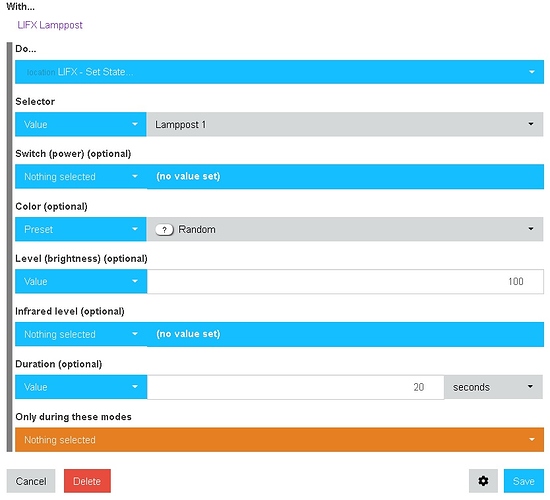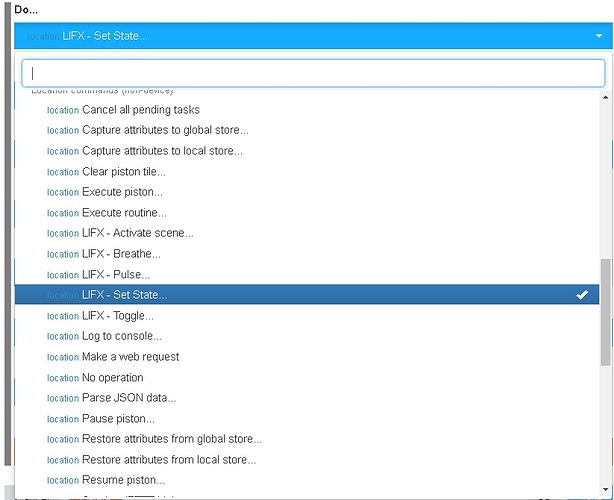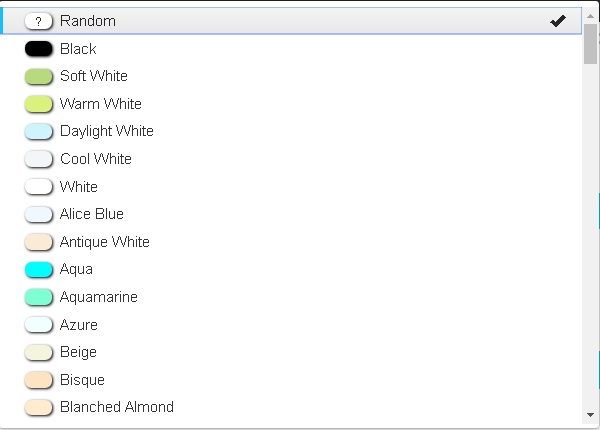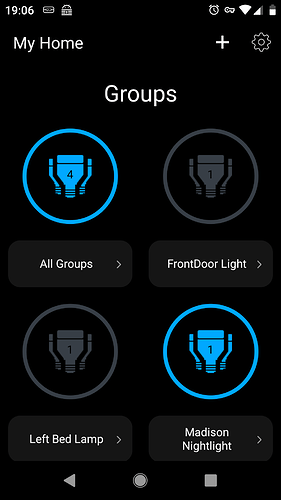@stephack- thanks for your work on this driver. There's only one thing I'm still using my ST hub for that I haven't figured out how to do here. I have two LIFX Minis in lampposts outside that are using the "Set State" command. Using webCoRE on ST, this does a very slow constant fade to a random color in 20 seconds, repeating. I find it easier on the eyes than blasting fast-changing rainbows thru my neighbors windows:
I know Set State isn't included in your port, but I'm not sure how it would be done in RM even if it was there. It looks like there might be a workaround using a similar custom command as you're detailing above.
@kilowatts was Set State a webCore function? I dont believe it was part of the driver but I will verify later.
Actually it might be webcore, yeah... Looks like there are 5 functions specific to LIFX:
I searched the original St group of group driver and dont see any reference to the Set State command. Was this part of the built in ST device handler or the Group of Groups driver?
What driver/device handler did you use in ST?
I believe just the LIFX (connect), which looks like it's built-in.
Edit: You got me pre-coffee. No, I wasn't using the GoG driver in ST, so Set State must be part of the ST driver.
There's nothing special about it really except for the ability to do these slow fades.
I was hoping you were using a custom driver so I could replicate (steal) the code and insert it into this driver. I dont even know if the Set State command applies to Lifx groups in any case. Is it used just to slowly fade the light on/off?
Because setLevel(level, duration) can accomplish this. You can even change the default duration in the driver preferences so it fades at a slower rate by default.
If there is more to setState please describe how you use it and I'll see if it's possible to replicate in the current driver.
Looking to set a duration on the setColor command. Ie: setColor=random, duration 20s.
Ahh..I missed the importance of fading to a specific color.
I'll read up on this feature in the Lifx Api. No promises, but if it's simple enough, I'll try to add it.
1 Like
Yeah, I think it must be a more direct way of setting a color (instead of going thru the whole color wheel to get there)
@stephack thanks so much for the info, I will try it when I get back home. Thanks
Can you post a screenshot of what the Color preset dropdown looks like.
There's quite a lot - need them all?
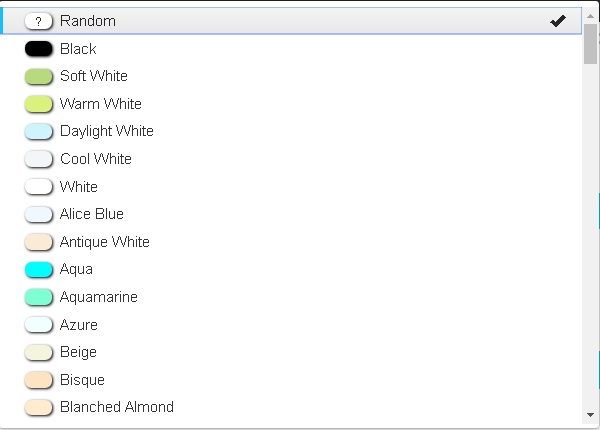
Holy Guacamole. I have the set state basic functions working but need to limit the color options.
Haha - you know what, I bet there's a guacamole color too 
Hey all
Can I get some help please? I got my Hubitat hub today and am trying to add my devices from ST.
I have seen post 1 and got a bit lost. So what Ive done:
-
Gone it Drivers Code
-
'New Driver'
-
Copy/pasted the raw GitHub code from above
-
Go into 'Devices'
-
Click 'Add virtual device'
-
Change 'Type' to Lifx group of gourds
-
Device name - 'Lounge Light' (as per the LIFX app).
-
Save - Devices
-
Go back into the device from dashboard. Add the API key to 'AOI Token'. 'Group one' - Lounge Light.
I still can't make the bulb come on based on the tile in the devices
You will need the group name in lifx app and not the bulb name in lifx.
1 Like
As @Navat604 mentioned, this app works with Lifx groups only. If you need to adjust a single bulb, you will need to create a group with only that bulb in it. Then reference the group name in the driver.
@Navat604 and @stephack DOH! Got it. Thank you both of you. Lol think I should get some sleep - it’s 3:20am here and clearly my brain has turned to mush lol