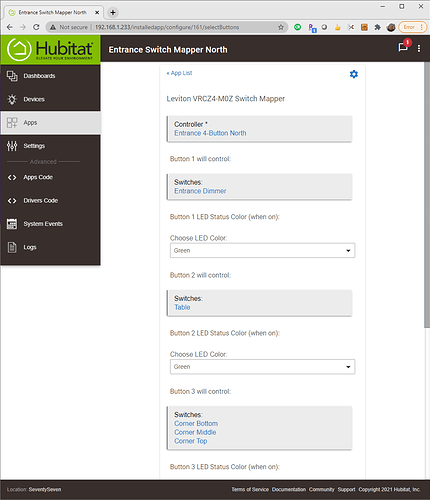Sounds good! Let me know how that turns out  I'll give that thread a read again. (Funnily, I remember reading that 5 years ago on ST
I'll give that thread a read again. (Funnily, I remember reading that 5 years ago on ST  )
)
OK so pairing the load switch after worked, however its actually button 2 and 4 I think as I think somebody earlier said 2 and 3.
Its funny, as I must have gone through this years back myself when I used it with a Vera, and I guess I just forgot.
I haven't used this switch for years, as it developed some severe latency problems with my vera, and so I removed it. I have one other in a box that I just need to try and work out where to use now 
Seems to be working well though.
Awesome! I’m glad you got that sifted out, and shared the info for everyone else who is having trouble getting their VRCS4-MRZ to pair with Hubitat with the relays 
Any reason why buttons 5 and 6 would both be registering as a 5? Has anyone else seen this behavior? FWIW, I think I have an earlier version of this controller. The driver seems to mostly work except for two things:
- Every button press reports twice in the log
- Buttons 5 and 6 are both registering as button 5.
Which version of the VRCS4 do you have? There are a few variants and a couple of them have been talked about in here. I have the one that does not switch a load and I don't have that issue. All buttons respond pretty quickly (when my mesh is healthy).
The one I have doesn't switch a load, either. It's actually a Leviton-made controller which was marketed by Monster Cable. Monster's model number was IWC600, but research tells me it's basically a rebranded Leviton RZCS4. The Leviton name is stamped onto the screw plate.
I wouldn't be terribly surprised if it's not 100% compatible with the VRCS4 driver, but I've seen one or two cases in ST where someone successfully used the VRCS4 driver on this controller.
http://communities.leviton.com/servlet/JiveServlet/previewBody/1554-102-1-2136/Ins%20RZCS4.pdf
I didn't read the thread but whenever I want to know if two devices are the same I often go check https://z-wavealliance.org/ for their certification information. If they don't certify the second or rebrand device it is a dead giveaway that the rebrand should be compatible. If they go through certification again it is because they've been forced to because they've made a change.
If you are feeling adventurous you can try and track both the original VRCS4 down and then see if your rebrand is there.
The weird thing is... typically on stuff like buttons... if one of them works they all work (unless there is a typo but we would have noticed and sorted that out already).
If you are feeling even more adventurous you can get the basic Z-Wave tool and modify it to receive and log all the commands from the device and then compare the button 5 and 6 to see what you can see.
With the duplicates there could also be a minor mesh problem going on. Devices will try to send a message again if they don't get acknowledgement the first message was sent. This is usually a communications/signal strength/mesh problem but in rare cases can be a firmware bug on a relaying device. In this situation I would guess it's mesh related.
Can you expand on this? I'm new to both HE and z-wave.
Sure. You are allowed from the device edit page to pick any device driver you want. There is a driver that you can use with all Z-Wave devices to get Z-Wave related information from them. It is meant to be used temporarily. You pick it, get your information and restore your previous device. It is here.
I don't remember for sure what it does with all of the responses but I imagine it has the potential to discard some. Responses for most drivers will be sent to the driver's "parse" command. You can check there to see what it does. If it doesn't log them you can log them and then compare them as you click the buttons.
They won't be human readable until you run them through some other code. For help on that I suggest opening up any custom driver you find and checking the parse method on it and then asking specific questions.
I have multiple VRCZ4s, multiple VRCZ1s and multiple VRCS4s. With ST I only ever used the VRCZ versions so I'm anxious to help in any way to get these working. Right now I'm simply trying to get the VRCZ1 to be a slave of a VRI06. I've tried the Rule Machine app, the Switch Binding app, all to no avail. I've configured the VRCZ1 as generic zwave central scene dimmer and switch and generic zwave dimmer and a VRCS4 and none have managed to work. So if I can help out getting these to work with the Hubitat I'd be happy to.
I managed to get the VRCZ1 working as a generic zwave dimmer and tied it to the VRI06 using the switch binding app so they track. So I moved on to the VRCZ4. The VRCS4 code "works" except it think only one "button" can be active at a time, whereas the VRCZ4 you can have all 4 buttons on at the same time. So as a VRCS4 when I turn on button 2 it turns off button 3 (if it was on) before it turns on button 2. Any way to get the code for the VRCS4 so that it can be modified for the VRCZ4? Or is there another way to have a multi-switch zwave device? I didn't see any generic zwave device that looked like it would create component/child devices like the VRCS4 driver does.
I'm still living on a hybrid ST/Hubitat network, with all my zwave devices still on the ST hub and reached by Hubitat (and Alexa) via Hub Connect. I've been putting off moving my zwave mesh across, not least because I don't want to have my VRCZ4s stuck on the ST side -- so I'll have to have a go at migrating my SmartApp and DTH shortly. But I believe the links to my ST code are around here, and I certainly wouldn't mind if you wanted to take a first stab at the migration. (There are some pretty detailed instructions here on porting ST code to Hubitat, so I'm hopeful that just following the checklist will do most of the job.)
I’m late to respond, but I figured out that the double button push appears to occur if I do a slow push. If I do it quickly, it reports just the once. I’m wondering if there’s a way to mute the second push if I’m slow. In the grand scheme of things, it may not even matter, though. Since it just a scene controller, launching the same scene twice in rapid succession shouldn’t have any ill effects, right?
As for button 6 behaving as button 5, I’ve had no opportunity to dive deep, but I’m starting to suspect that this is just how it is.
Since this (VRCS4) is a scene controller, I think that only one light on at a time is the design. Only one scene on at a time sort of thing. You wouldn't want the movie scene on at the same time as entertainment. Can that be changed by the DTH and SA to turn it into 4 different light on/off dimmers?
Hi all (and @misko in particular),
I've just completed porting my App and Driver for the Leviton VRCZ4-M04 Zone Controller from SmartThings to Hubitat Elevation. I'll probably do some additional tweaking, but you should find the current versions fully functional -- have a try and let me know?
See my posting to App and driver porting to Hubitat...
I just figured out how to make the VRCZ-M04 driver and switch mapper work (hubitat newbie) It took me a bit to figure out that I needed to "enable child dimmers" and point the switch mapper at the controller's children. Once I did that the 4 on/off paddles work to turn devices on and off using simple automation rules. I created additional rules to turn the child's LED on and off with the controlled device so It does what I need. Thanks!
Glad to hear it's working for you!
I don't quite follow why you needed automation rules for your devices, or for the LEDs (on the VRCZ4 paddles, I presume you mean?), but if it's doing what you need then no need to mess with success.
Are you using the dimming function as well?
I'm not using the dimming function.
When I turned on the "enable child dimmers" switch hubitat created 4 children with the same name as the parent (:1 to :4)
The buttons on my controller turn the children on and off so I created the rules to look at the children and operate my devices (on off switches for my outside lights) based on the status of the children.
If I use the paddles to turn the lights on and off the LEDs on the paddles function as expected, but if the devices are controlled by my timer or dashboard the LEDs didn't turn on or off so I wrote the rules to have the LEDs follow the status of the controlled devices. Could I have just made the controlled devices children?
Actually, I'm not even familiar with the "enable child dimmers" switch -- where do you see this?
If you're using my app and driver (Leviton VRCZ4-M0Z Switch Mapper and Leviton VRCZ4-M0Z Zone Controller, respectively) with a VRCZ4, the switch-mapper app should just let you assign the four VRCZ4 switches directly to four devices (or groups of devices), which they will control without the need for any automation rules (and including dimmer functionality).
Does your switch-mapper configuration look something like this?
OK so THIS is embarrassing. But the info might be useful. When I included the VRCZ4 it defaulted to the Hubitat VRSC4 Z-wave controller driver. The "enable child dimmers" switch belongs to that. Once I used your driver, the switch mapper works as I imagine you intended. I tested on some dimming devices and the dim/bright buttons work. The one thing that threw me for a bit was that when I turn off a dimming device the LED on the paddle doesn't turn off until the switch ramps to off. A feature not a bug. BTW Yes my switch-mapper configuration looks like that. Thanks again.