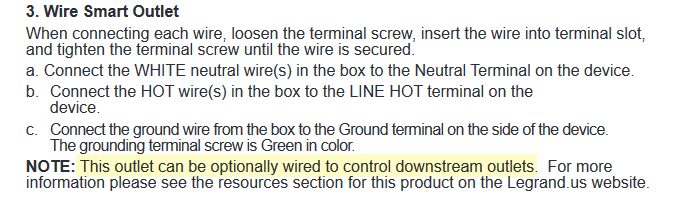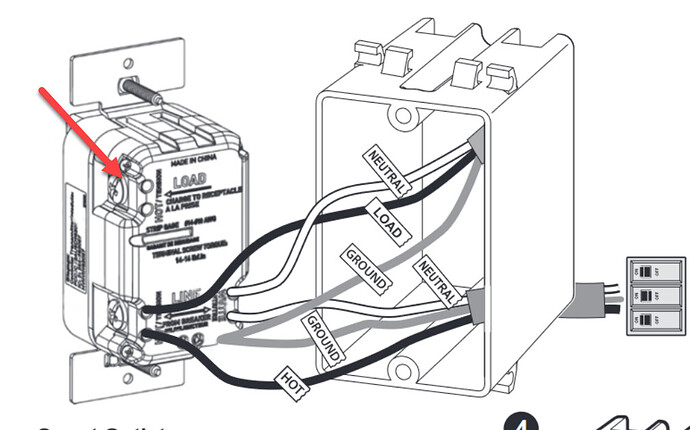@bcopeland @bravenel @mike.maxwell
I just picked up one of these Legrand Radiant with "Netatmo" devices. It paired, and defaulted to Device.
Testing it now, but i captured the fingerprint and sundry, probably unnecessary data below.
What I found interesting, is that there is a 20A version as well:
I loaded "Generic Zigbee Outlet" for the Type, and it appears to work perfectly, including Power Reporting. I don't know how chatty it is yet on that front.
There is an LED that seems to be controlled, but obviously the Generic Zigbee Outlet Driver doesn't support it.
The Flash option works too.
So far so good.
I suspect it could be added to the compatible devices list.
Noted oddities. The top outlet is controlled -- it appears to be configured to be used as a Commercial Outlet, as the photos of it on the Legrand page show the ground oriented up, which would make the controlled outlet on the bottom. It also has the backstab style screw clamps (not backstab per se, but more like commercial outlets). It is deep like my older JASCO Zwave outlets, so nothing like the newer shallower units.
A final oddity is that the Zigbee "join network" button is behind the faceplate. The on-off switch in the center appears to be just that, and nothing else -- although perhaps it's mapped in the Zigbee control interface -- I have no idea.
If it lasts a few days without burning the house down, I may try one of the 20Amp ones, that would be nice in the Garage, and on some of my Kitchen outlets (that are on GFCI circuits).
The list price is scary though $67 for the 15 Amp and $78 for the 20 Amp. To be fair, I ebayed mine, and got it for $39.
Fingerprint and other data from the log:
Zigbee parsed:[raw:catchall: 0000 0006 00 00 0040 00 AAAF 00 00 0000 00 00 04FDFF040101190000, profileId:0000, clusterId:0006, clusterInt:6, sourceEndpoint:00, destinationEndpoint:00, options:0040, messageType:00, dni:AAAF, isClusterSpecific:false, isManufacturerSpecific:false, manufacturerId:0000, command:00, direction:00, data:[04, FD, FF, 04, 01, 01, 19, 00, 00]]
fingerprint profileId:"0104", endpointId:"01", inClusters:"0000,0003,0004,0005,FC01,0B04,0006,000F", outClusters:"0006,0000,FC01,0005,0019", model:" Mobile outlet"
[trace]ZCL version:02
[trace]Model: Mobile outlet
[trace]Manufacturer: Legrand
[debug]getting info for unknown Zigbee device...
[info]Zigbee parsed:[raw:catchall: 0104 0000 01 01 0040 00 AAAF 00 01 1021 00 00 00F0, profileId:0104, clusterId:0000, clusterInt:0, sourceEndpoint:01, destinationEndpoint:01, options:0040, messageType:00, dni:AAAF, isClusterSpecific:false, isManufacturerSpecific:true, manufacturerId:1021, command:00, direction:00, data:[00, F0]]
[info]Zigbee parsed:[raw:catchall: 0000 8005 00 00 0040 00 AAAF 00 00 0000 00 00 C000AFAA0201F2, profileId:0000, clusterId:8005, clusterInt:32773, sourceEndpoint:00, destinationEndpoint:00, options:0040, messageType:00, dni:AAAF, isClusterSpecific:false, isManufacturerSpecific:false, manufacturerId:0000, command:00, direction:00, data:[C0, 00, AF, AA, 02, 01, F2]]
[debug]getting device info in 10 seconds...
p.s. It paired very easily. I don't know what version of Zigbee it uses, they never outright say it anyplace.
V/R
Scott