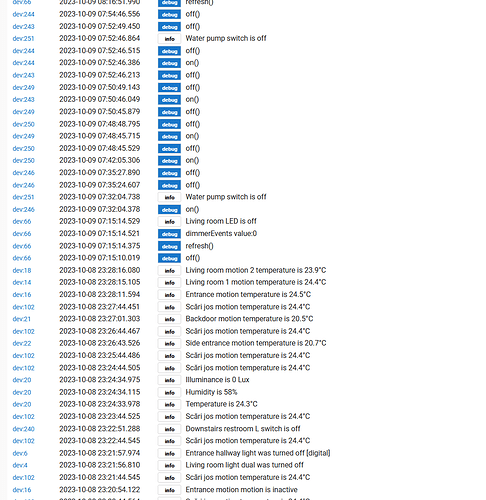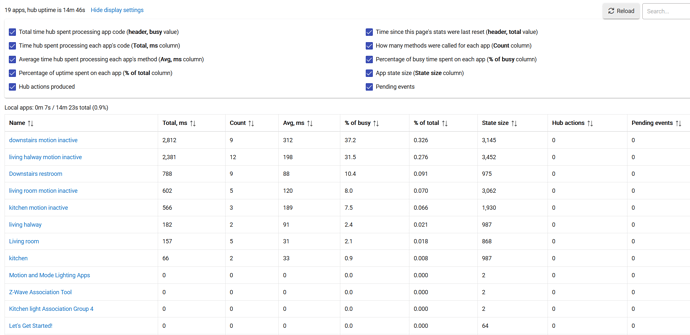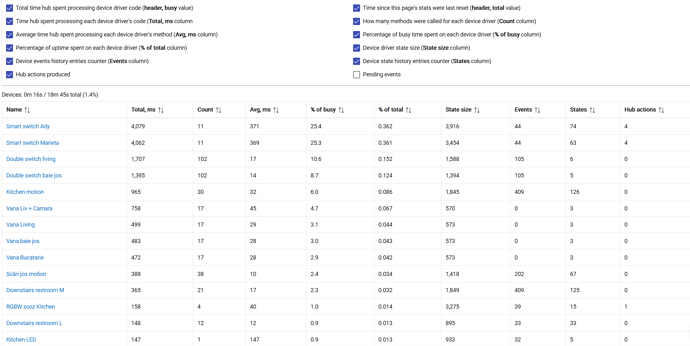After the last update my secondary hub from mesh its partially unresponsive , I can control devices from dashbord but automations don't trigger, motion sensors are stuck in active or inactive state etc, rebooting the hub does not fix.
This is my 2nd attempt to update to a 2.3.6 version and had to restore for the 2nd time version 2.3.5.
I saw in release notes something about hub mesh and thought the bug was fixed but clearly it isn't.
Can’t help but will say I have 4 hubs running and use hub mesh extensively, and I am having no issues.
So it is not a wide spread issue. I have 1 C8, two C7s, and a C5. What hubs are you using?
You sure it’s not a network issue?
I've had an issue with Rule Machine rules not triggering properly that should trigger from Mesh devices.
It's only happened recently so could have been because of the update, but I have no imperical evidence of this.
i'm using c7,no network issue as i said this is the 2nd attempt of updating and only last version has issues
I updated my HE hubs (C8 and C7) yesterday to the latest version. Everything seems to be working fine with Hub Mesh for me. I just verified that controlling a switch from either hub results in the proper status update instantly on the other hub.
Did you test with updating both of them, or only one?
that works for me too, problem is automation don't trigger as motion sensors for ex seem stuck in their state
i'm using aeotec motion sensors 6 if it matters
yes, i always upgrade both hubs at the same time, the main hub works fine as it should, only the 2ndary mesh hub acts funny
so I have made the update for the 3d time trying to keep an eye on it since the 1st 2 times I did not pay attention to the bug.
For now everything seems to be working fine, will see later, from what I remember both times the bug occurred in less than a day. Will try to gather more debug information if it happens again.
ok so i come back with updates, around 1 hour after the hub update all devices from 2ndary mesh hub have stopped reporting their state.
I had an automation this morning that worked as it was time dependent and did not rely on any device changing state.
I can also manually control lights from the hub with the problem and when I control them manually their state is updated. If i refresh manually a motion sensor, it's temp state is also updated.
So basically this is it,i've checked all motion sensors, all switches that show power changes, all stopped reporting 1 hour after 2.3.6 update, right now all motion sensors from the 2ndary mesh hub are locked to inactive.
I have to revert to 2.3.5 once again. Both 2.3.6.140 and 144 have this bug present.
This is definitely a massive bug, please mods check it out.
Note in my screenshots how reports suddenly stop at 23:28. Any report newer than that was because of manually changing myself.
Tagging @gopher.ny from Hubitat, as he is the Hub Mesh SME.
I posted a similar issue, possibly unrelated, where I have devices that report over and over that they are on or off and some can't be controlled from the hub ui.
I reverted to the previous version of the software - everything was working until I did the very latest update.
I don't have a mesh hub setup, though.
For Hub Mesh specifically, one thing people have noted to help is to set different different Hub Name on LAN values in Settings > Hub Details (it shouldn't totally break if they are the same, given how conflict resolution works, but it might make initial connection faster if it doesn't have to worry about this at all).
Beyond that, it's not clear to me exactly where the problem appears to lie--Hub Mesh, the hub itself, or just specific apps or devices. You may want to try general hub troubleshooting like checking Logs for errors, making sure you don't have any notifications like low memory on high CPU usage on the problematic hub, etc., as well.
as i said, the main hub after update works with no issues, the 2nd hub in mesh acts funny and all devices stop reporting their state automatically, I tried soft reseting the hub, ran it in safe mode, nothing fixes it, devices remain stuck in the same state. The only thing that changes is hub software. On 2.3.5 it runs without any issue, about 1 hour later after I update to 2.3.6 all devices stop reporting their updated state.
I'm not sure what can do more to debug this than I already did, I provided enough information for someone to try replicating the problem.
Will try now changing hub name but doubt that helps.
Here are some ideas. ![]()
All I really see is that you're using Hub Mesh on 2.3.6 and have problems on your "second" hub, which several of us also are but can't replicate your problem. However, the staff member who works on this feature was tagged above and may have more specific things he can look into to help figure out the problem.
I provided the logs from when the devices stopped reporting, I'm uploading a screenshot app stats logs, not sure where i can see realtime cpu usage or any other relevant error.
Just to confirm:
- After one hour, these devices still report their state on the hub that they are paired to, correct?
- It is only that the state is not reported to the MESHED hub, correct?
1, NO , they stop reporting their state everywhere, on their own hub and main mesh hub, UNLESS I control the devices manually.
2. Nop again, see 1.
Changed hub name, problem still appear after about 1 hour, this time I changed firmware only on the 2ndary mesh hub with the problem, nothing changes, problem remains. i'm 100% sure at this point the problem is strictly the firmware, nothing else since even on safe mode the problem persists.
So what evidence is there to support the claim that this is a Hub Mesh problem? If you think so, try disabling Hub Mesh on all hubs. If the problem still happens, you are not dealing with a Hub Mesh problem but rather some problem on your first hub that prevents seemingly almost anything from working (and that happens to include Hub Mesh--Hub Mesh can't possibly work better with a device on your second hub than on the hub it's being shared from).
The request was to change "Hub Name on LAN," not "Hub Name."
This is good to know, since it disables pretty much anything you've set up that might be running (including app and driver code). It's possible the staff member tagged above will be able to figure something out for your hub (or another member of the team since I'm not sure this is related specifically to the feature originally claimed).
I linked it to mesh problems because both hubs running same firmware and hardware, the main mesh hub has no issues, the 2ndary mesh hub has issues, basically only difference between the hubs is the mesh settings.
On settings>hub details as I was instructed I only see hub name to change, don't see anything about LAN.
Anyway you might be right and is possible not related to mesh problems so i'm upgrading once again to 2.3.6 but now keep mesh disabled on the hub with the problems and since the bug happened in safe mode too I'm pretty sure it will happen with mesh disabled too but let's see.