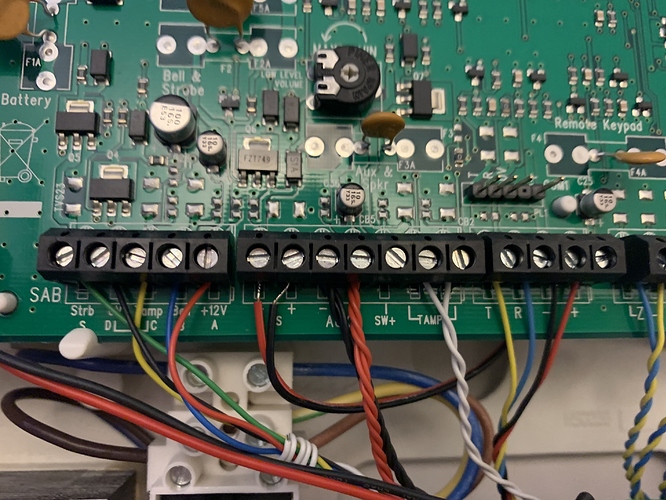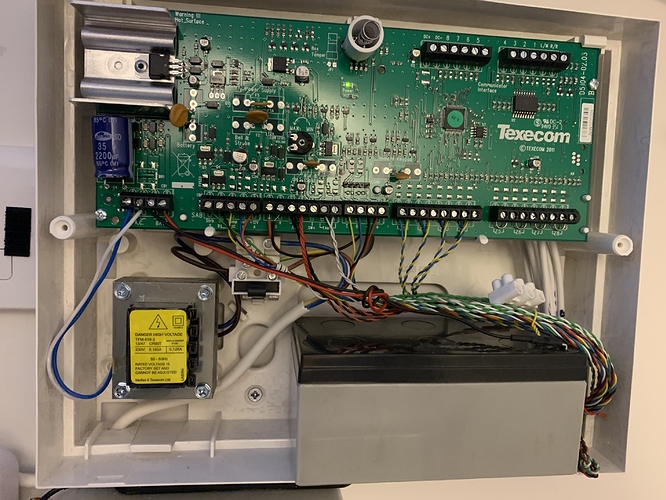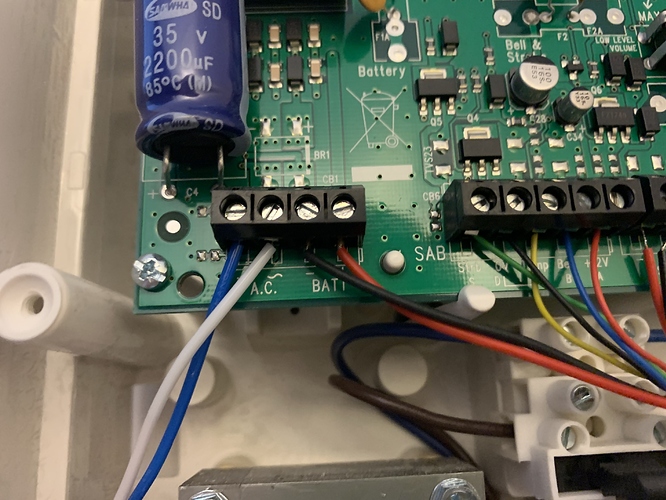Good morning. Im going to set up my konnected io alarm this week end. Any advice for a beginner?
Thanks.
Mac
I have a 3 board Konnected system, had issues with the boards getting zapped before I put the resistors (EDIT: I meant DIODE, not resistor) on the connections (original kits did not come with the resistors (EDIT: again, I meant DIODE)...), but has been worked great since then.
Advice? Not really, just the basics... Document the wires. Document the wires. Document the wires. If you don't know what zone/devices are on each input you will not be a happy camper come setup time in Hubitat.
As the boards can only be flashed via a USB cable (doesn't have to happen often, though - few times a year), make sure they are accessible to remove from the base (they can't be flashed while connected to my knowledge.
Also note that the app and drivers are VERY chatty in the Hubitat logs. Only way to modify that is to edit the drivers and turn off some of the logging. You don't HAVE to do that, but if your logs being 98% info/FYI level Konnected messages bothers you, that is the only fix.
Finally, I have had a few times where the Konnected boards drop off my network. I suggest checking them periodically. Because if they drop off the Wifi network, you get no indication in Hubitat at all - other than whatever devices are on that board stop updating.
You don't mention which Konnected board your installing. A few months ago I installed the newer Konnected interface which allows you to keep your old keypads and allows Hubitat to see your wired sensors. Took less then 30 min to get everything installed and connected. Nate, from Konnected has great videos on YouTube, definately watch those. I'd advise setting up Konnected manager and software app first on Hubitat, then install the physical Konnected board. Also take pictures of your wiring and even sketch where each wire goes. If your installing the interface product AND you have a Honeywell system, zone one can not be used.Its been designated for smoke alarms even if you don't have one connected.
No matter which Konnected you install, as the other member said, check that Konnected is connected to your Wi-fi every so often. You can simply look at the wifi board and make sure you don't have a CONSTANT blue light blinking, that's an indication the board lost WiFi and needs to be reconnected. This only occurred once to me and that was do to a long power outage. Also make sure you have a battery backup. If your installing the interface model your original alarm battery will be your backup. Lastly, open an close each wired sensor to make sure it was recognized after your install. It's a great product and really compliments Habitats HSM ( home security monitor). Good luck, you made a wise decision to install Konnected.
Good point on the different versions. I forgot about that.
Thanks guys.
I might do what the connected guys did in an instruction video. Set up a mock version and get it all working before ripping out my wired panel. I ordered 5 wires contacts, a light ( simulated siren) and a motion sensor Hopefully work out the bugs!
There was a mention of resistors. We’re try needed on Konnected?
Thanks.
Side note to JasonJoel .. you meant to say diodes, not resistors.
I have a 3 board Konnected that supports legacy wired sensors and alarms I had with my old X10-based HA system. Works great. If you are bringing a legacy system’s components into Hubitat, then Konnected is a great solution.
Setting it up and moving devices to it may seem overwhelming .. maybe a bad board, fussy connectors, getting NO/NC states straight, etc. but once stable, mine has been pretty much set it and forget it since.
I don’t know that I would go that route for adding new alarm system components, though.
Yes, I meant diode. Was going too fast... 
On a side note, I am using Node-Red to periodically ping the Konnected boards to verify they are on the network, if not it shoots me a Pushover message. Very easy to do, if you have Node-Red available (which everyone should in my opinion, as it is AWESOME. lol).
Not familiar with node red, I'm an old guy lolo, but very willing to learn,any info would be GREATLY appreciated. I do have pushover so one thing down
Node red is the greatest.
It is basically a software package that you run on a separate computer (either in a Docker container, or directly on something like a Raspberry Pi), that is a graphical interface to connect devices (IoT, industrial, web, cloud, etc).
For Hubitat I use it for various things, but primarily:
- I use Hubitat's MakerAPI to pull data out of Hubitat to keep longer history in an InfluxDB
- I use Hubitat's MakerAPI to shove values from Node-Red into Hubitat from other devices/services that don't directly integrate with Hubitat (weather station, Pentair pool controller, etc).
It is 100x easier than writing a custom Hubitat driver/app, as it is mostly drag/drop.
Worth considering looking into if there are things you want to integrate with Hubitat, or network device/cloud things you want to monitor.
Not a lot of things get me 'excited', but Node-Red was one of them. Probably the most interesting app I've seen in 5 years.
Much appreciated. I'll look into it, THANKS!
I bought a Konnected interface some time ago and been trying to find someone to wire this up (UK, London), with little success.
I have a very simple 2 zone system with a Vetias R8 panel
One of the challenges I have is that I don’t have the Veritas installer code for my alarm panel which I believe means I can’t open up the panel to to attempt to weird this up without asetting the tamper alarm off. Does anyone have any ideas what I could do?
I had planned on installing the version that replaces my current alarm. While I like the idea of leaving the existing system connected when I looked at the install videos it seemed a little problematic to connect the konnected board back to the system so it could Arm and disarm . So I figure I will take the easier path. But apparently I do have 60 days to evaluate Thanks.
You are correct in that if you use the Konnected interface option you need to set up relays to turn off an on your original alarm. I didn't install the relay because you need an extra zone to utilize it which I didn't have. I do however have sirens for the Hubitat HSM which is activated if EITHER my old wired system or any of my Hubitat sensors are activated and that hybrid system can be turned off or on remotely with the Hubitat app or with a Hubitat installed keypad . I also have my old wired system intact if something occurs with the Hubitat system, i can always fall back using that with my original keypads. REMEMBER, if you use the original Konnected option you must always use the app to arm and disarm your system, your old keypads wont work any longer, something my wife wouldn't be happy with lolo. Just trying to give you the pros and cons.
Don't forget for anyone that has not already purchased a Knonnected system, if you have a DSC or Honeywell panel you can use the Alarmdecoder device which can be an easier installation. With Alarmdecoder you do not need to touch any of the zones on your panel, you just connect the Alarmdecoder device with 4 leads to the terminals where the keypad connects to and that is it. The alarm system will still function completely independent from AD itself. There is also an app/driver setup that will integrate with HE and HSM and all zones are setup as their own devices in HE and can be used in any automatons.
You can also fully arm/disarm the system from HE, I actually use mine based on modes/presence. When my house is in Away mode the system automatically arms and then disarms when someone arrives.
This is how I have mine setup for a couple years now, I originally used it on ST before I had HE and it has worked well. The biggest downside is it will only work with DSC/Honeywell systems and that is where Knonnected works well, being that it is basically platform agnostic.
Appreciate that.
Because I already ordered the replacement boards I’m likely going to justify the decision and find all of the reasons a replacement is better LoL. But I do like the idea of leaving things intact!
For some reason, I think that my wife will use it more when I put it on an app. She hates arming and dis arming from the key pad. I plan on installing a couple of amazon tablets where the key pads are as I also want to have a HE dashboard available too
I like that I can simply rewire to the replacement boards. I don’t think I’d end up being able to configure it ifninhabe to start using relays and tying back to the hard wired panel. So I may be biting off more than I can chew if I choose the replacement.
The only downside I see after starting this thread is the alarm going down and not knowing it. And I see there are some solutions being suggested.
Either way. I’m going to rig up a few zones, siren and motion sensor on a bread board and set the system up in parallel to see if I like it. If I do. I’ll rig it in if not. I might consider the piggy back.
Appreciate all the suggestions though.
Cheers.
Replying to my own thread.
Was looking at the instrucruins for apps and drivers. Konnected has instructions for installing both. I just wanyed to check with the community if these were the latest drivers please.
Hubitat: Install Konnected Drivers : Konnected Help & Support
Hoping to set up on a breadboard this evening. Let operate for a while to ensure i have it all figured out before tesring out my wired panel
Thanks.
Mac
Here's the official Konnected post with links to the latest apps and drivers.
Konnected is connected, up and running. I havent completed any commands yet but the board sees all the contacts.
I’ve purchased the konnected interface and was going to try and wire up to my alarm panel this weekend, I got the contact sensors and motion sensors all working. But not sure I can configure to check if alarm has been set or not without the access to the engineer code ... 
Thanks for that. Question please. If the connected board drops off the network, is it simple reboot or did you need to reinitialize to the wifi ( similar to the initial setup)
regards;
mac