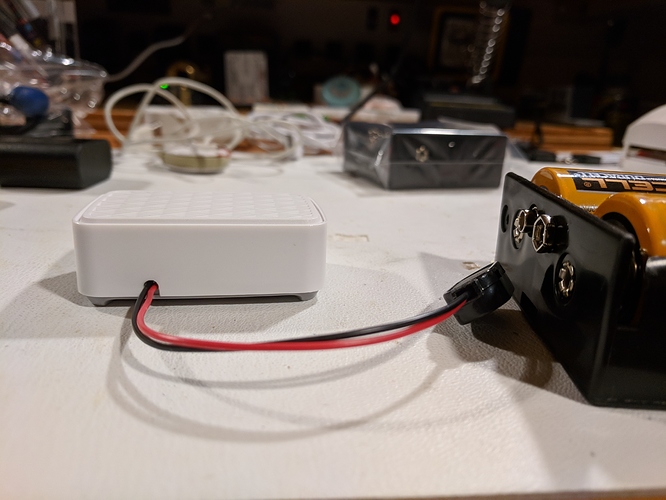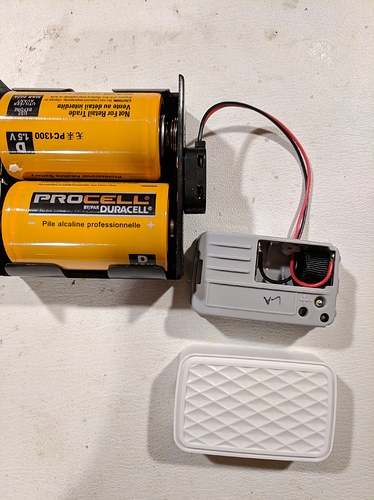Has anyone come up with a good way to keep track of what type of battery each (battery operated) sensor requires? I have old ST Multis that use AAA, some (locks and generation 1 ST Motion) that use AA, some use CR2, some newer ST use the dreaded CR 2450 (must be Panasonic!) . . . I never know, when I see a battery is low, if I have the necessary battery or if I need to run to the store (or log onto Amazon). I suppose I could create a spreadsheet but that just seems so primitive . . .
I just buy in bulk, sadly. I have so many different sensors, agree its hard to keep track. The devices don't report what they use so nothing we could do automatically.
Could be an opportunity for someone in the community to create an advanced battery device tracker. Something that could subscribe to battery level and allow you to enter the battery type for each device and then if its getting low, send you a notification to replace it with a specific battery.
I'll note it as a feature request too, just not sure where we could keep track of it, besides manually entering the battery info for each device. Would be curious what others think.
I suppose the ultimate would be if the device would report what kind of battery it requires. That would be a request for the manufacturers of those devices. It would be nice to have an app that tracked the battery condition and also allowed me to manually enter the battery type for each device (hopefully only once). That would be more convenient than an "out-of'band" approach such as a spreadsheet or document.
Lithium batteries have a discharge curve that is very hard to track by a battery driven device.
There may be argument about this particular graph, but all discharge graphs for Lithium batteries show the same, near vertical end. Battery driven devices sample and report at intervals and may not even see more than one sample before the battery is fully discharged. Or at least enough that the radio can't reach the next device.
Notice the battery stays above 90% capacity til suddenly it's not. Therefore, a value of 80% reported MAY be the last signal we get. I know my Aeon Multisensor6's are this way.. 100% then 80% and then silence for days. Dashboard will show it at 80% forever 
Would it be possible to add another field to the device table, a general notes field where we could keep notes on each device?
Its added to the feature request list. Can't guarantee it will get done but we will discuss a notes field for devices.
I basically do what Patrick does--most of my sensors take one of a few types of batteries (CR2, CR123A, CR2032, CR2450, and a couple others besides the rare sensors that take more common household sizes like AA or AAA), so I buy in bulk and can see when I need more. (Battery Junction is currently my favorite spot to buy online, by the way. I know Amazon is a lot of people's go-to option, but Battery Junction is usually cheaper and, presumably because it's a specialized store, I always get the right item--a lot of third-party Amazon sellers list CR123A cells as CR2 cells, for example, and I got tired of that after a while.)
I did tell myself I'd keep track of which sensors need which sizes. I don't need a spreadsheet for that--a plain text file works just as well. But I have some holes in my document still. It hasn't been a problem for me as long as I keep a few extra batteries of each size in stock and note when I need to order more. Also, if sensors eat through batteries (e.g., if I have to change them more often than, say, a couple times a year), they get put on my "don't buy this again" list. 
[Chuckle] the ST sensors that use the CR 2450 cells are on my "don't buy" list. They are just too picky about the cell thickness (even if I buy Panasonic cells). I have thrown out quite a few incompatible batteries and at least two of the the sensors. It's a shame because the generation 1 ST door/window and the generation 1 ST motion sensors were some of their best products (IMO). I should have loaded up when I had the chance!
I'll probably be in the minority, but I got sick of devices that don't use AAA/AA batteries, and I rewired anything that uses 1.5v/3v to use these sizes—even if it requires 3D printing new cases (which is only sometimes, surprisingly), it's been easy to use the basics with everything.
I'm constantly amazed when I get consumer devices that, so easily, could be made to use batteries that most consumers have on hand.
I will do the same with my presence sensors in my cars, 4 AA will be amazing duration time 
No kidding! If it's not something that needs to be mobile, I have no problem tossing a good number of batteries in them 
I keep an inventory spreadsheet for all of my IOT devices. Same format as my insurance inventory with a couple of additional columns.
Brand/model/serial number ( may be a JPEG)
Date purchased, where purchased, price paid, checkbox for registered
Picture
Length of warranty and comment box in case it's a retailer or credit card warranty instead of manufacturer
Battery information
Any other replaceable parts information, like filters or LEDs
Network information: controller, device ID, protocol, installer code if any (may be a JPEG)
Physical location in the house (usually just the room name)
Notes
Just the basics, but it makes it easy to find the information again. 
Just a note on battery life: in a mesh network, the first thing to check if your sensors are using up batteries too fast is if you have enough repeaters and if you have run a network heal since adding the sensors to the network. A sensor sitting right on the outer edge of its range may have to send messages multiple times, which chews through the battery life.
Also, most of the more advanced sensors have parameters that can be set to adjust the wake time/sensitivity, which also has a significant impact on battery life.
So sometimes it's just poor design, particularly for the very inexpensive devices, but quite often it's network configuration and you can adjust that for improved battery life.
Just a thought. 
This is a good idea. I may start doing something similar. I am getting too old to try to remember all this stuff!
I converted several devices to USB power. Documented what is needed here:
If you have accessible attic above the device, this can work out well for you by drilling a small hole into ceiling/crown molding for the wire and have power above.
@ritchierich This is a nice idea---I'm going to borrow it. Do you have a USB battery pack set up for each device for power failures? Kind of like a small UPS?
I don't but honestly that would tricky anyway because you would need some type of switch to detect power failure and switch over to the battery backup.
Hmm... I'm wondering if something like this would work.
Adds a bit to the cost, though. 
I don't have that particular Anker device but none of my existing battery packs from them support simultaneous charge and discharge. They aren't UPS's in other words.
Obviously this one lives plugged in, so perhaps it's different, but it's the #1 gotcha I'd watch for.
EDIT:
I see they do make it clear it is not a UPS:
"It first charges your device then recharges itself (in 2.5 hours)—ready to be taken on-the-go."
"To recharge PowerCore Fusion, disconnect external devices or press the button—charging will commence after 30 seconds."