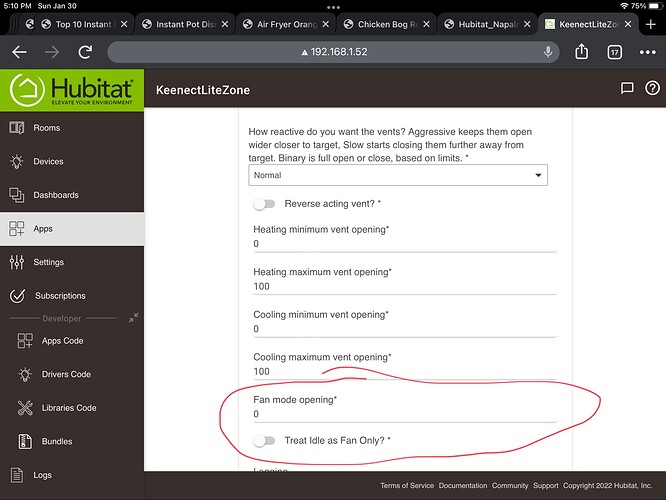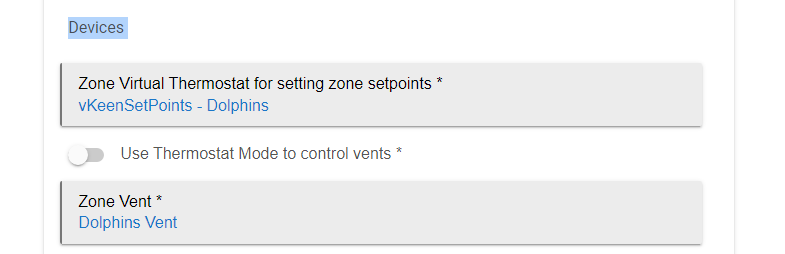Too many negative logics! I simplified it, Please try again
Vents aren't opening at all now when heating.
Can you post a pic of the log
This is from one of the vents that is 3 degrees colder then the Thermostat.
app:2342020-12-08 01:49:00.171 pm infozoneEvaluate: --EXIT
app:2342020-12-08 01:49:00.156 pm debugOffice Vent : 0
app:2342020-12-08 01:49:00.153 pm debugOpening Vent to 0
app:2342020-12-08 01:49:00.150 pm infozoneEvaluate:Set The Vent
app:2342020-12-08 01:49:00.147 pm debugCalculteVent- VentParams.ventOpening after limit checks: 0
app:2342020-12-08 01:49:00.144 pm debugCalculteVent- VentParams.ventOpening less than Min
app:2342020-12-08 01:49:00.141 pm debugCalculteVent- VentParams.ventOpening before limit checks: -913
app:2342020-12-08 01:49:00.138 pm infozoneEvaluate:Calculate Vent Opening
app:2342020-12-08 01:49:00.135 pm infozoneEvaluate:Check Tstat Mode
app:2342020-12-08 01:49:00.132 pm debugSetCoolVentParams- ventIntercept Set to: 0
app:2342020-12-08 01:49:00.129 pm debugSetCoolVentParams- ventSlope Set to: 100
app:2342020-12-08 01:49:00.126 pm debugSetCoolVentParams- Vent Control Set to: Normal
app:2342020-12-08 01:49:00.124 pm debugSetCoolVentParams- resultMap.tempDelta: -9.13
app:2342020-12-08 01:49:00.121 pm debugSetting vent Params Cool
app:2342020-12-08 01:49:00.118 pm debugzoneEvaluate: ventmode: PENDING HEAT
app:2342020-12-08 01:49:00.115 pm infoRunning zoneEvaluate
app:2342020-12-08 01:49:00.112 pm infoRunning MainTstatStateChange
app:2342020-12-08 01:34:50.848 pm infozoneEvaluate: --EXIT
app:2342020-12-08 01:34:50.832 pm debugOffice Vent : 0
app:2342020-12-08 01:34:50.829 pm debugOpening Vent to 0
app:2342020-12-08 01:34:50.826 pm infozoneEvaluate:Set The Vent
app:2342020-12-08 01:34:50.823 pm debugCalculteVent- VentParams.ventOpening after limit checks: 0
app:2342020-12-08 01:34:50.820 pm debugCalculteVent- VentParams.ventOpening less than Min
app:2342020-12-08 01:34:50.817 pm debugCalculteVent- VentParams.ventOpening before limit checks: -913
app:2342020-12-08 01:34:50.814 pm infozoneEvaluate:Calculate Vent Opening
app:2342020-12-08 01:34:50.811 pm infozoneEvaluate:Check Tstat Mode
app:2342020-12-08 01:34:50.808 pm debugSetCoolVentParams- ventIntercept Set to: 0
app:2342020-12-08 01:34:50.805 pm debugSetCoolVentParams- ventSlope Set to: 100
app:2342020-12-08 01:34:50.803 pm debugSetCoolVentParams- Vent Control Set to: Normal
app:2342020-12-08 01:34:50.800 pm debugSetCoolVentParams- resultMap.tempDelta: -9.129997253417969
app:2342020-12-08 01:34:50.797 pm debugSetting vent Params Cool
app:2342020-12-08 01:34:50.794 pm debugzoneEvaluate: ventmode: COOLING
app:2342020-12-08 01:34:50.791 pm infoRunning zoneEvaluate
app:2342020-12-08 01:34:50.788 pm debugZone Temperature set to 64.87
app:2342020-12-08 01:34:50.785 pm infoRunning tempHandler
app:2342020-12-08 01:33:28.168 pm infozoneEvaluate: --EXIT
app:2342020-12-08 01:33:28.152 pm debugOffice Vent : 0
app:2342020-12-08 01:33:28.149 pm debugOpening Vent to 0
app:2342020-12-08 01:33:28.146 pm infozoneEvaluate:Set The Vent
app:2342020-12-08 01:33:28.143 pm debugCalculteVent- VentParams.ventOpening after limit checks: 0
app:2342020-12-08 01:33:28.140 pm debugCalculteVent- VentParams.ventOpening less than Min
app:2342020-12-08 01:33:28.137 pm debugCalculteVent- VentParams.ventOpening before limit checks: -823
app:2342020-12-08 01:33:28.134 pm infozoneEvaluate:Calculate Vent Opening
app:2342020-12-08 01:33:28.132 pm infozoneEvaluate:Check Tstat Mode
app:2342020-12-08 01:33:28.129 pm debugSetCoolVentParams- ventIntercept Set to: 0
app:2342020-12-08 01:33:28.126 pm debugSetCoolVentParams- ventSlope Set to: 100
app:2342020-12-08 01:33:28.123 pm debugSetCoolVentParams- Vent Control Set to: Normal
app:2342020-12-08 01:33:28.120 pm debugSetCoolVentParams- resultMap.tempDelta: -8.23
app:2342020-12-08 01:33:28.117 pm debugSetting vent Params Cool
app:2342020-12-08 01:33:28.114 pm debugzoneEvaluate: ventmode: HEATING
app:2342020-12-08 01:33:28.111 pm infoRunning zoneEvaluate
app:2342020-12-08 01:33:28.108 pm infoRunning MainTstatStateChange
What logic / rule do you use to determine the average temp in your home? Thanks!
I am at a crossroads... I am moving to a new house and all of my Keen vents do not fit. I will continue to support the code, but testing will be with virtual dimmers and the like. If people ask for features I will need Beta testers in the future.
Just thought people should know...
On another note, I might have 6 keen vents for sale soon 
Can someone explain to me what "IDE Logging" is, and what the different choices mean?
Sure, ide logging is integrated development environment.
The levels just increase how much information is put into the log
None is no logging
Running is minimal logging that might show you what might be going on if something doesn't seem right. This is for intermittent issues and you don't want to spam the logs.
Need help is maximum logging. It would provide enough logging that you or the developer will be able to find an issue. I generally run running all the time, but that is me.
Thanks for the definitions. I have two Keen vents in my home so far, but after seeing how unreliable and useless the apps (both iOS and Android) are, I finally bit the bullet and installed Keenect Lite. The instructions are indeed rough, but I managed to figure it out and so far it works well.
BUT, since you're selling your Keen vents, does that mean you're switching to a different and possibly better brand or just ditching smart vents altogether? (I'm asking before I invest in any more money in Keen vents.)
My new house only had 2 vents I can put keen vents in. I am undecided if it will be worth the trouble.
What did you decide? I am new to Hubitat and just started to use this great app. Hopefully you put in the 2 keen vents so can still use your app!
I still support the app, but I sold my vents. I just use virtual dimmers to troubleshoot. The new house is zoned, so no need for vents.
I finally broke down and moved off the built-in Ecobee app and installed the Ecobee Suiter Manager
v1.8.53, but I am only using the thermostat and sensors module. I still want to use Keenect Lite since it has been a very reliable Keen vent controller.
Now that I am receiving the fan only status, I am hoping you can make a change for me. In my prior setup once the system was idle or fan only, I had a RM that would open all of the vents so that I could get air to circulate, and in some cases, help balance the whole house temperature.
Now Keenect Lite is overriding my choices and closing any zone where the zone temperature is above the temperature settings. Is there any chance you could add a feature (a switch) that would open the vents or just bypass the zone temperature checks, or both features?
Thanks for you great app. I was hating Keen more every day until I found your app.
EDIT: Once I turned off "Use Thermostat Mode to control vents" I was able to get fan mode working correctly. See more below.
Yes, that is the setting, and it works as long as the zone temperature is below the temperature settings for that zone. What I want is what I believe the purpose is for fan only, circulate air through all the vents. This would happen for a home with normal vents. Keenect Lite is limiting this feature unintendingly.
EDIT: I had a setting wrong, not this one.
Can you please put both the Main app and your zone app in logging level "need help"
I don't see any temperature checks if your tstat operating state is in Fan Only. So we need to troubleshoot.
Thanks.
Maybe I figured this out. I am still checking the logs but your last reply on see where a temp check is made I have been trying a few settings and may have had a wrong setting.
I was setting "Use Thermostat Mode to control vents" on, and now with it turned off I think I am seeing vents open to the value I entered when in fan only mode. Should it be off? It reads to me use the above virtual thermostat setpoints to control the vent, but with it set, the vents don't work as expected.
I will check/review the logs over the next couple of days and if I see any issues, I may let you know.
I have seen the following once so far on 2 vent zones. Each time the log is stopped on the error and when I go to the device page and open the vent it continues.
app:1332022-01-31 05:29:49.677 pm infoRunning ventHandler for Living Room Vent value: 100
app:1332022-01-31 05:06:46.063 pm errorjava.lang.IllegalArgumentException: Command 'refresh' is not supported by device 190. on line 163 (method refreshTempSensor)
app:1332022-01-31 05:06:46.053 pm debugRefreshing Temp Sensor
app:1332022-01-31 05:04:45.929 pm debugventcheck:exit-
Any thoughts? Is the vent not responding with the error?
Yeah, you want use thermostat mode to control vents off. this uses the virtual Thermostat state to control the themostat state. You want this off if you want the main thermostat state to control it. This was put in for users that only want the vent to move in heating, or cooling situations. I have never used it.
The refresh error is an error that your temp sensor might not support a refresh command. we can look at the device page for your temp sensor to see if there is a refresh button.