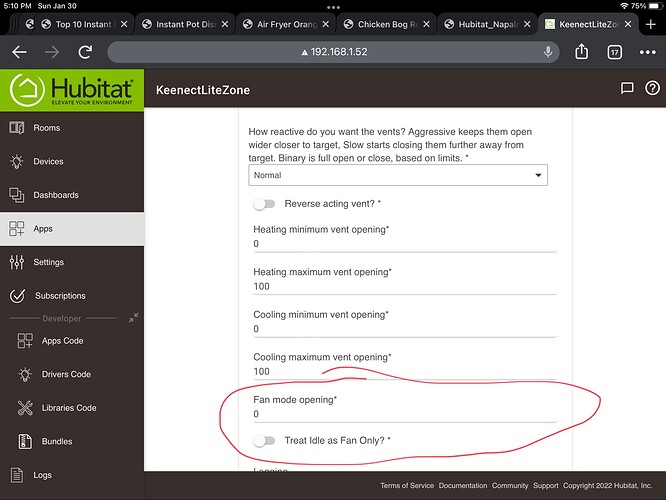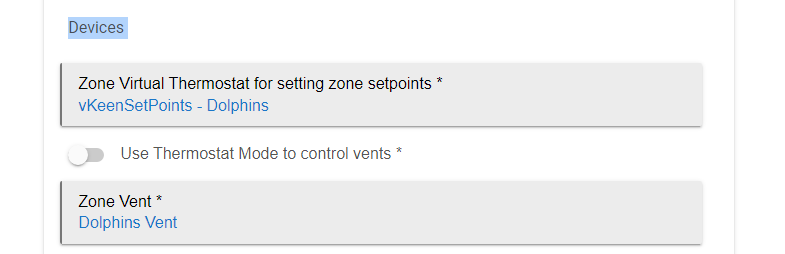My new house only had 2 vents I can put keen vents in. I am undecided if it will be worth the trouble.
What did you decide? I am new to Hubitat and just started to use this great app. Hopefully you put in the 2 keen vents so can still use your app!
I still support the app, but I sold my vents. I just use virtual dimmers to troubleshoot. The new house is zoned, so no need for vents.
I finally broke down and moved off the built-in Ecobee app and installed the Ecobee Suiter Manager
v1.8.53, but I am only using the thermostat and sensors module. I still want to use Keenect Lite since it has been a very reliable Keen vent controller.
Now that I am receiving the fan only status, I am hoping you can make a change for me. In my prior setup once the system was idle or fan only, I had a RM that would open all of the vents so that I could get air to circulate, and in some cases, help balance the whole house temperature.
Now Keenect Lite is overriding my choices and closing any zone where the zone temperature is above the temperature settings. Is there any chance you could add a feature (a switch) that would open the vents or just bypass the zone temperature checks, or both features?
Thanks for you great app. I was hating Keen more every day until I found your app.
EDIT: Once I turned off "Use Thermostat Mode to control vents" I was able to get fan mode working correctly. See more below.
Yes, that is the setting, and it works as long as the zone temperature is below the temperature settings for that zone. What I want is what I believe the purpose is for fan only, circulate air through all the vents. This would happen for a home with normal vents. Keenect Lite is limiting this feature unintendingly.
EDIT: I had a setting wrong, not this one.
Can you please put both the Main app and your zone app in logging level "need help"
I don't see any temperature checks if your tstat operating state is in Fan Only. So we need to troubleshoot.
Thanks.
Maybe I figured this out. I am still checking the logs but your last reply on see where a temp check is made I have been trying a few settings and may have had a wrong setting.
I was setting "Use Thermostat Mode to control vents" on, and now with it turned off I think I am seeing vents open to the value I entered when in fan only mode. Should it be off? It reads to me use the above virtual thermostat setpoints to control the vent, but with it set, the vents don't work as expected.
I will check/review the logs over the next couple of days and if I see any issues, I may let you know.
I have seen the following once so far on 2 vent zones. Each time the log is stopped on the error and when I go to the device page and open the vent it continues.
app:1332022-01-31 05:29:49.677 pm infoRunning ventHandler for Living Room Vent value: 100
app:1332022-01-31 05:06:46.063 pm errorjava.lang.IllegalArgumentException: Command 'refresh' is not supported by device 190. on line 163 (method refreshTempSensor)
app:1332022-01-31 05:06:46.053 pm debugRefreshing Temp Sensor
app:1332022-01-31 05:04:45.929 pm debugventcheck:exit-
Any thoughts? Is the vent not responding with the error?
Yeah, you want use thermostat mode to control vents off. this uses the virtual Thermostat state to control the themostat state. You want this off if you want the main thermostat state to control it. This was put in for users that only want the vent to move in heating, or cooling situations. I have never used it.
The refresh error is an error that your temp sensor might not support a refresh command. we can look at the device page for your temp sensor to see if there is a refresh button.
Yep, that was it for those errors. I updated the devices ( eWeLink/Aquara) to a different driver and no longer having issues.
Thanks for everything.