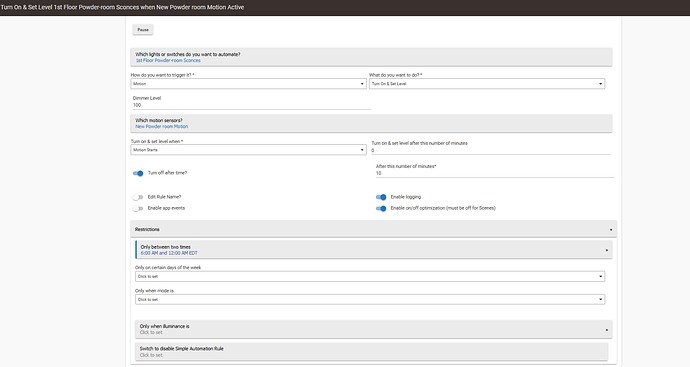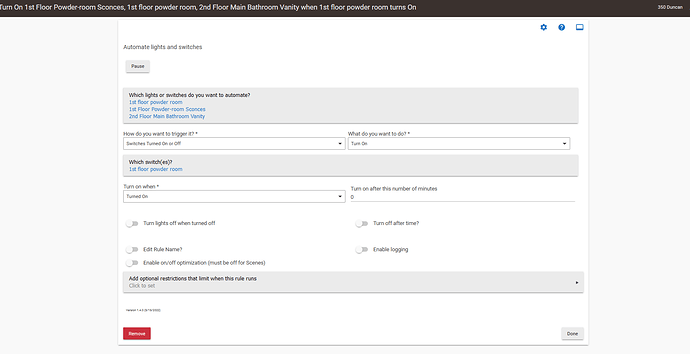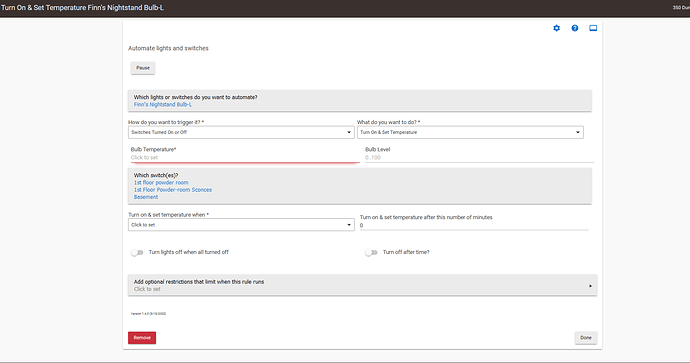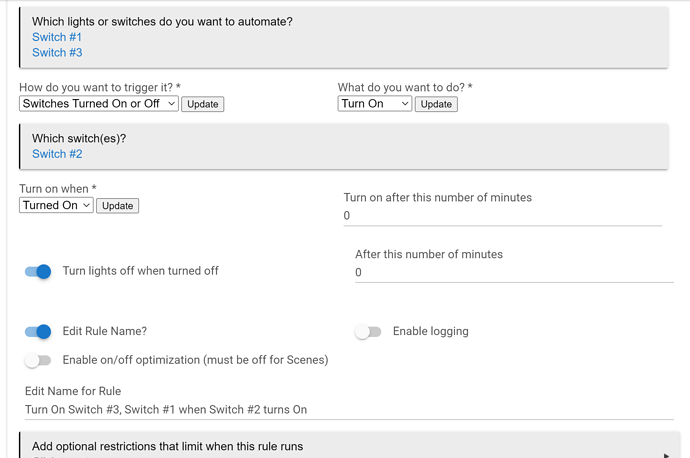Dear Hubitat community. These forums have been the best help Iv seen to date. My issue is I dont have time to figure out every aspect with trial and error especially in the beginning, albite everyone helps and is nice. Thank you for that. I started off good but then all sensors fell out, then no notifications and I really dont have time for this. Home automation is to make ones life easier, not spend countless hours on basics. So Im offering 50$ a hour for someone to rdp into my system, look at my setup, show me whats wrong and how to fix it. Answer any questions and explain the logic. I will pay upfront via any secure payment option eg. paypal, zelle etc. I am a mechanic and learn hands on not good with books. Once im taught the basics I can expand on my own and as the forums to help when I get to more complex issues. For now I feel stupid constantly asking redundant questions, not screen shooting the right stuff etc. I think if someone can hold my hand for 2 hours I will free up forums for weeks to help others. Please pm me if you have the skills and are interested.
Thanks Rob
Are you trying to use rule machine or starting with the simpler apps like "Simple automation rules" ?
Im just trying basics not sure if this is basic but simple motion commands, adding 2 slave switches to control a load. Changing dim/bright level depending on time. I havent even messed with alexa which was fully incorporated with my whole system. Then once I get the grasp of that I would like to incorporate my av, but thats down the road once I figure out the simple things. I have 20 devices added none of which work as I want just a plain switch. I have 40 more to add but cant seem to get the simple stuff to work.
So using the Simple automation app, what do you want to try doing first?
Step one. Pick a trigger (motion, time, etc)
Step two. Pick an action (Turn on light, turn off light, sound siren, etc)
Here is an example of my powder room rule. Someone walks in, motion sensor detects motion, turns on the sconces and after 10 minutes of activity the lights go out. The only conditon is that between midnight and 6am nothing happens.
Dear Sir
Your too kind, and wonderful to see help.
I did originally set up sensors and tested them they would notify my phone using the built in app. Then they stopped. They would show up as a positive status status in HE. I have 3 switches that control 1 light the main(load) works but not sure how to add other 2 switches meaning there in HE but how do I get them to control the main switch. I tried to group them but nada. Im not sure of the purpose of dashboard because I can control my devices in devices app. So many questions I would love if hubitat had a paid support. Im not rich but 50$ hear and there for paid support where someone can see your issue and talk you through it would be great.
Thanks
Sorry its just such a powerful tool its really easy to get lost even with simple things.
I probably havent even came close to the potential of it. Where Id like to learn basics but videos are fast and some outdated. The software updates but videos dont, and I think you posted a few videos that my youtube search did not find, but your link worked.
This will turn on multiple switches/dimmers/bulbs with just one switch
This will turn on one bulb with multiple switches/dimmers
I can sense your frustration, and I share some of it - I've had my hub for just over 6 months now.
But I think first that you need to set some context. Home automation absolutely does make one's life easier. But designing, constructing, testing and maintaining a responsive, stable and effective home automation system is certainly not easy.
I think of it like an oven (bear with me here ![]() ). The oven makes life easier for sure, but building an oven is not easy. The key thing to remember is that you haven't purchased an oven, you've purchased the circuit board for an oven. On it's own that circuit board doesn't do anything. But once you've purchased some more oven-related hardware, that's where the circuit board comes into its own.
). The oven makes life easier for sure, but building an oven is not easy. The key thing to remember is that you haven't purchased an oven, you've purchased the circuit board for an oven. On it's own that circuit board doesn't do anything. But once you've purchased some more oven-related hardware, that's where the circuit board comes into its own.
You can take an input (from dials, buttons, clock, temp sensors, etc), use the circuit board logic to determine what actions to take based on these inputs, then perform the actions (heat the oven up, keep it at a set temperature, turn it off after a set time) and possibly inform the user what's going on by way of output (display, buzzers, etc)
Each time you want your oven to cook something different, you can link these "building blocks" of inputs, logic, actions and outputs together in different ways, and after a while you'll be making cakes, roasts, casseroles!
OK, the analogy is stretching a bit far now, but hopefully you get the point. Hubitat is the oven circuit board; your inputs come from motion sensors, thermo sensors, etc; your logic can be set up via one of the Apps like RM, Simple Automation, that's running on the circuit board; the actions will be things like turning on/off lights; your outputs to inform the user are by way of notifications, displays, alarms. Sometimes output is not always necessary - you don't need to send a notification if you've turned on a light, for example, because it's usually obvious.
I found the easiest thing was to initially write out what I wanted to achieve on a piece of paper, much as suggested by @rlithgow1. Work out your inputs (triggers in HE-speak), construct some logic based on these, determine some actions, and define some output (if necessary).
Once you're happy with that, you can start to transfer it into HE. Keep it simple at first, again as Rick said - simple trigger, simple action. Link together the "building blocks" to match your paper flow. Once the simple stuff is working, you can embellish it with more logic, but go slowly, step by step, so that if it goes wrong you know which bit broke.
Most people seem to start with a motion sensor turning on a light, using a simple app. Personally I started with Rule Machine - I know there are more basic apps but I wanted to get to grips with the construct and logic of RM right away, because I knew later I'd want to do more complicated stuff...I didn't want to learn to ride a bicycle on my way to learning to drive a car. But I still started with a VERY basic rule. That approach worked for me, but it might not work for you.
I'll be learning for years, I'm sure, but I'm getting better. I find myself going back and re-writing rules as I learn new techniques and processes, or some new functionality. The forum here is hugely helpful, and just the screenshots people have put in other posts helps me learn. My rules are still pretty basic, but my oven can cook quite a few dishes now ![]()
Having read your original post.... and without having read many of the subsequent posts... I'd add that ultimately your ability to manage your own setup should be the aim....
That said.... That does not discount your original request for assistance.... It can just as easily include someone assisting you to manage your own setup.
The best I can offer you is to approach your setup with this same philosophy... learn what you need to support what you want to achieve, slowly expanding your setup within the capabilities you (and your family) acquire over time.
Since I started using @bptworld 's Event Engine , things have gotten much simpler and much for reliable for me . Bryan is awesome about helping you get things to work how you want or need them to.
I have notifications working with the app, but also have set up the pushover app and use that integration . Truth be told I find the pushover notification more reliable. Just wish they could be actionable (that goes for the app notifications as well). The biggest issue I have with notifications is figuring out how to write them correctly. I kind of wish there was a selection of predetermined notifications to choose from from certain devices like door and window sensors, motion , etc.
If you haven't figured it out yet people here are very solution orientated... if you pose a problem they will pose a very specific solution. I would recommend taking both these and other suggestions and overlaying both over your issues
That does read a little confusing.. Bascially I'm suggesting taking the suggestions from the community.... Apply these as you see fit...
I think the challenge for new-to-HA folks today is that they want the whole enchilada all up-&-running quickly and seamlessly. That's a very tall order when you're new to all of this. That's no slight on new folks - blame marketers and the overall increased HA hype train today compared to X years ago, etc.
I'd wager many of the devs / ambassadors / other "regulars" here in the community are old-timers (for lack of a better term!) who started our HA journey back when there weren't very many options, and it was very literally all DIY.
My journey started with Hue in its early days - that taught me about Zigbee, and from there I started slowly dabbling with z-wave and SmartThings. Though it's not very impressive, my home's HA setup has taken years to piece together -- today, I enjoy the knowledge gained from that slow journey and that experience makes my ongoing maintenance and upgrades wayyy easier.
But many new folks want it all and all at once -- unfortunately, that's simply not realistic.
Sort of like learning a foreign language -- it's possible you can get to an arguably passable level pretty quickly but becoming genuinely fluent takes a long time and lots of experience.
That is very likely correct. I started dabbling in X10 in the mid to late '90s. And it has been a 10 year trip with z-wave, Caséta and zigbee.
My first motion lighting experience which was with z-wave devices paired to a cloud-connected controller seemed like a minor miracle, even though it probably took well over 30 seconds from the motion event being detected to the light turning on.
Have patience. I would recommend installing a single Hubitat automation app - "Basic Rules". And then setup a very simple automation with it. For eg, turning on a light a specific time.
I have read several of your posts, and I think this is one of the issues you are wanting to resolve.
You have three switches that you want to control a single light. One of the switches is directly connected to the light, and it controls the light properly. The other two are not connected to the light. You want these to also control the light.
From your comments, you have included all three in a group expecting this will make them all act together. Grouping only allows a single action to be performed on all group members. For example, using a group one button on a dashboard could turn all of the switches in the group on/off. It does not duplicate the actions of one member to the other members of the group. For example, turning one switch in a group on/off will not turn the other group members on/off automatically.
This is one of the easier ways to accomplish this is a series of Simple Automation Rules. Here are the switches:
Switch #1 ---> directly connected to the light
Switch #2 ---> remotely controls the light through Hubitat
Switch #3 ---> remotely controls the light through Hubitat
Create three Simple Automation Rules:
Turn On Switch #1 and Switch #3 when Switch #2 turns ON, and turn them OFF when Switch #2 turns OFF.
Turn On Switch #1 and Switch #2 when Switch #3 turns ON, and turn them OFF when Switch #3 turns OFF.
Turn On Switch #2 and Switch #3 when Switch #1 turns ON, and turn them OFF when Switch #1 turns OFF.
Here is an example of the first rule in Simple Automation Rules.
Let us know if this helps.
Did I say we are solution orientated... 
I hope someone takes him up on his request. People learn in different ways and the back and forth of forum posts might not be the best way for him.
If not here, a personal touch could be a useful service for new users.....
Unsure of the poster but he mentioned a app I havent seen or herd of. Im sure there are many but that also confuses So now another app to learn. Might make it easier but others have posted so many apps for notifications. I have 1 person that will look at my system later and help me get the ball rolling, so I can add simple rules and they work, based on my needs. It has become apparent that there might be 100s of apps that hubitat can use and you just got to find them and learn them. Coming from isy never dreamed that such a small box can be so powerful. Problem is im stuck on the basics and a hands on approach can help me do probably 85% of what I need on my own once im as one would say taught. Hard to express issues EVEN THOUGH EVERYONE HAS BEEN SOOOO HELPFULL when you dont even know how to post the issue so one can understand and help. eg. my messages do not work. " are you using push, bilt in app, tll or other apps?" I cant understand the half of what people suggest because it branches off to another app. I understand the logic of "and/or" set, time etc. But the way hubitat goes about this is difficult to understand until some talks me through it without posting a question every day. So I did get a message from someone who will help with my system. Once its done then I can feel better posting questions that require more skill. It was a learning skill moving from x-10 to isy, but isy is set up mostly for the simple, while it can accommodate more advanced features, you simply add a device and set up a scene "gui" and it just works. With hubitat its like you have to set up every app, then go to other apps to make that one function. I get so many responses did you install this app or that app. Im not used to that which is where I get confused. I by no means am bad mouthing hubitat, it just I need someone to teach me basics so I can get my switches/sensors working correctly....and eventually on my own because I only have 20 devices hooked up at moment but have 40 more I want to do on my own with out bothering the community and eventually the last 20 will be where I say I have this issue using this app here is log, here is program, here is screen shot can someone help. So hopefully this person will have time tonight to walk me through this and I can post problems or real issues, not noob things.
Thanks to all. Such a wonderful community. If it was not for the community would have ebayed my hubitat. I cant thank the people that chime in on what I consider stupid questions, for there patients and help! I may be a Polish by birth but im not cheep and value peoples time. Which is why I posted a job add to help me understand. I probably will post another once my basic setup is done and will need help with more advanced stuff. Thanks to all!
Update: This person did have time and as expected a huge help to ask and watch it setup in real time, now If in doubt I can go back and see what and how he set it up, then mirror it for most of my other devices. As a clueless adopter to hubitat few things I learned hands on that has yet to be posted on any of my questions which most people here are fluid and will (well wont "but duh) The videos I was able to watch until I got specific links didnt show up in a you tube search, so thanks to all those that posted links in all forums I asked questions in because now I have a ton of videos about habitat. Back to post No one mentioned (probably the duh...) That even which videos say exclude then include! That ghost links could be made. Which was I believe a huge issue once someone showed me the logs and explained this devices is constantly trying to connect but it dosent exist. I had 3 which confused me because I added everything correctly..or so I thought. So this issue was eventually fixed and things started working, with the exception it takes time. But I think for me a nood that is a good first step to learn. Moreover how to do it. Comming from someone who watched videos and THINKS he did everything right. Well obviously I didnt. 2. Coming from insteon and ISY I thought I could just group 3 switches as 1, well that didnt work for me (all z-wave certified switches) My friend tried as well with no luck, but.... there is a push button app that did the trick now all is well.
Conclusion from a noob:
The hubitat app is so powerful as well as so simple to use if you know where to look. To seasoned vets here I think a first good piece of advice is look for ghosts. Second is suggest app and explain how they work and most definitely make it clear that there are tons of apps. Its not a all in 1 product(meaning you just open up habitat and everything is listed and at you finger tip) I and am sure others have struggled knowing what they want to do requires another app then it gets more difficult knowing which app will do the job and now how to configure it. 3. It would be a good move to get top ranking people to say hey your really lost, Let me hop on your computer see what is going on. Every person on this forum has a life maybe a wife and kids. Then there are the clueless like me, Maybe setup a paid support to help on a volunteer basicas . The person taking time from hid personal life and giving real world help gets some compensation. While providing a (Ithink a much needed service) To all thanks for TONS of help but forums are difficult and understanding each individual's needs can be trying. With a paid support you see what apps what they are trying to accomplish and teach. Win Win.
Thank you for reading.
Im open to constructive criticism and ideas to push a idea forward
If people agree then it will up to owners and members to make the final say so. Im not trying to start a business but im a problem solver and bounce ideas off people.
With that said I learned so much during a rdp that can help soo many others. I love hubatit but and everyone has agreed its a learning curve!!!. Maybe paid support will help ease the pain get more tinkers on board and evolve to greater things.
Just my experience and thoughts 30 days in.