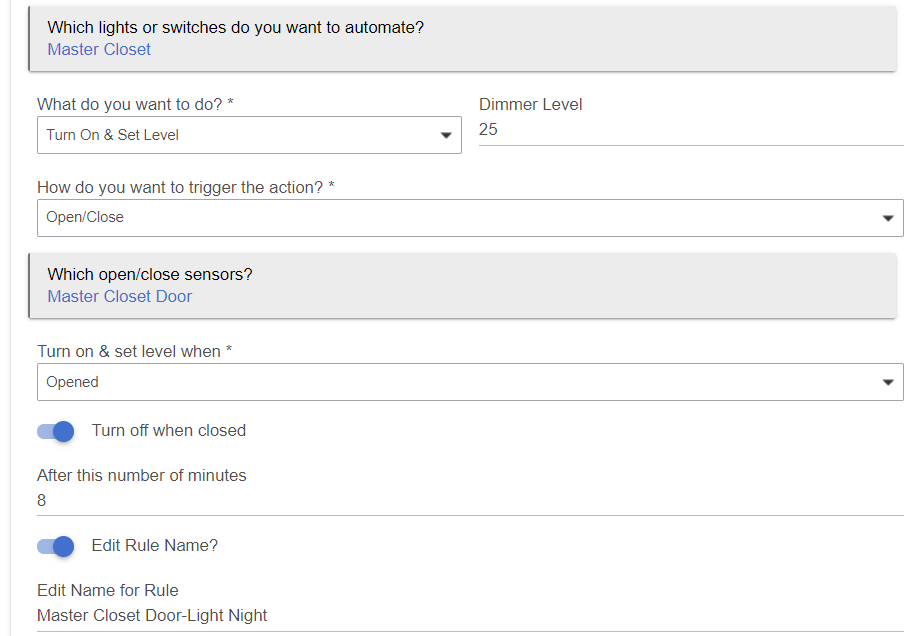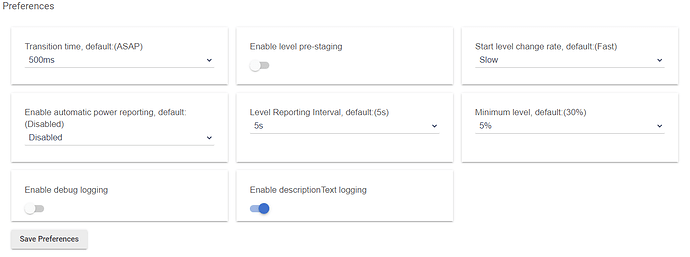After updating to 2.2.4, I am unable to use the 'Turn On & Set level' command within a Simple Automation Rules app on my GE Dimmers. Pure switches are fine and GE Z-wave dimmers are OK. For the GE Zigbee Dimmer, 'Turn On' works fine. Also, by using the device interface I can turn 'On' and then 'Set Level' without problem. But the combination command doesn't turn on my in-wall switch. I've tried many different settings on the 'device' page... like: different transition times, pre-staging enabled and disabled, different min levels, etc. I always press 'save' and 'configure' after any change. With a little luck it might accept the command once, but never a second time. Any help would be appreciated.
If level prestaging is turned off, and the device is already off. Any set level command will turn the device on, there is no need to send a level and a separate on command.
Thanks Mike. I'm using the built-in 'Turn On & Set level' feature in Simple Automation Rules. I can't choose to break them apart in my application. I have different dimming levels for different times of the day (Dim for Early hours; Bright for Day hours). So every time the Rule fires on door open I need the 'Turn On & Set Level' command to run (just incase the last usage was a different level). Honestly, I would love to use prestaging, but that is also not working. So I have left it disabled as it was before 2.2.4 upgrade.
I do have a little more data now. If I manually adjust the dimmer by holding the paddle switch to a LOWER dim setting (e.g. 35%), then when my automated 'Turn On & Set level' command sends a larger level (e.g. 55%) it is SUCCESSFUL. But, after the switch turns off, the next time it tries to send 55% again it fails to turn on. But, if I send 57% it works (and so on). Any 'Turn On & Set level' command <= last value will not turn on the switch.
I have 6 of these and they all are working with level prestaging enabled but I'm using the Button Controller app, not SA. My guess is that SA is only sending a level command. You could try using Rule Machine and just setting the level and then adding the "On" command as well, or making a second SA rule to just "Turn on" the device.
I'm unable to replicate this, can you post a screen shot of the device preference settings?
Mike... as referred to by @oscopeaaron (Driver for GE / Jasco Zigbee Dimmer), it may be a GE/Jasco firmware bug. I have had this 45857 for at least 5 years. If the newest 'Simple Automation' in 2.2.4 is only sending the 'set level' command, then that would explain my problem. Otherwise, I will post my preference settings, but I have tried many variations to no avail.
ok, i found the issue, its actually a bug I didn't know about.
This dimmer will not turn on using the setLevel command if the new level isn't larger than the old level...
will fix...
Awesome! Thanks Mike.
Hopefully, the fix doesn't break the new functionality of me using RM4 to set levels in the background with mode changes (and not turning on the lights).
i tested prestaging and it's still working as expected with this fix.
device will not currently turn on under the following circumstances.
device is off, prestaging is off
a set level command is sent and the new level is <= the current level and the new level was > 31%
this issue was present in the previous version of this driver as well.
I think you fixed it in 2.1.4 Zigbee dimmer turn on to set level
But I think some time ago it broke again and I switched back to my custom driver. I think the upgrade to 2.2.4 might had switched me back to the internal driver (both drivers have the same name) and I had to switch back to my custom driver.
a platform update will not change drivers from custom to system
That what I thought but I have been busy lately so couldn't recall if I had switched it.
2.2.4 was when it broke. I have 2 of these switches and both started not working after the update.
@mike.maxwell Which platform version will have the fix?
It will be in the next hotfix