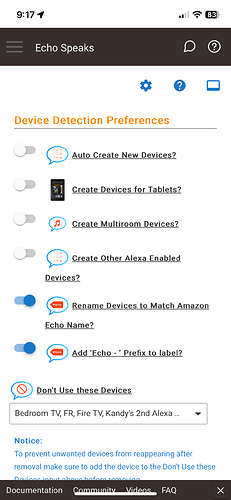I don't think it is the amazon settings or location, it is more about what domain you log into amazon from. For example in Canada, they are redirected to amazon.ca to log in, and I don't think they can even log into amazon.com
understand. So when I google Amazon. The top results show Amazon.com and that is the one I login and buy stuff. I can see further down the results I see Amazon.nl but I never use it. I hope that bit of knowledge helps.
LOL. Of course we can.
Ok I guess US / CA can log in to each other, I just was able to log into amazon.ca
I thought there were some that were regionally restricted though.
Otherwise I am not sure why it even has the domain/locale settings if everyone can just log into the main domain.
In the earlier days, different Alexa functionality was available depending on which site your devices were registered on. I'm not sure how much of a factor this is now. I originally had mine set to .com because of some features not available in Canada. Some time back I switched this to .ca because television listings for Canadian services were only available on .ca for the FireTV Cube, FireTV, etc. Even though all my devices are on .ca now, I get the same error despite having selected the correct Amazon domain in the Echo Speaks set-up.
I dont think changing in the HE app changes the setting on the cookie server unless you deploy to Heroku. I just realized this yesterday and checked it out. I updated my guide showing how to set those values for the server. If you would want to try again you could test my theory?
Hi guys I am finally home . going to try fresh install with node server and the batch file 


I ran the bat file. Should I be concern with Config Check did not pass error?
I will wait before continuing. Thank you.
C:\NODE>start.bat
C:\NODE>setlocal
C:\NODE>set USERPROFILE=..echo-speaks
C:\NODE>set ipAddress=192.168.1.115
C:\NODE>set amazonDomain=amazon.com
C:\NODE>set regionLocale=en-US
C:\NODE>node .\node_modules\echo-speaks-server\index.js
8-31-2023 - 7:26:07pm error: Config Check Did Not Pass
8-31-2023 - 7:26:07pm info: ** Echo Speaks Config Service (v2.8.0) is Running at (IP: 192.168.1.115 | Port: 8091) | ProcessId: 8172 **
8-31-2023 - 7:26:07pm info: ** On Heroku: (false) **
8-31-2023 - 7:26:07pm info: Checking for Server Version Updates...
8-31-2023 - 7:26:10pm info: Server Version is Up-to-Date.
Sounds good. I'll try and give this a shot tonight. Thanks.
It always gives that config check error, I think it is something for when it is on Heroku.
Thank you I will continue... stay tuned!
I opened the web config page paste the link and saved.
that triggered the followingon the console. Please let me know what to do next.
getRemoteCookie...
8-31-2023 - 8:22:53pm debug: config(/) page requested
Alexa-Cookie: Use as Login-Amazon-URL: amazon.com
Alexa-Cookie: Use as Base-Amazon-URL: amazon.com
Alexa-Cookie: Use as User-Agent: Mozilla/5.0 (Windows NT 10.0; Win64; x64; rv:99.0) Gecko/20100101 Firefox/99.0
Alexa-Cookie: Use as Accept-Language: en-US
Alexa-Cookie: Proxy-Mode enabled if needed: 192.168.0.115:8091 to listen on 0.0.0.0
Proxy Init: loaded temp data store ■■■ fallback former data
Proxy Init: reuse frc from former data
Proxy Init: reuse map-md from former data
Proxy Init: reuse deviceId from former data
8-31-2023 - 8:22:53pm error: generateAlexaCookie: You can try to get the cookie manually by opening http://192.168.0.115:8091/ with your browser.
8-31-2023 - 8:22:53pm debug: Alexa Login Status: There was an error
8-31-2023 - 8:22:53pm info: Checking for Server Version Updates...
8-31-2023 - 8:22:55pm info: Server Version is Up-to-Date.
hubPlatform: Hubitat
8-31-2023 - 8:23:20pm debug: ** Settings File Updated via Web Config **
getRemoteCookie...
Alexa-Cookie: Use as Login-Amazon-URL: amazon.com
Alexa-Cookie: Use as Base-Amazon-URL: amazon.com
Alexa-Cookie: Use as User-Agent: Mozilla/5.0 (Windows NT 10.0; Win64; x64; rv:99.0) Gecko/20100101 Firefox/99.0
Alexa-Cookie: Use as Accept-Language: en-US
Alexa-Cookie: Proxy-Mode enabled if needed: 192.168.0.115:8091 to listen on 0.0.0.0
Proxy Init: loaded temp data store ■■■ fallback former data
Proxy Init: reuse frc from former data
Proxy Init: reuse map-md from former data
Proxy Init: reuse deviceId from former data
8-31-2023 - 8:23:21pm error: generateAlexaCookie: You can try to get the cookie manually by opening http://192.168.0.115:8091/ with your browser.
8-31-2023 - 8:23:21pm debug: Alexa Login Status: There was an error
8-31-2023 - 8:23:22pm info: ** ServerVersion Sent to Hubitat Endpoint Successfully! **
Sorry couldnt wait to I tried again but this time I had a tab logged in to Amazon.
I think it works, right?
8-31-2023 - 8:35:39pm debug: Alexa Login Status: Login Successful
8-31-2023 - 8:35:39pm silly: Echo Speaks Alexa API is Actively Running at (IP: 192.168.1.115 | Port: 8091) | ProcessId: 8172
8-31-2023 - 8:35:39pm error: ERROR: Unable to send Alexa Guard Data to Hubitat: Cannot read properties of undefined (reading 'amazonBridgeDetails')
8-31-2023 - 8:35:40pm info: ** ServerVersion Sent to Hubitat Endpoint Successfully! **
8-31-2023 - 8:35:41pm debug: /config page requested
8-31-2023 - 8:35:41pm info: Checking for Server Version Updates...
8-31-2023 - 8:35:42pm info: Server Version is Up-to-Date.
Well not really. The Node log show login successful but Echo speak says I am no longer logged in.
ALMOST THERE!!!!! BUT The Discover my devices discover nothing. A different problem but hey, its progresss. Any idea why not discovery my 5 echos?
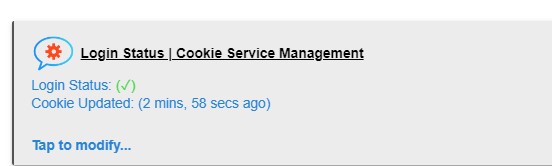
You don't show a device for each echo in HE? You don't need to do a device discovery they should just appear in Echo speaks.
Open the echo speaks app in HE and under Alexa devices they should all be listed. You should also have a device for each under the devices menu from HE.
thanks but no luck
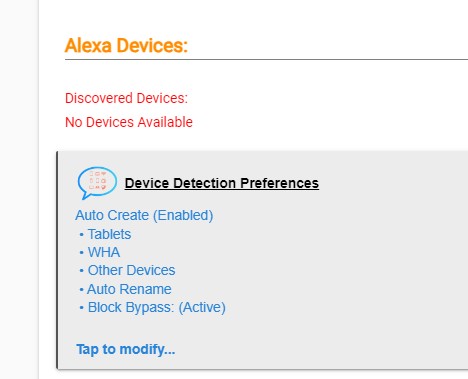
agree. should.
How many and what kind do you have? They are all listed in the Alexa app yes?