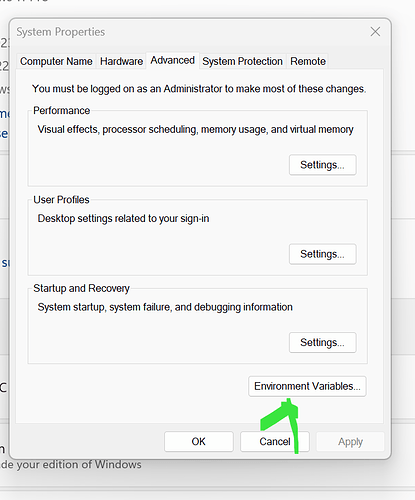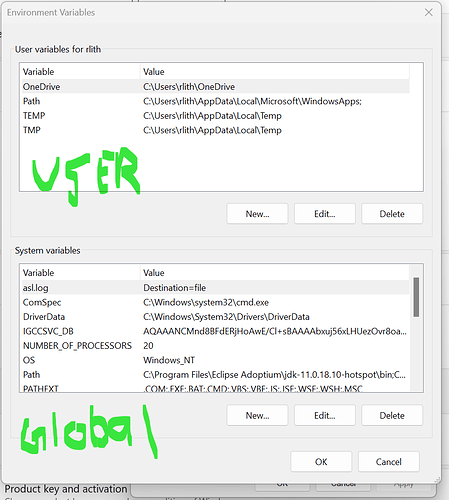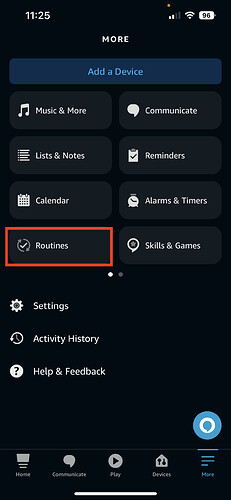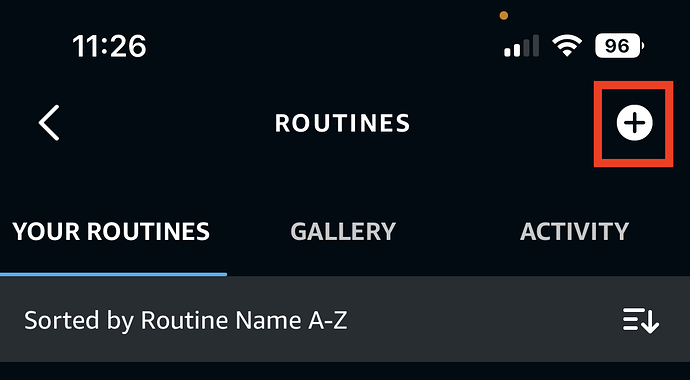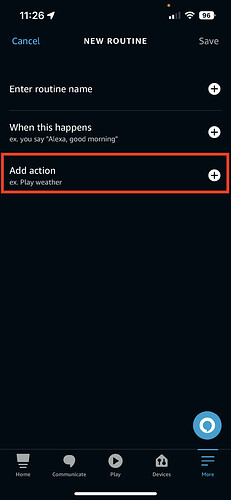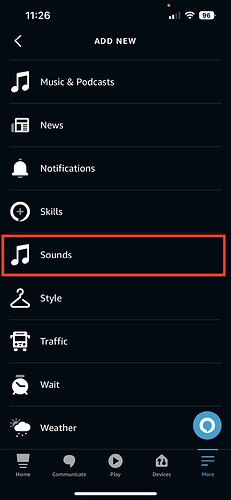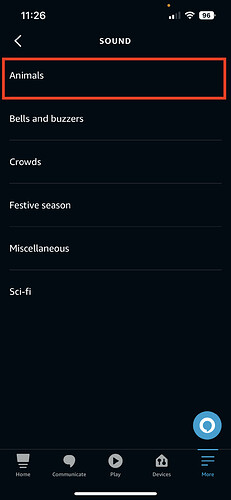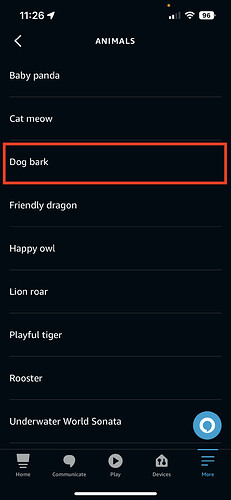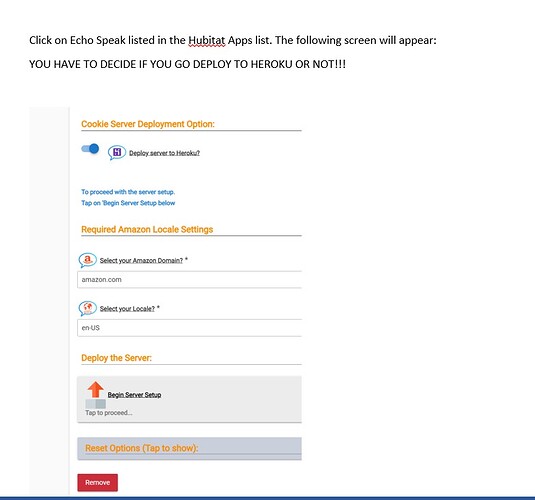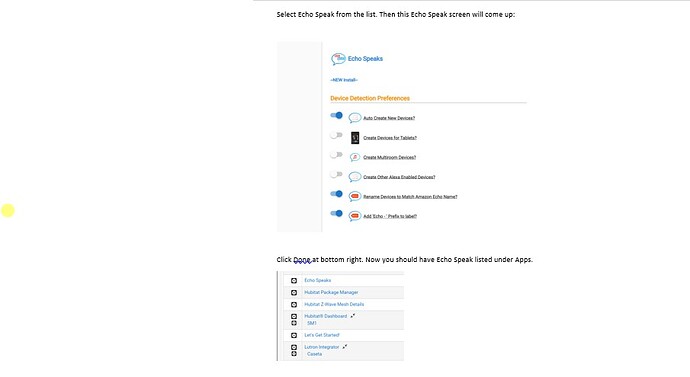The 0.0.0.0 IP issue I have info for in my guide but I am not totally sure how to set the environment variable in windows, can probably do it in a bat file and then launch it from there.
Yes I suppose it could be set there, I was thinking more about setting it at runtime in a batch file. Would not be hard to test out later, I already have Node.js on one of my windows servers.
It's not a skill. Built into the Alexa app. You are not going to get an aggressive bark, but you get a bark.
Thanks guys that sounds promising. But what is the name of the variable to set globally?
Wow. Thank you. I will be trying and reporting here soon
Well yes it works but would not scare anyone.
The environment variable that it looks for is ipAddress with that exact case if it matters for windows not sure. That would be set to the IP of the machine the server is hosted on. I am not totally sure if setting it in the windows settings will allow the node script to pick it up but I can test out settings it from a batch script later today.
Thank you jtp10181. I know it is hard to troubleshoot when you are not on the computer. So In the meantime since I cannot upload a word doc I made screenshots of every page, G1, G2, G3 so you guys can see my steps. ok max 5 pics at a time.
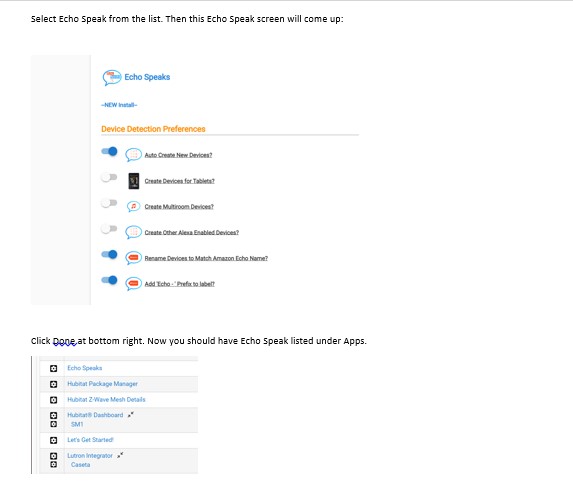
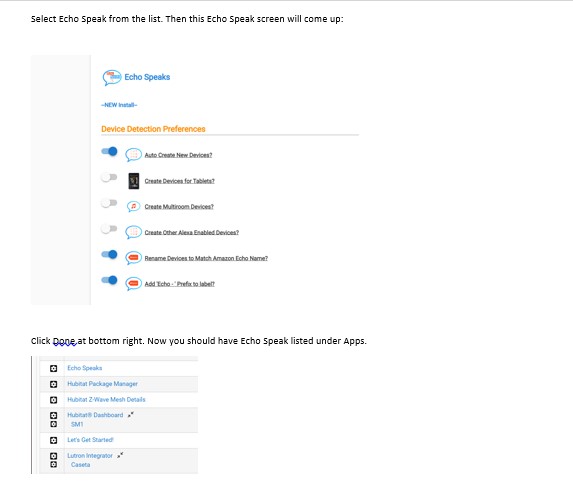
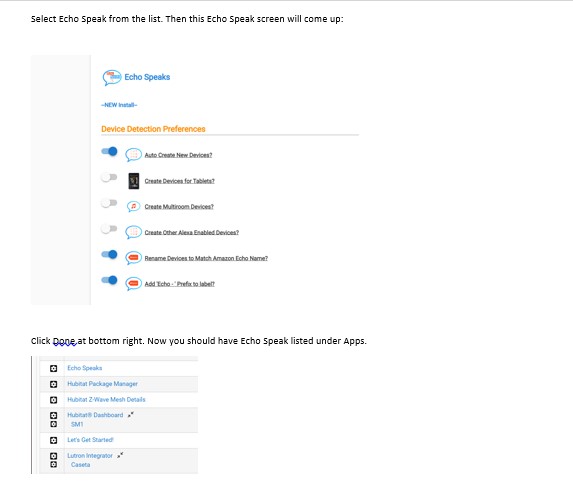
I am now going to try a clean install on docker see what happen.
ok installing docker is easy. BUT portainer ouch!| a lot of decisions options that one will take me a while unless I get some guidance on portainer installation. Thank you
ok guys installing on Dockers and learing compose yaml and other things I never heard of is wayyyyyyyyyyyyyyyyy over my head. so. I will continue with My Pod solution which is ok. Or if @jtp10181 come up with a variable solution. 


I'm sure it wouldn't scare off some. Alarms don't scare off most home invaders either. People that are afraid of dogs or having attention drawn to them don't enter a house if they hear any dog. People that are not afraid of dogs or alarms will deal with them. Smash, grab and run is how they operate.
I am still using it and working fine on 2 hubs
Ok. 1) all of those screenshots you posted above appear to be the same thing and are from the instructions I think?
And 2) after looking at the logs I do not think you have the incorrect IP problem.
Is amazon.com the correct domain for you to log into your amazon account (what country are you in?). I am not sure how to set this to something else when not using Heroku, I will check. SEE INFO AT BOTTOM
I did make a small batch script that allows you to set the home dir and IP before starting the server.
Save this in a .bat file in the folder above the "node_modules" directory, something like echo-speaks_start.bat
So if you just installed to home folder you might have C:\Users\USERNAME\node_modules and the bat file would go in C:\Users\USERNAME
@echo off
setlocal
set USERPROFILE=.\.echo-speaks
set ipAddress=192.168.1.19
node .\node_modules\echo-speaks-server\index.js
endlocal
If you need to change the amazon domain or locale these can be added directly below ipAddress env variable in the batch file. Set to whatever you need them to be.
set amazonDomain=amazon.com
set regionLocale=en-US
Try a Alexa skill called Guard Dog. I haven't tried it.
A simple RM rule, virtual switch, and an Alexa routine and you should be able to have HE have it bark on command.
Thank you for all this. Got it. I am in Aruba and I have no problem logging in amazon.com. and no problem logging Alexa as well. But for regionLocale=en-US i am not sure what that should be for me. How can I find out?
I will try your bat file. Thanks again for all your help.
Under Amazon preferences it said location Unknown so I cnaged to Unites States with a valid address. That could have been the issue. I changed it ti USA but Amazon says it might take up to 24 hours to be effective on their server. Just FYI.