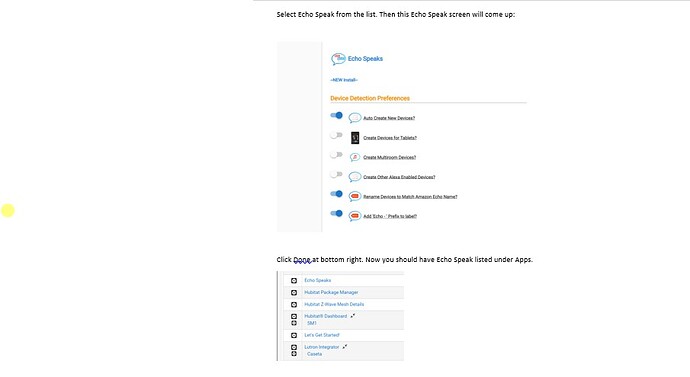I am now going to try a clean install on docker see what happen.
ok installing docker is easy. BUT portainer ouch!| a lot of decisions options that one will take me a while unless I get some guidance on portainer installation. Thank you
ok guys installing on Dockers and learing compose yaml and other things I never heard of is wayyyyyyyyyyyyyyyyy over my head. so. I will continue with My Pod solution which is ok. Or if @jtp10181 come up with a variable solution. 


I'm sure it wouldn't scare off some. Alarms don't scare off most home invaders either. People that are afraid of dogs or having attention drawn to them don't enter a house if they hear any dog. People that are not afraid of dogs or alarms will deal with them. Smash, grab and run is how they operate.
I am still using it and working fine on 2 hubs
Ok. 1) all of those screenshots you posted above appear to be the same thing and are from the instructions I think?
And 2) after looking at the logs I do not think you have the incorrect IP problem.
Is amazon.com the correct domain for you to log into your amazon account (what country are you in?). I am not sure how to set this to something else when not using Heroku, I will check. SEE INFO AT BOTTOM
I did make a small batch script that allows you to set the home dir and IP before starting the server.
Save this in a .bat file in the folder above the "node_modules" directory, something like echo-speaks_start.bat
So if you just installed to home folder you might have C:\Users\USERNAME\node_modules and the bat file would go in C:\Users\USERNAME
@echo off
setlocal
set USERPROFILE=.\.echo-speaks
set ipAddress=192.168.1.19
node .\node_modules\echo-speaks-server\index.js
endlocal
If you need to change the amazon domain or locale these can be added directly below ipAddress env variable in the batch file. Set to whatever you need them to be.
set amazonDomain=amazon.com
set regionLocale=en-US
Try a Alexa skill called Guard Dog. I haven't tried it.
A simple RM rule, virtual switch, and an Alexa routine and you should be able to have HE have it bark on command.
Thank you for all this. Got it. I am in Aruba and I have no problem logging in amazon.com. and no problem logging Alexa as well. But for regionLocale=en-US i am not sure what that should be for me. How can I find out?
I will try your bat file. Thanks again for all your help.
Under Amazon preferences it said location Unknown so I cnaged to Unites States with a valid address. That could have been the issue. I changed it ti USA but Amazon says it might take up to 24 hours to be effective on their server. Just FYI.
I don't think it is the amazon settings or location, it is more about what domain you log into amazon from. For example in Canada, they are redirected to amazon.ca to log in, and I don't think they can even log into amazon.com
understand. So when I google Amazon. The top results show Amazon.com and that is the one I login and buy stuff. I can see further down the results I see Amazon.nl but I never use it. I hope that bit of knowledge helps.
LOL. Of course we can.
Ok I guess US / CA can log in to each other, I just was able to log into amazon.ca
I thought there were some that were regionally restricted though.
Otherwise I am not sure why it even has the domain/locale settings if everyone can just log into the main domain.
In the earlier days, different Alexa functionality was available depending on which site your devices were registered on. I'm not sure how much of a factor this is now. I originally had mine set to .com because of some features not available in Canada. Some time back I switched this to .ca because television listings for Canadian services were only available on .ca for the FireTV Cube, FireTV, etc. Even though all my devices are on .ca now, I get the same error despite having selected the correct Amazon domain in the Echo Speaks set-up.
I dont think changing in the HE app changes the setting on the cookie server unless you deploy to Heroku. I just realized this yesterday and checked it out. I updated my guide showing how to set those values for the server. If you would want to try again you could test my theory?
Hi guys I am finally home . going to try fresh install with node server and the batch file 


I ran the bat file. Should I be concern with Config Check did not pass error?
I will wait before continuing. Thank you.
C:\NODE>start.bat
C:\NODE>setlocal
C:\NODE>set USERPROFILE=..echo-speaks
C:\NODE>set ipAddress=192.168.1.115
C:\NODE>set amazonDomain=amazon.com
C:\NODE>set regionLocale=en-US
C:\NODE>node .\node_modules\echo-speaks-server\index.js
8-31-2023 - 7:26:07pm error: Config Check Did Not Pass
8-31-2023 - 7:26:07pm info: ** Echo Speaks Config Service (v2.8.0) is Running at (IP: 192.168.1.115 | Port: 8091) | ProcessId: 8172 **
8-31-2023 - 7:26:07pm info: ** On Heroku: (false) **
8-31-2023 - 7:26:07pm info: Checking for Server Version Updates...
8-31-2023 - 7:26:10pm info: Server Version is Up-to-Date.
Sounds good. I'll try and give this a shot tonight. Thanks.
It always gives that config check error, I think it is something for when it is on Heroku.