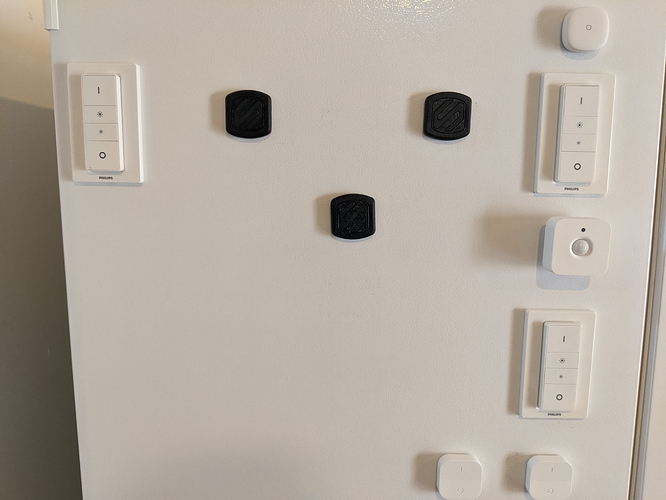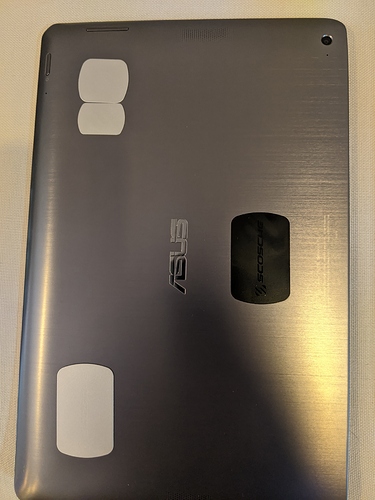I want to mimic the function of my Vivint Control Panel using a tablet. Has anyone done this. How is it working?
There are tons of people placing tablets around their houses like you mentioned. I don't know that you'll get the look and functionality you're used to, but doing so is possible. People use smartly (for one example) to customize their dashes, but I don't personally use tablets. Every automation in our home is based on every day activity, so we don't press buttons or use voice commands. Everything in my environment does not require any intervention.
For those of us unfamiliar with what this panel is capable of, can you add some details re: what you’re looking for?
Here's a thread I've read to get dashboard ideas.
I've ended up with a Fire tablet using Fully Kiosk (https://www.fully-kiosk.com/) mounted on my wall.
I'm one of them and I'm using
Will the new 10” fire tablet work with fully kiosk?
Edit : nvm fully kiosk is an android app
So, you can root a fire tablet to run the play store and subsequently Android apps. The OS on fire tablets is just a fork of Android.
EDIT Just one example of how to do it.
Fully Kiosk has a version for the Fire Tablets and is available in the Amazon store.
No need to go rooting around.
I would definitely take a look at smartly. They are in the works right now with a pretty massive update that creates a drag and drop interface native to the dashboards, which is pretty damn sweet. Also smartly looks very good without any effort and can only get better the more you put in. Also per device calibration is nice for multi-phone/tablet support.
I use a mounted iPod for dashboards, Sonos, and other connected home apps.
In working with the smartly team we have been able to make lots of CSS adjustment to mimic many features from other platforms. With smartly 2.0 (pre-release) the team has introduced drag 'n' drop tile placement, but also exposed the CSS targeting in such a way that makes lots of new mods possible. Keep an eye out for many new features/mods in upcoming releases.
However as @marktheknife mentioned I have no clue what a Vivint Control Panels looks like, so we cannot begin to add a mod for it. Please post some pictures that highlight the features you would like to mimic, and we'll see what can be done to get them added to smartly.
EDIT: oh and Welcome to the HE community!! ![]()
I had tablets all set up with ActionTiles back when everything was smartthings, now that I have completely transitioned to HE I'm starting over, love the fully-kiosk tip, I'm definitely going to check that out.
Are there any threads where people show off their tablet configured dashboards?
The link provided above would have many examples of wall mounted tablets, although the thread showcases dashboards made for other purposes as well. (Show Off Your Dashboards!)
My wife and I love having a wall mounted tablet. I believe HE should be about improving your experience in your own home. For some people that means automating everything and never having the need or want of a dashboard tablet. For other people the wall mounted tablet is one of the best parts of their home automation. Each to their own. Here is a link to the tablet (simple android tablet) I have mounted on my back foyer wall, it runs full kiosk browser. Show Off Your Dashboards!
Here is a picture of the wooden frame I made and the wall mounting. Share Your 2.0 Dashboards
I ended up using some magnetic mounts stuck to the side of my fridge and some of the metal plates stuck on the back of my tablet. You can't see the mounts in the photo on this post but I can take another one if you want. I also used one to mount my phone next to the tablet when I'm not using it.
I'm unable to connect with this apps i don't know what went wrong. if you post step by step instruction would be great.
Man, you guys are awesome!! Great suggestions. The Vivint Control Panel is very similar to the 2Gig panel for alarms. It was my past alarm company. It had an interface to change states on devices and show the status of the alarm. I will post some pictures later. I have mostly dismantled it as I am now using HE except for the video doorbell(change in the works).
sburke, If you could send a pic of the mounts that would be great. I'm thinking of doing a similar thing on a wall. Also if you could put a link to where you bought them?
Hi @ecraigconley,
The mounts are Scosche magicMOUNT Magnetic Flush Mount for Mobile Devices. I bought mine from JB Hi-Fi here in Australia, but I would expect anywhere that sells mobile phone car mounts would have these or something similar. The pack includes the mount itself and (from memory) I think it included a few different sized plates for the back of the device. I forget how it worked out that I needed to use some of the smaller plates on the back of the tablet...
I originally intended to mount my 10" tablet in landscape and place three mounts in the triangular configuration. I felt like it was a better use of space and the mounts to put the tablet in portrait, allowing me to mount the phone as well. One tip would be to consider the placement of the mounts, both in terms of making sure you don't get too much movement when tapping it, but also because they have incredibly strong adhesive on the back, so you have to be "committed" 
Simon
Thanks Simon. I'm familiar with those mounts. This will make my setup sweet.
I use an Amazon Fire HD 10 with fully Kiosk Browser. I use the SharpTools.io service for my dashboards. I mounted the tablet horizontally with a wall mount I bought on Etsy, by Makes by Mike. It used a 1 gang retrofit low-voltage bracket to create a standard 1 gang space to mount the wall panel el to. The USB power runs into the wall, and out the other side behind my fridge, where a usb extension cable runs from a USB outlet to the wall panel.
This is a very permanent solution, but because it is based on a 1 gang box config, it can easily be adapted to future tablets.