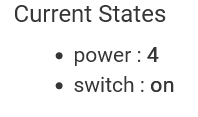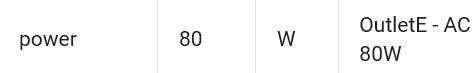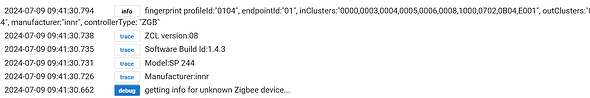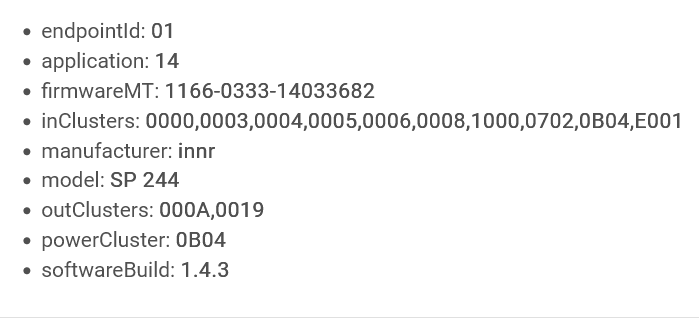I installed 3 of these innr sp244 plugs to strengthen my Zigbee mesh between the hub and zigbee devices. One is very close to the hub in the next room. They have been installed for 2 days.
The devices are using the generic zigbee outlet driver and respond to commands from the device page. However, they are not being picked up as a repeater in the zigbee mesh. The are not listed in the "Route Table Entry" list and the Zigbee Map app does not recognize them in the Routing table. They do however appear in the Neighbor map as a blue dot with multiple connections.
Any suggestions?
Thank you!
Are you using the native/stock zigbee (endpoint) table & tools? If so, those are notoriously incomplete.
The community-developed zigbee map app is much better, but it still may show some gaps.
But bottom line, if the plugs perform properly from the device page, it's probably not worth worrying about. And it can take longer than 2 days for the zigbee mesh to settle in -- I'd give it a week or so.
1 Like
Looking at this plug just now. Are you happy with it overall ?
No. The Innr’s work fine as a switch but they do not repeat. I ended up using these and they do repeat
Sengled Smart Plugs, Hub... https://www.amazon.com/dp/B08FJ5LHSN?ref=ppx_pop_mob_ap_share
The confusion on "performance" on outlets seems to be across the board. Been shopping for a good repeating energy monitoring Zigbee model and I can read some well respected opinions in our Community then zip off to buy thinking this is a sure bet....only to run into other reviews that put things back into question.
Sometimes that's version dependent, sometimes firmware level dependent, sometimes it's just a matter of 1000s of reviewers anxious to tell everyone what they think of their new unit in the first week of ownership to the handful of reviewers that have had 5 units for a couple of years. EDIT: Oh, and then there's the devices that were great before the company was bought out or under anther label.
On the INNR models there is some definite confusion as the 244 model is thought to have repeater capability but there are plenty of folk that have had the same doubt as you.
Then there is the one thread I ran across last night in the HA Community (I think) that mentions that European/EU market targeted models have to abide by a lessor radio signal strength per EU standards as compared to what's allowed in the US. I have no idea if this is true...but if it is....it may bring explanation as to why the 244 might not seem to be repeating (doesn't readily get hopped on for repeating vs other routes in your mesh).
PURE speculation here, right down to my thought that the description on the SP244 DID SAY something that could be understood to be "repeater".

Unfortunately I ordered before you replied 
1 Like
I feel your pain! Have really struggled with Zigbee mesh. Zwave has been solid. Zigbee just drops devices every month or so. They are still paired, but their current state gets off and they wont respond to automations.
I'm sure this has been recommended to you before, there are long threads on the subject, but stick to a "clear of the WiFi lobes" high channel selection for your Zigbee radio on the hub(s) and use repeaters liberally. I'm using Ch 20 on one and 25 on the other and I make sure everything I'm doing in WiFi in the 2.4mHz band is on Ch 1 and 6, nothing higher.
OK, just got the INNR SP244,
it paired like butter on toast and all indications are that this one IS acting as a repeater.
Now HOW much of the mesh traffic it eventually hosts is another matter.
Still would love to hear someone confirm that it does or doesn't have less Signal Strength that a US destined device due to being designed in and for Europe (err, Scandinavia).
EDIT ADD: I will have to admit the way this came packaged, the certifying agencies on the device, and the actually READABLE & INFORMATIVE instructions bespeak of the INNR principles having their corporate roots/rearing in Phillips.
EDIT ADD 2: Just coming back after some days to say that this plug is recognized as a repeater, I saw it relaying one device since initial setup. Of course this morning it is carrying none, but then I have an old Smartthings Multi-sensor by Samjin that is skipping three intermediate repeaters (including the INNR SP244) and making it's way all the way back through two exterior walls to a C5 hub. Go figure, sometimes I wonder about how these protocol standards were designed, seems to allow a lot of illogical loosey-goosey routing behavior. Of course the repeater quality, capabilities, and placements aren't standard either 
1 Like
OK BUT..... I wonder if there's still something amuck with the power multiplier on these if you aren't on their most recent firmware?
I would have expected at least 40 watts if not more here.
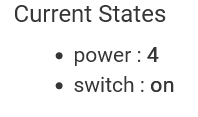
- endpointId: 01
- application: 14
- inClusters: 0000,0003,0004,0005,0006,0008,1000,0702,0B04,E001
- manufacturer: innr
- model: SP 244
- outClusters: 000A,0019
- powerCluster: 0B04
- softwareBuild: 1.4.3
EDIT ADD:
@mike.maxwell
Wondering if Hubitat is "plugged in" (pun intended) to this channel with the folks at INNR ? Didn't know these plugs could (potentially) do what all is talked about in this linked post. I'd just like to get the watt reading to show more than single digit values.
Innr SP-242 Smart Plug not reporting status automatically · Issue #6747 · Koenkk/zigbee-herdsman-converters · GitHub
@mike.maxwell from INNR Tech Support in response to single digit power reporting inquiry,
might there be an incomplete configuring or is the Generic Zigbee Outlet driver not interpreting everything it could for this specific outlet?
""
The SP 244 plugs sends correct values for Voltage (V), Current (mA), Power (W), and Consumption (kWh).
When a system or app displays incorrect values, we are certain that this has to do with the app/system.
The system/app then either doesn't use the multiplier and divider attributes from the Electrical Measurement cluster 0x0B04 (for W, mA, and W) and/or doesn't use the SummationFormatting attribute from the Metering cluster 0x0702 (for kWh).
""
I would like to suggest the following means for evaluating if a zigbee repeater is a "good" repeater.
I use @dandanache app of zigbbe map (Thank you!), and I put my cursor on the repeater in question. For some repeaters, (the good ones), all of the spokes to other devices are in green (excellent connection). Others have some that are in red (bad connection).
I have found that the Ikea Tradfri repeaters are excellent, and the Sonoff outlets are terrible.
If anyone else would like to chime in, we can get more data points.
1 Like
IF studied over a period of time perhaps that's a way to call it.
I recently made a few device additions and it was a reminder of the dynamic nature of "The Zigbee Mesh"...and that what SEEMS like the expressway for routing in a particular mesh one day, can turn into the rural back road the next.
For a good three days I would have said, "welp, the addition of that x, y, or z sure trashed my mesh". And then things settled, but they don't always settle out "the way they were".
So at this point, I'm thinkin even something as simple as swapping a dying battery, or a car parked in a different spot in the garage, can affect the balance of the Universe over the short term.
what is the specific issue?
Ah, thanks for coming in Mike.
I just installed the second of these INNR SP244's and it too seems to be showing an fraction of the correct wattage.
wattage/10= power field
I see like "7" where I expected to see ~70 watts pulled on the first one I installed.
I see like "80" where I expected to see ~800 watts pulled on the second one I installed.
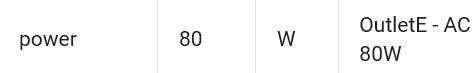
this is a 4.8amp AC unit running on 120V w/ compressor on. No way it's 80 watts.
EDIT: Lemme say that there ARE discussions on other hub platform forums wherein INNR was seen as having some firmware fixin to do to mitigate a similar issue....and they recognized it as their problem, and supposedly fixed it. For my inquiry they put it in the lap of the hub's driver.
can you try a firmware update, then post a screen shot of the info in the data section of the driver details?
Firmware update for OutletE - AC, innr 1166-0333-14033682 is not available.
and then:
Anything else?
Putting it BACK to the Generic Zigbee Outlet
1 Like
yes, i need a screen shot of the data section of the driver details
1 Like
this should be fixed in the first platform release of 2.4.0
4 Likes
Thanks !
EDIT ADD:
Quoting INNR-
""
The SP 244 plugs sends correct values for Voltage (V), Current (mA), Power (W), and Consumption (kWh).
""
Might we see the consumption or other attributes besides Power(Watts) for these or any other plugs that have that capability or is it silly cause they are all just factors or divisors of each other anyway. How do they even do the kWh, just look at a snapshot of current minute's wattage use and multiply by 60?