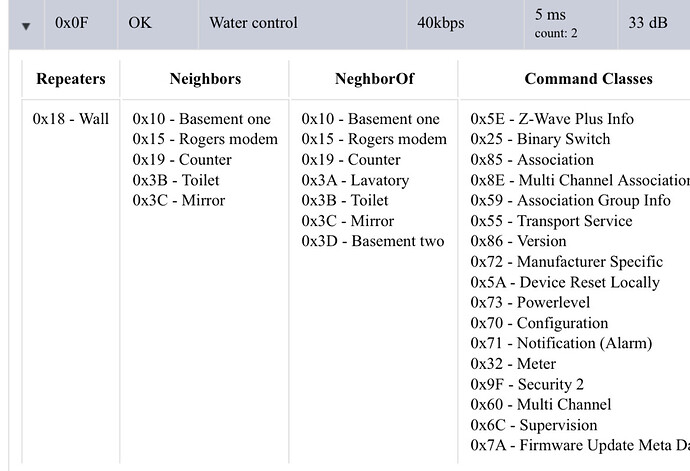Does this imply that this works fine with C-5 and below on the latest firmware? I've been holding off updating the firmware on my C-5 (still on 2.2.2.129) as I have 2 of these plugs.... trying to get a clearer understanding of how this may impact me.
For starters.. The problems experienced are not limited to C7.. We have witnessed this in-house on C5 as well.. I don’t have access to the firmware source, so I have no idea what is crashing the application causing watchdog restarts..
Ugh - I may have to roll the dice on this. Everything has been working fine on 2.2.2.129, so I can only hope that this means it should continue to work on 2.2.4 (no changes to the device firmware) ![]()
No two zen25 (FW v2.0) are working ok on my C7 included with no security and power reporting disabled.
One has a very high number of route changes but I have this issue with 6-8 other devices, so it’s not specific to the zen25s.
I've included 4 Zen 25's so far all seem to be working fine it's been less then a day though. Came across one that didn't want to include but I think it has old firmware, I think I'm running firmware version 1.1 and that's old to0. Getting their firmware takes an extra step and I'm lazy. Thinking about just doing away with them I used them as repeaters but I think there's better alternatives now a days.
I have two of these, set the first one up and noticed it stopped working, but also joined with S2 and had power monitoring on. I am on FW 2.0 at least (and C7 Hubitat). Are these worth keeping or should I not even bother?
I don't have a very complex setup, just got these on The Smartest House along with a few other things that are working just fine.
I was starting to have a similar reaction, but then I tried the "Parameter 18" workaound. That seems to have stabalized things.
Using the "z-wave basic tool" driver to set parameter 18 size=1, value=1. This seems to eliminate all of the chatter in the logs and on the network.
The process for doing this is described earlier in this thread, but it you can't find it let me know and I'll outline the procedure for you.
Marc
Try doing this...
@danabw -- thank you so much for your post on how to do the "Basic Z-wave tool, set parameter 18" dance! The instructions were clear and it seems to be working for me.
@agnes.zooz, I have a suggestion.
It seems like it may take some time to solve the ZEN25 reliability problem in all it's forms.
Until it is fixed, I suggest adding an option to the ZEN25 driver to turn on parameter 18 so that everyone doesn't have to be educated on how to do the "Basic Z-wave tool, set paramenter 18" dance.
There are several reasonable options for how to label / describe this option including "Turn on if you are having lost or delayed events" or "Turn off all power reporting". You could then add more info about this option to your Zen25 Hubitat how-to support article.
If making the driver change isn't an option, I would urge you to include instruction on how to do the "Parameter 18 dance" in that article. It will save people some agony.
I'm not sure who writes the drivers -- Zooz or Hubitat -- so perhaps you are the wrong person to address this to. Do let me know if I should be asking someone else.
Thank you for your consideration and on-going amazing support!
Marc
Thanks! confirming along with @marcaronson408 that this appears to be working. My device was completely unresponsive previous, so I did an entire Exclude/Include (with no security this time), disabled power monitoring, and set Parameter 18. Only about half a day in, but seems to be working.
One question, since I can't remember if this was the case previously, the left and right switches appear as "Generic Component Metering Switch" and don't seem like they can be edited. Does this sound right?
I'm just trying to make sure I have this one setup correctly and it is working before I go through the trouble of setting up my second ZEN25
Yup. 
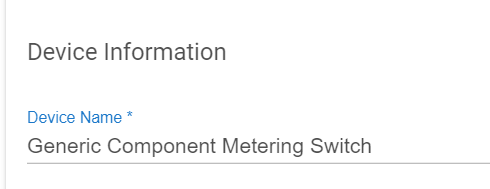
All built-in drivers for Zooz devices, including the one for ZEN25, were written by Hubitat and we work with developer partners to create custom drivers so we'll definitely do our best to get that setting and disclaimer added quickly either by submitting a request for the built-in driver or by creating a custom driver. Thank you for your patience here!
I'm also having this issue and am preparing to go through the fix steps. However, I just want to confirm: by unchecking all boxes for security (including S2 Unauthenticated) does this mean that the plugs no longer act as repeaters for the S2 authenticated Zooz switches I have?
Does it seem likely that we will be able to update the ZEN25 to be able to handle S2 Unauthenticated connections? These plugs are worthless to me if they can't also act as repeaters for the rest of my mesh.
No. Repeaters repeat what they receive. They don’t look into the packets unless the packets are destined for the repeater device itself.
Some repeaters (e.g., Ring, Aeotec) have, at times, seemed to require secure pairing to provide full functionality for some special features of the repeater itself. There has been extensive discussion of this in the forum. Recent testing by @dennypage indicated that secure pairing was no longer required for full functionality of the Ring and Aeotec repeaters (e.g., Ring reporting power fail events, Aeotec doing power tests, etc.). Perhaps this behavior was caused and then fixed by some firmware releases of the Hubitat hub. But this has nothing to do with the repeaters acting as repeaters for packets destined for other devices, regardless of the encryption status of the packets, for which the repeater is simply one hop in the path. For repeaters, “bits is bits”, and the packets just get repeated.
Thank you so much for this answer, I would have been extremely disappointed if I had to send these back! Thank you so much for your help!
Do we have any progress on this issue being resolved. I just got a zen25 to do power monitoring on a tv so I know when it turns on. I see the corrective action here is to turn off security and the disable all power monitoring.
That is a no go for me.
I agree, and even after following the advice to "fix" the issue, they still eventually become completely unresponsive until they are physically unplugged and plugged back in. I was going to return them, but was promised a fix, so I kept them. Unfortunately it has been months now and I still can't use these plugs. I feel like I just threw my money away on these.
This has not been the case for me, and I believe others who are using them w/the suggested work-around settings. Mine (I have one) has been fine since I made the configuration changes where previously it was completely unstable. Before you give up on them, you might want to re-check to ensure that your settings have been updated as suggested.
Yup I have two dual plugs on the C7 since December. I always has power monitoring disabled / set to min reporting of 24 hours.
I initially had a minor issues of occasional slow response but since 2.2.4 (or so) no issues and about a month ago I modified parameter 18 as suggested here.
One of my dual plugs is on the outer fringe of mesh - basement back wall for my water softener and Netro sprinkler controller - and only has five neighbors (although I have an aeotec v6 extender like 3 feet from it that does not show up). I would expect I would have issues with this one if I was going to have problems but it’s trouble free.
Side note. I would like to monitor power on this plug so I can tell if/when the softener has run when it should.
Hey @agnes.zooz,
It’s been another month since the last post about this, any chance you have an update? My C5 is now stable without power monitoring on but that’s the whole reason I bought all of these dual plugs as well as your power strips!