If you later want to make the change, it literally akes a few minutes, and then no reporting at all (as far as I've seen, and is what I want) except on and off.
Install this driver (Having the Basic Z-Wave tool installed is a good thing generally as you may find other times when you'll want to use it):
Once you've installed it, change to that Basic Z-Wave Tool driver for your plug, and you'll see different options on your Device page. Use the Set the parameter option to change the setting as recommended by Zooz:
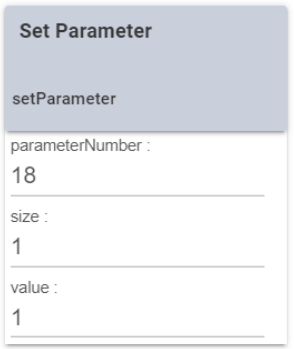
Then change back to your original Zooz Double Plug driver.

