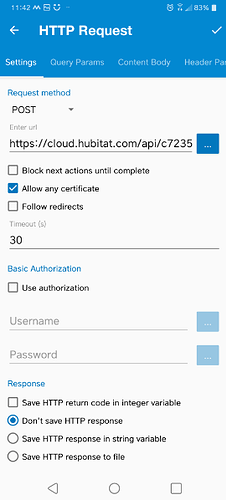Hello
I have a switchBot to open my building door and a nuki for my apartment door. They are working ok but taking out the phone from pocket to open door is not much difference than using the key. I will like to have some remote control on my key chain to open doors, I can't use something connected to apartment because is too far away from building door. Did any of you know some Bluetooth remote which connect to phone and be able to Triger an action on the phone?
Or some application which works with smartwatches. It will easier to use my watch instead of phone.
Thanks
I have a similar problem with our front door. Couldn’t use a lock with a keypad due to the glass insert without trimming out some of the wood trim around it and I didn’t want to do that. So I used a kwickset lock that just sets on the deadbolt on the inside.
We don’t enter through front door very often but your right, taking out phone and opening app to a dashboard is really no easier than just getting out the key.
I used the trigger with a endpoint method and setup a Siri command. I have to take out phone but I just say “Hey, Siri unlock front door.”
It is a bit more convenient than opening a dashboard. Not exactly what you asked but something to consider. If you have an android phone, I assume something similar could be setup.
yes using voice can work from me, but I am in front of an apartment building and usually there are people around. I do not like using voice in this situation 
I use my Samsung Galaxy Watch 4 to open/close my garage door via Hubitat. I do this by using Hubitat's Maker API app to create an HTTP endpoint that activates my garage door. I then trigger that HTTP POST request using an app called Macrodroid on my Samsung smartphone. I also have the Macrodroid app installed on my Galaxy Watch which allows me to trigger that HTTP POST from my watch. It requires a little bit of setup, but seems to work fine. This method does require my phone to be connected to my watch. Much more convenient than pulling out my phone, starting up the Hubitat app, etc.
Ooo super - I need to try this. I have Samsung watch 4 but with google pixel I hope is working 
Thanks for the idea, is working
You can also probably use the same idea with the app called Tasker (both on your phone and watch). I prefer using Macrodroid as I find the interface easier to work with.
Tasker I was not able to see it on the watch.
Ok now other question. I have buttons which will change some global variables. Now I try to play messages on Sonos to know if I Triger or not the change. I am looking for some time for battery leds with different colors which I can stick them somewhere and to be able to change color.
Like when my lights on corridor are triggered by movement one color and when I disable movement than other color.
So any one has found such device or has other idea?
Thanks
Larry
cohoman,
Can you give more details on how you made this work?
Can you post the code in Maker for the HTTP endpoint?
First, I developed a way to trigger my garage door to open and close in Hubitat. Since I have a Chamberlain MyQ Garage Door opener (with security feature), I used a spare garage remote control with a Zigbee relay setup as a device in Hubitat (see this post for details). So from Hubitat I can set the Zigbee relay switch to "on" which triggers the garage door remote control (note, the Zigbee relay is configured to be a momentary switch, so it turns on then off after 2 seconds).
I then install the "Maker API" app in Hubitat and added the Zigbee relay device as one of the allowed endpoint devices. From the Maker API app page you will see instructions on how to control the endpoint devices by sending an http statement to your Hubitat Hub (either by a local WiFi connection or through the cloud). For example, the http statement below will trigger my Zigbee Relay to turn on:
http://192.168.50.80/apps/api/370/devices/574/on?access_token=(my specific token password)
So, my Hubitat Hub is connected to the local IP address of 192.168.50.80 and my Zigbee Relay device is number 574. You now need a way to send this http statement to your WiFi router so it will trigger Zigbee Relay device on.
There's a few different ways of sending this http statement on my Galaxy Watch 4, but I chose to use the app called Macrodroid. This app is loaded on my Samsung S21 phone and it has a companion app for the Galaxy 4 watch. So, I created some scripts in Macrodroid that will send the http statement request if I select an option on my watch. That's how I can trigger the garage door to open or close from my watch. Hope that helps.
Thanks cohaman for the info.
I do have a ZB relay board and it works from HE fine.
My issue is getting the URL to trigger HE.
I can get the URL to trigger the relay board when I run it from a browser.
On my cell I have Automate for cell automation and I just installed Macrodroid which does look nice but I'm not that familiar with it yet.
So in Macrodroid I added an action> Application> HTTP request.
This is not working from my cell. I have tried to 'Test Action' from Macrodroid but doesn't do anything.
Just wondering if you can see anything obvious in my macro setup.
You may need to change the method from POST to GET
That did it. I initially had it set to GET but probably didn't have something else set correctly.
Thank you.
So I also was able to configure this on my Galaxy Watch 4 and it works perfectly thanks to this thread.
Now does anyone know if a Macrodroid macro on a this Watch 4 can be added to the left swipe tiles? As it is now you have to swipe up, open the Macrodroid app and press the macro.
I know... life is hard, right?


Unfortunately, the Macrodroid developer has not created Tiles for his Wear OS App.
Ok thanks. I thought that was probably the case.
@laurian.cuzma did you ever look at @iharyadi presence sensor? It's got good range on it and it could potentially do what you're asking.
@rlithgow1, thanks for advocating my Arrival Sensor project. @laurian.cuzma, I keep small stock of the arrival sensor if you are interested on them. You can get more information here.
@iharyadi , I was wondering if you've been following the mmWave craze lately? Any plans on making some of these to connect with Hubitat?
Please!