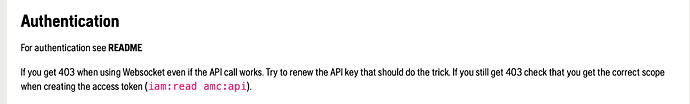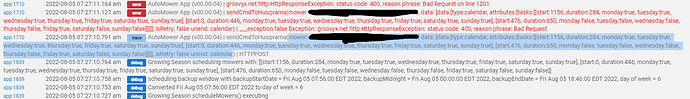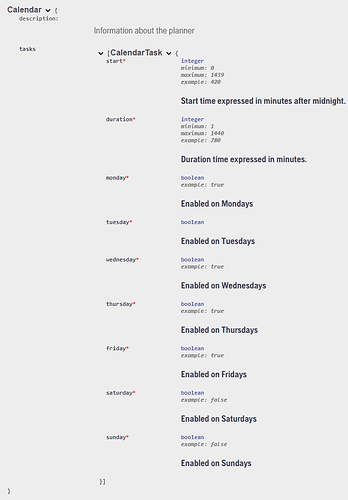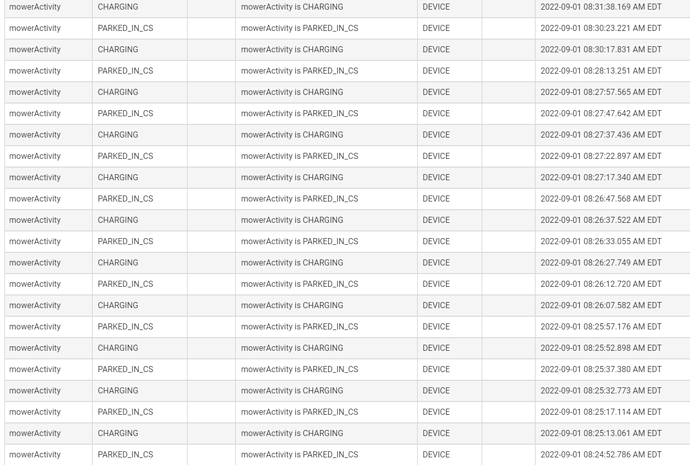That thing is pretty large! Didn’t even know a robotic lawn mowers even existed. Those things are pricey though! I’m going to have to wait for the budget versions… (if it would even work with my odd shaped lawn).
Unfortunately, no change.
I even tried deleting the application on Husqvarna's developer portal and recreating it. New key, new secret. AutoMower Manager is still connecting OK. Husqvarna AutoMower - WebSocket is still generating the same errors.
The access token in the device updated when the key and secret were updated.
try rebooting your hub politely.
I only saw this once and re-authenticating solved it for me.
Rebooted. Unfortunately, that didn’t fix it.
They say in their docs:
The current code does this, and others have used it. I would be sure all your automower (app, drivers, web socket are up to date in HE). You might update the files manually (vs. HPM) to ensure this.
I have seen this error once myself during development, and for me recreating the token (login) with the current code resolved it.
You can in a private message post what you see from
https://developer.husqvarnagroup.cloud/applications
for what you see for your applications look like (do not post publicly).
Just to be certain, I removed the entire application, rebooted Hubitat, reinstalled, and went back through the api setup on Husqvarna's developer site. It looks like it's working now. Thanks for the help, and thanks for the fantastic app!
I'm getting a Bed Request response when trying to submit a schedule. The schedule command has been working just fine, so I'm guessing it's not an issue with this driver, but rather it's probably an issue with the data (schedule) I'm sending. Yet the data seems to comply with the API so I can't for the life of me figure out the problem. Any help would be appreciated...
Schedule Causing the Bad Request error:
mower: XXXXXXXXXX,
data: [
data: [
type: calendar,
attributes: [
tasks: [
[
start: 1156,
duration: 284,
monday: true,
tuesday: true,
wednesday: true,
thursday: true,
friday: true,
saturday: true,
sunday: true
],
[
start: 0,
duration: 446,
monday: true,
tuesday: true,
wednesday: true,
thursday: true,
friday: true,
saturday: true,
sunday: true
],
[
start: 476,
duration: 650,
monday: false,
tuesday: false,
wednesday: false,
thursday: false,
friday: true,
saturday: false,
sunday: false
]
]
]
]
],
isRetry: false,
uriend: calendar
From API Docs:
You seem to have multiple schedules that overlap each other.
Their example only shows a single schedule.
You might start with single, then try no-overlapping before you go to overlapping.
I didn't think they overlapped?
Start 0 --> End 446
Start 476 --> End (476+650) = 1126
Start 1156 --> End (1156+284) = 1400
Or do I misunderstand the documentation?
I've had no problem with submitting multiple schedules like this:
Start 0 --> End 446
Start 1156 --> End (1156+284) = 1400
But the middle one is proving the problem for some reason
I just heard back from Husqvarna API support - apparently there's a maximum of 2 schedule tasks per day (not in the API documentation). So the Bad Request is because there's 3 tasks for Friday. Bummer but good to know.... Will have to re-think how to do this.
I'm not seeing that.
I have a 430HX and it was updated to latest firmware in July
Sounds like issues with the 4g service . How is at&t in your area (if in usa). No issue here. But gps pings around a lot while parked.
Or are you still on a 3g card? If so, if under warrantee get Husqvarna to update to 4g (that is what I did in July as the 3g network was shutdown here)
I just got my mower back after getting the telco board upgrade (+firmware), and I had to register it as a new mower. It's out there mowing right now, and Husqvarna Connect works fine on my phone.
When i go to add it into Hubitat with this app, I get [mowername] - unavailable. I've uninstalled and reginstalled the local app. I've deleted and recreated the APIs/webapp (and updated the local app). Nothing seems to work.
Any ideas? I'd really hate to lose this integration, as it really adds a ton of value.
Would need to see in private message full HE logs for the automower and device handler
So please turn the debug level in the connect app
And... we have a dancing frog. Nothing to see here. 
I just logged in to turn up the debug, and there's the mower, working fine. Thanks for your time.

Just dropping in
- To say thanks -- this integration is a killer app for both platforms, and it works well (I'm using Automower Manager.)
- To drop some thoughts on usage/path:
- Temperature parameters -- this is pretty easy to do with rules and adding it on top of Husq integration really wouldn't be necessary and would just be overhead. Use OWM or a local device and write the rules to check for exceeding variables
- Other things I write rules for -- presence, mode, rain/drizzle (but not 'light'), Echo alerts if stuck, sending home to charge earlier than Husq fixed parameter
What else are people writing rules to do?
I wrote an app with all of my rules
Very cool! It looks like this builds in a lot of the rules I wrote with Automower Manager. (I participated in a very thorough Husq. marketing research project, and show them those rules at the time.)
I didn't see the cutting height in AmM, so that's promising. I might give this a shot, too, seeing if it's a flexible as the ruleset I ended up with (e.g., don't mow in 'rain' unless it also contains 'light'). Glad to see it using OWM rather that adding another temp/weather function.