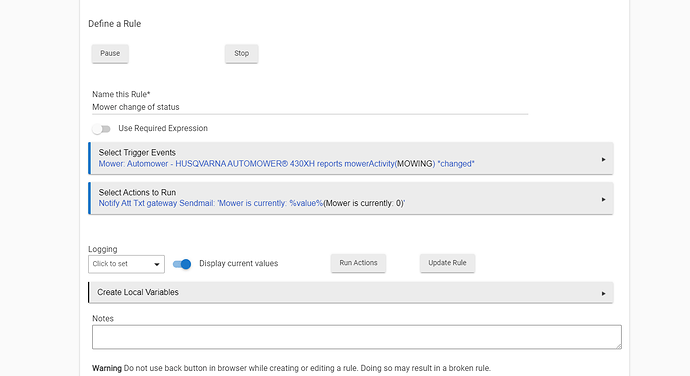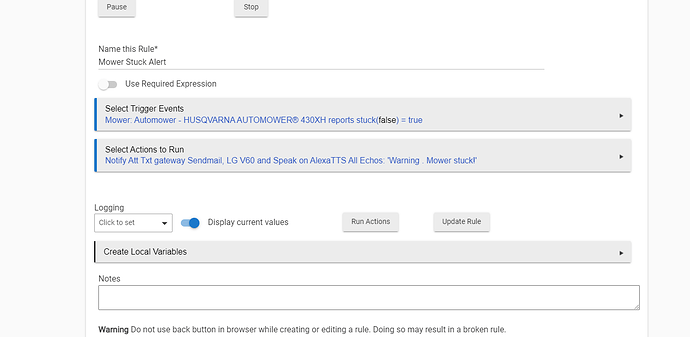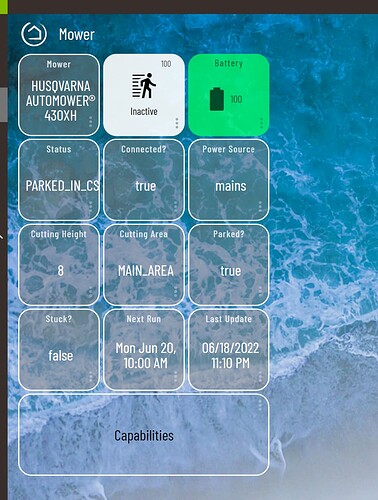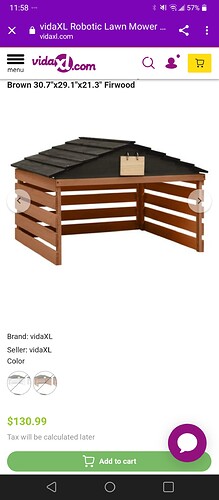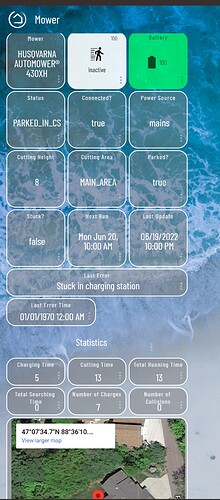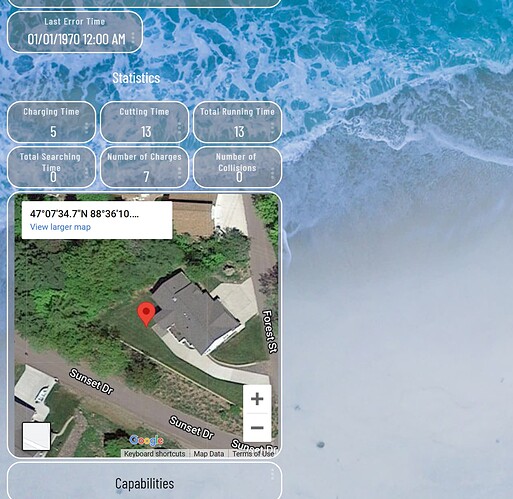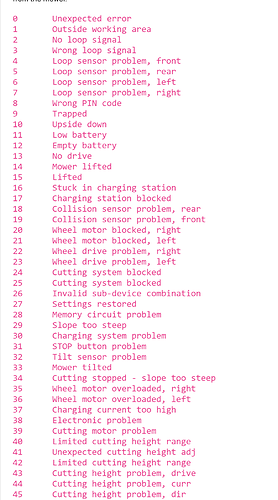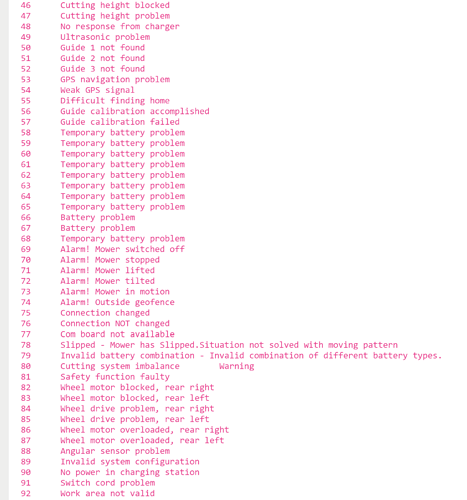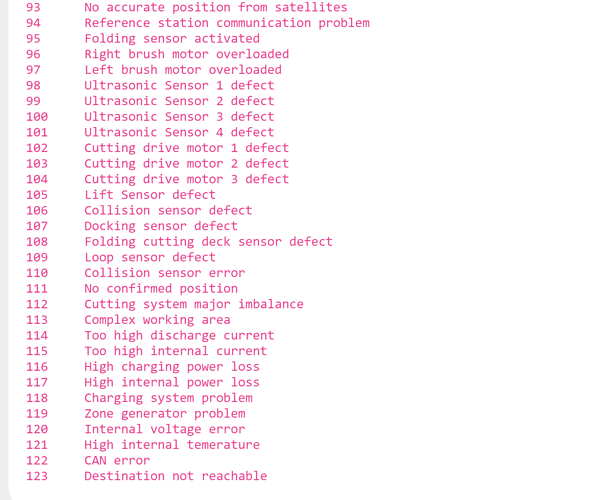Check for typos? ![]() That looks like a server-side error, so maybe something is misspelled or has an extra space or slash on the client config.
That looks like a server-side error, so maybe something is misspelled or has an extra space or slash on the client config.
i copied directly from them and passwords are in google. and it wouldnt have gotten that far with wrong password..
pm sent
thanks got it to work.. just generated/renewed the secret and now it works.
thanks again. added the following rules.. which was the main reason for added all this
any reason the value is 0 that seems like a bug in rule machine
thanks for all your help added a readeable next run time, and will work on adding statistical attributes
will do pull request when done.
here is my current dashboard.
too bad we cannot do everything the app does.. the satellite image showing the mower paths in orange is really cool..if anyone is interested i'll post a pic.. the gps is not 100% accurate apparently and sometimes it shows paths out of the yard over the block wall which obviously didn't happed or through the house.. estimate it may be off by like 6-10 feet at times.. but that may be just the normal purposly gps built in error variance i read about.
its nice though to be able to get an alert if the mower gets stuck as the app doesnt do that. although mine has not yet... and also alerts when it stops and starts mowing for now so i can check on it till i sure it is all working smoothly.
Another.issue i had ia that there are basically no garages or houses available for these mowers in the usa other than the overpriced stock ones that are basically plastic roofs and no sides.
There are plenty of nice ones avail. In Europe where these mowers have been out much longer.
Guess i am an early adopter in.the us.. some in europe even have garage doors thay open.and close.
Anyway it first got a cheap ■■■ doghouse for.it bit it was misidentified and too small
I.then.got another kit which.is.all.i could.find but it had open sides. (Unless i wanted to.soend loke 500 bucks for an xlarge doghouse)
So anyway i combined the two kits. They are cheap quality but worked ok for around 200 bucks.
Also, i failed to mention while doing all this coding today that the husq api is one of the best and best documented I have ever coded for.
In addition, this hardware and software is highly advanced.. Just look at the list of errors it can sense and alert you too out of the box without taking it into somewhere to have a code pulled.
How would you use the 'Set Schedule' function?
changes were ignored and pull request closed.. so here is my version directly
- Modified June 16, 2022
- lgk add lastupdatE, Readable next run time and statixtics. june 2022
- lgk add error description for current and last error as well and latitude and longitude so we can map position.
*/
https://github.com/lgkahn/hubitat/blob/master/husqdsriver.groovy
If you look, they were incorporate plus many other fixes....
I suggest you avoid forking the thread needlessly.
Are you asking about use cases or formatting? You can see an example of both with the MowBot Tamer app.
Ok thanks. Thr thread just said.it was cloaed.without integrating. Sorry
I'm seeing this error when sending commands to the cloud
2022-07-18 06:35:12.333 am errorAutoMower App (v00.00.03) | sendCmdToHusqvarna(mower: null, data: [data:[type:settings, attributes:[cuttingHeight:9]]], isRetry: false uriend: settings) | mower not enabled in settings: [3694d75c-e540-41ed-92a2-5eb2f5a74e25, 6ef6b734-19f5-40fd-9a43-b745bb0d9350]
I am running V.03 installed through HPM. I have renewed the secret key. The app is showing as being 'Online' in the app center.
Manually rolled back to v.02 and it works properly.
pushed a fix if you want to try it out
Initial impression on the new webhook feature is good. Nice work!
Websocket still working well. What do you recommend for the polling setting now that the websocket feature is in place? Is polling needed at all? Or just set that setting to a higher value?
In a PM please show me the settings for the connect mgr. I can then let you know my thoughts.
Also I pushed an update so HPM repair please, then go into automanager and hit done.
I think I must be missing something, re: websocket.
AutoMower Manager has been working great with polling. I'm getting what appear to be connection errors on WebSocket. I tried HPM repairing, and then completely removing and reinstalling with the newest version. I ran a repair again a few minutes ago after seeing that an update was pushed, but it still looks like it's having issues.
Husqvarna AutoMower - WebSocket has an access token but connectionActive is false, and then, there are the log entries below. Looks like the server is returning 'Forbidden'. Is there something else I need to do to get websocket functional?
dev:35992022-07-19 13:14:29.225 info Socket (v0.0.3.0) | reconnectWebSocket() called delay: 64
dev:35992022-07-19 13:14:29.209 info Socket (v0.0.3.0) | close() called
dev:35992022-07-19 13:14:29.207 warn Socket (v0.0.3.0) | Websocket Failure Message: failure: Expected HTTP 101 response but was '403 Forbidden'
dev:35992022-07-19 13:14:29.205 traceSocket (v0.0.3.0) | Websocket Status Event | failure: Expected HTTP 101 response but was '403 Forbidden'
dev:35992022-07-19 13:14:29.000 traceSocket (v0.0.3.0) | connect called
dev:35992022-07-19 13:14:27.636 info Socket (v0.0.3.0) | close() called
dev:35992022-07-19 13:14:25.984 traceSocket (v0.0.3.0) | Scheduled auto - connect for 3 seconds
dev:35992022-07-19 13:14:25.956 traceSocket (v0.0.3.0) | Scheduled close for 1 seconds
dev:35992022-07-19 13:14:25.954 info Socket (v0.0.3.0) | initialize() called
dev:35992022-07-19 13:14:09.937 info Socket (v0.0.3.0) | reconnectWebSocket() called delay: 16
dev:35992022-07-19 13:14:09.920 info Socket (v0.0.3.0) | close() called
try re-authenticating