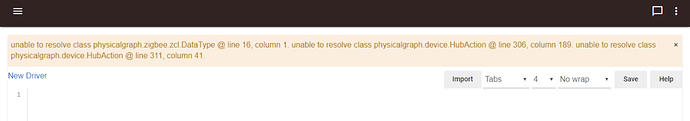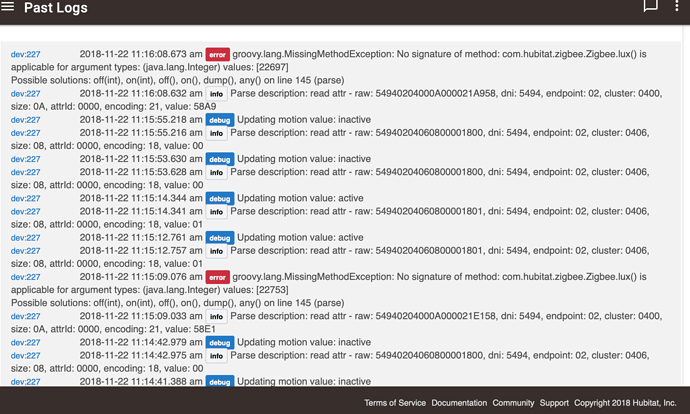Yeah, I commented that out, applied the driver and did a walk through. Its not looking good.
dev:6732018-11-22 11:06:13.060 am errorgroovy.lang.MissingMethodException: No signature of method: com.hubitat.zigbee.Zigbee.lux() is applicable for argument types: (java.lang.Integer) values: [423]
Possible solutions: off(int), on(int), off(), on(), dump(), any() on line 99 (parse)
dev:6732018-11-22 11:06:11.887 am infoParse description: read attr - raw: F5130204000A000021A701, dni: F513, endpoint: 02, cluster: 0400, size: 0A, attrId: 0000, encoding: 21, value: 01A7
dev:6732018-11-22 11:05:31.544 am debugUpdating motion value: inactive
dev:6732018-11-22 11:05:31.540 am infoParse description: read attr - raw: F5130204060800001800, dni: F513, endpoint: 02, cluster: 0406, size: 08, attrId: 0000, encoding: 18, value: 00
dev:6732018-11-22 11:05:30.053 am debugUpdating motion value: inactive
dev:6732018-11-22 11:05:30.023 am infoParse description: read attr - raw: F5130204060800001800, dni: F513, endpoint: 02, cluster: 0406, size: 08, attrId: 0000, encoding: 18, value: 00
dev:6732018-11-22 11:05:13.223 am debugUpdating motion value: active
dev:6732018-11-22 11:05:13.220 am infoParse description: read attr - raw: F5130204060800001801, dni: F513, endpoint: 02, cluster: 0406, size: 08, attrId: 0000, encoding: 18, value: 01
dev:6732018-11-22 11:05:12.138 am errorgroovy.lang.MissingMethodException: No signature of method: com.hubitat.zigbee.Zigbee.lux() is applicable for argument types: (java.lang.Integer) values: [2184]
Possible solutions: off(int), on(int), off(), on(), dump(), any() on line 99 (parse)
dev:6732018-11-22 11:05:11.728 am infoParse description: read attr - raw: F5130204000A0000218808, dni: F513, endpoint: 02, cluster: 0400, size: 0A, attrId: 0000, encoding: 21, value: 0888
dev:6732018-11-22 11:05:11.726 am debugUpdating motion value: active
dev:6732018-11-22 11:05:11.669 am infoParse description: read attr - raw: F5130204060800001801, dni: F513, endpoint: 02, cluster: 0406, size: 08, attrId: 0000, encoding: 18, value: 01