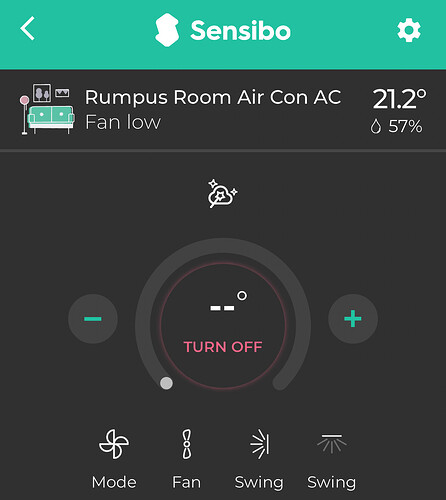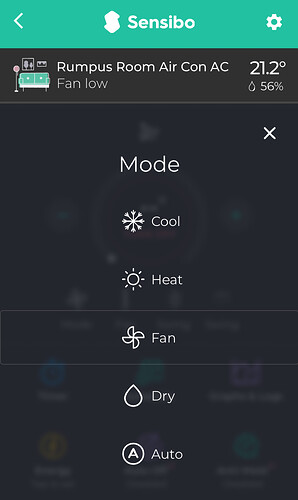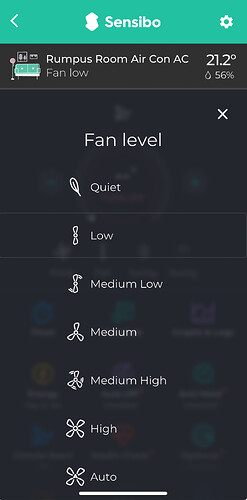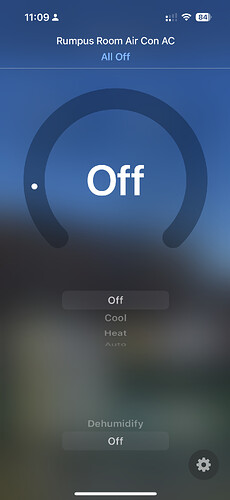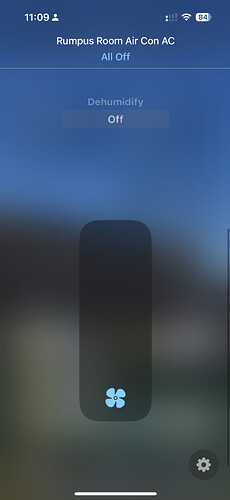For context, this specifically affects mini split system integrations, as they support more features and modes than traditional AC systems.
I have a fork of the Sensibo App and Driver on my GitHub page - it's a port of a SmartThings integration and I have all of my supported fan speeds and modes.
Ignoring all the "climate react" stuff, It's Sensibo's "smart feature" for ppl without home automation systems, the important parts are the supported fan settings and modes.
Basically, Hubitat seems to choke on the Dry mode (dehumidify), mode fan, and the fan speeds like “quiet”, “medium low” or “medium high” etc.
The most obvious issue is when you try to use the dashboard thermostat tile - it basically doesn’t work at all, it will only show the current states.
It also means I can’t share my thermostat with Homekit as it comes up as unsupported.
I could be wrong, but it appears that the thermostat support in Hubitat was created with hard coded modes and fan speeds and isn’t flexible enough to accommodate modern mini split systems?
Oh and the thermostat tile doesn’t display humidity either.
So my ask is that Hubitat please make thermostat support more flexible. @bobbyD @bcopeland @bravenel
FWIW, my actual system is made by Daikin, Sensibo just make the IR to Wifi bridge.
metadata {
definition (name: "SensiboPod", namespace: "joyfulhouse", author: "Bryan Li", oauth: false) {
capability "Relative Humidity Measurement"
capability "Temperature Measurement"
capability "Polling"
capability "Refresh"
capability "Switch"
capability "Thermostat"
capability "Battery"
capability "Actuator"
capability "Sensor"
capability "Health Check"
capability "Power Source"
capability "Voltage Measurement"
attribute "swing", "String"
attribute "temperatureUnit","String"
attribute "productModel","String"
attribute "firmwareVersion","String"
attribute "Climate","String"
attribute "targetTemperature","Double"
attribute "statusText","String"
attribute "currentmode","String"
attribute "fanLevel","String"
attribute "on","String" // Added by request of NateG
command "setAll"
command "switchFanLevel"
command "switchMode"
command "raiseCoolSetpoint"
command "lowerCoolSetpoint"
command "raiseHeatSetpoint"
command "lowerHeatSetpoint"
command "voltage"
command "raiseTemperature"
command "lowerTemperature"
command "switchSwing"
command "modeSwing", [
[
name:"Swing Mode", type: "ENUM", description: "Pick an option", constraints: [
"fixedTop",
"fixedMiddleTop",
"fixedMiddle",
"fixedMiddleBottom",
"fixedBottom",
"rangeTop",
"rangeMiddle",
"rangeBottom",
"rangeFull",
"horizontal",
"both",
"stopped"
]
]
]
command "setThermostatMode"
command "modeHeat"
command "modeCool"
command "modeDry"
command "modeFan"
command "modeAuto"
command "lowfan"
command "mediumlowfan"
command "mediumfan"
command "mediumhighfan"
command "highfan"
command "quietfan"
command "strongfan"
command "autofan"
command "fullswing"
command "setAirConditionerMode"
command "toggleClimateReact"
command "setClimateReact"
command "configureClimateReact"
}