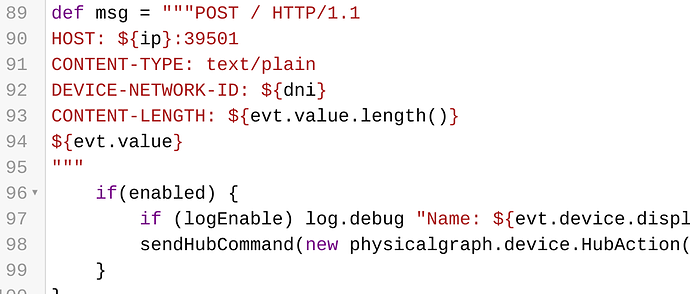Those are created by Hub Link. I'm calling it a day. Will ping you tomorrow...
Bringing this back up...still a problem
Same issue.
Same issue here also
Can you look at the code in your ST ide. in particular, the messages it is building to send to Hubitat, is there a blank line after CONTENT-LENGTH ? There are 4 locations in the code where this is the case. Please post a screen shot if you are able.
Ok, that could be the problem. If you look at the code in our repository, there is a space after each CONTENT-LENGTH line:
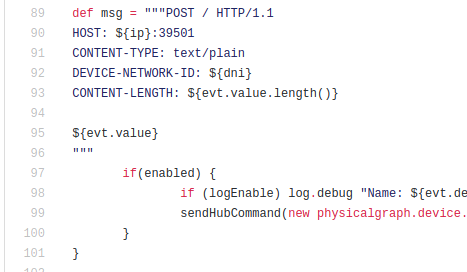
Yep...that's it. Added the line and now my devices showed up! Thanks!
Not sure why that would have happened...but...clearly it did.
Other user had copy/paste problem from Github to SmartThings IDE. I suggest you get the source from Github again, and replace what you have in the IDE. We just made a small change to that source to eliminate this problem.
Thanks!
Got Hub Link up and working, most of the basic devices and mode are now emulated. As expected I'm missing a few custom ST devices, GoControl Siren, Ring Doorbell, and two keypads: one Iris, one Centralite. Not currently concerned about the Siren and Doorbell, however the Keypads are the "heart" of my system.
I realize emulating keypads is a bit more complicated than say a switch, but it is possible. I have a simulated/virtual Keypad DTH, simulated keypad webpage, simulated keypad Android app available with my ST SHM Delay smartapp.
Emulating the keypads would really simplify moving from ST to HE for me. Any plans on adding keypad support to Hub Link? 
Glad to see you here honestly, now let me read your post again and see if I can help with some.
Why not just move the keypads over? We support both Centralite and Iris keypads.
Ok, the keypads I moved them to HE first, then I used Other Hub to see them in ST.
What do you want to "see" in ST though? What are you hoping to use them for in ST? Because there's probably an easier way than trying to add keypads to other hub. Between setting codes and whatnot that would be a big effort.
The GoControl siren should be fully functional in Hubitat using the Linear/Vision Siren driver.
Other Hub is my next app to install. So your keypads were set using HE, and then ST would react to them as if they were real?
Just want to make an orderly transition. If Other Hub works as @vjv suggested, this could be my solution.
In SHM Delay, keypads support:
- Iris panic Key and / or Panic Pin,
- Iris instant keys, actually pin 0000 being sent by the hardware when Partial or ON is tapped with no pin.
- Ability to run routines and WebCore Pistons. I know WebCore is not in HE and I don't see routines. I could always just install a simple smartapp I wrote that do these things when a specific pin is entered assuming I can subscribe to the pin entry event.
- Date/time restricted pin, keypad specific pins, and "Burned" Pins after N uses.
- Spoken messages during exit an entry delay.
- Do not arm if selected contacts are open (beta version)
- Keypad lights reflect the system state/mode
- Entry and Exit delay tones
What is supported in HE? Any links to keypad use in HE appreciated.
tag @bravenel
Entry/exit delays with keypad beeping/signaling, keypad lights syncing and panic keys all work with the default driver and HSM by default. The codes are set in the driver so those could be controlled by an app or Rule Machine. There are no routines in HE so you'd have to do that with RM as well but certainly can based on code entered.
Default code I've not tried.
Arm warning isn't part of the keypad in ST or HE but is part of HSM.
I don't think you're going to be able to get the keypad exposed through Other Hub as a keypad to keep those functions in ST. But why would you want to? HSM is local and fast where SHM is cloud and slow.
I moved my iris keypad over and it works great.