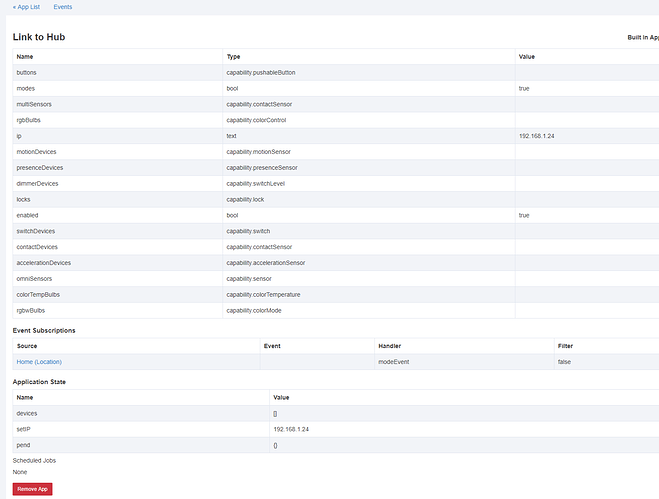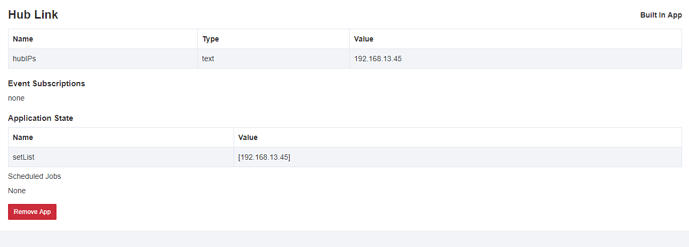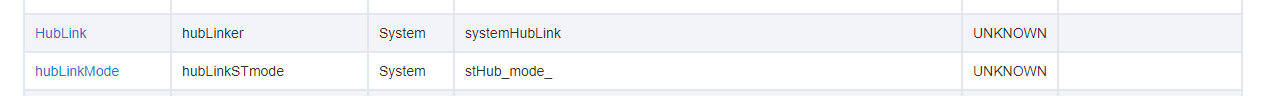Yes. I entered just the IP. There is not port needed, correct?
No port. Hubitat IP in Send to Hub, and ST hub IP in Hub Link.
Turn on logging in the ST IDE. Open the Send to Hub, and hit Done. It should log what it sends to Hubitat.
Be sure IP is in form 192.168.1.43 (or whatever actual address).
I think i got it now. Just had to re-install in ST.
EDIT:
Nope. Still nothing in HE.
[
02c5603f-12ef-4d7a-86f4-756b7f6cf2e7](https://graph.api.smartthings.com/ide/logs#02c5603f-12ef-4d7a-86f4-756b7f6cf2e7) 4:47:31 PM: debug Setup: POST / HTTP/1.1
HOST: 192.168.1.12:39501
CONTENT-TYPE: text/plain
DEVICE-NETWORK-ID: systemHubLink
CONTENT-LENGTH: 147
p Ryan's Phone stHub_user_uuid:e6980f38-f729-4868-ac22-ddcad2fba4ce|e334c839-1a54-448c-b43f-512183053f8a|98ca8c9b09fa8d91
d Office Lamp stHub_97F1Are they supposed to show up automatically or do i have to discover devices? Do i have to install drivers? Are there steps that need to be done that are listed in the instructions?
Nothing at all is showing up in my logs in HE.
Nothing will show up in the logs in Hubitat, but the devices should be created. No drivers or anything else needed. Check you Devices page to see if they got created or not.
Nope.
Hmmm...
Double check IP addresses. Show the apps details page for Hub Link (circle i to right of app on Apps page).
I was wrong, Hub Link should log the device creation as it happens.
That's Link to Hub, not Hub Link. You need Hub Link.
Okay...so there's two apps...Hub Link and Link Hub?!?! Let's make this a little more confusing!! I mean, come on people! LOL
You need Hub Link. Link to Hub is similar to Send to Hub, for linking to Hubitat hubs.
After you install Hub Link, open Send to Hub on your mobile app, and hit Save. It will resend the devices.
Yes, I noticed that there were two when I deleted the one installed and then went back in the re-install it. Just seems that they should be names something slightly different to avoid confusion. "Hub Link" and "Link to Hub" are so similar that I thought I was just missing the vernacular. It is working now.
Having a similar problem. I have "Send Hub Events" Smartapp on Smartthings. And "Hub Link" App on HE. I did get two devices created. A "hublink" and a "hublinkmode" devices got created. But none of the motion sensors or presence sensors from ST that I selected in the ST app. I'm seeing the Send Hub Events Logs in the ST log viewer. All looks good. I even see it sending "events" but nothing showing up on HE? Literally NO events at all on HE(regarding Hub Link). Double/triple checked the correct IPs.
Try going into Send Hub Events and hit Save again. Do this with logging on in the ST IDE. Show those logs here. It should show the message sent to create those devices in Hub Link. I'd like to see that to begin.
0db0ab63-d835-4f00-b79a-123453a1234 12:29:54 AM: debug Setup: POST / HTTP/1.1
HOST: 192.168.13.46:39501
CONTENT-TYPE: text/plain
DEVICE-NETWORK-ID: systemHubLink
CONTENT-LENGTH: 459
p Kyleigh webcore stHub_f69f575c7d1282e5
p James webcore stHub_5debe7b1224e5574
p J.R. webcore stHub_fbd22e12484b340b
m BI-Backyard Garage stHub_bicamera9
m BI-Deck stHub_bicamera4
m BI-Front Porch stHub_bicamera3
m BI-Garage 1 stHub_bicamera0
m BI-Garage 2 stHub_bicamera1
m BI-Gia stHub_bicamera6
m BI-Living Room stHub_bicamera7
m BI-PTZ Back stHub_bicamera8
m BI-Side Garage stHub_bicamera5
m BI-Sidewalk stHub_bicamera2
c Basement Door Sensor stHub_2CA2
And you got nothing on the Hubitat side, right? Those devices did not get created?
If not, perhaps remove Hub Link and reinstall it. Is your Hubitat IP address 192.168.13.46?
Removed Hub Link on HE side. re-installed (that was quick) entered IP of my ST hub and done.
Yes .45 is ST hub and .46 is HE hub
Still nothing. No logs on HE side
Maybe tomorrow with your permission we could take a look at your hub and see if we can see what's wrong. Could you take a screenshot of the Hub Link app status page (click on circle i to right of Hub Link on Apps page).