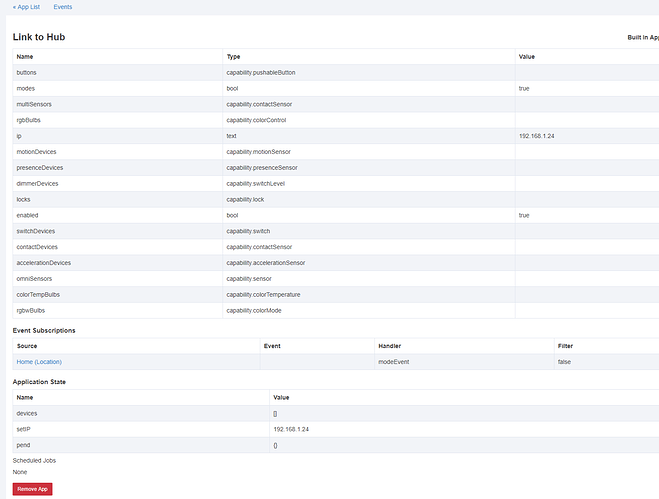Can you show a screen shot of Hublink's app detail page? Did Hublink create virtual devices?
Nevermind, I went through the whole process from scratch again, and it worked. I must've made a mistake i wasn't seeing.
Hey, I never see my mistakes until afterwards!! 
Time and again I'd have some really hard problem to find.. and would finally get tired.. would call a colleague over... explain what was going on... s/he would nod and make nice noises but wouldn't say a word. Within 15 mins, during the explanation, the error would be COMPLETELY VISIBLE. They had never said a word, never helped at all.. just very kind listening.
That's how I've found all my worst development mistakes. 
I have had this exact same experience more times than I can count, from both sides!
Just installed this and it works perfectly. Thanks Bruce and HE team. Brilliant work.
I've been slow rolling my migration to HE but now I can accelerate it with this robust link of my sensors. I have no real need to go the other direction given my plan to migrate the motion and door sensors last.
Okay...so I'm already not understanding this. I installed HubLink in HE and Send to Hub in ST but nothing is showing up in Hubitat? Do I delete them both and start over?
Did you put in both IP addresses, are they on the same subnetwork?
Yes. I entered just the IP. There is not port needed, correct?
No port. Hubitat IP in Send to Hub, and ST hub IP in Hub Link.
Turn on logging in the ST IDE. Open the Send to Hub, and hit Done. It should log what it sends to Hubitat.
Be sure IP is in form 192.168.1.43 (or whatever actual address).
I think i got it now. Just had to re-install in ST.
EDIT:
Nope. Still nothing in HE.
[
02c5603f-12ef-4d7a-86f4-756b7f6cf2e7](https://graph.api.smartthings.com/ide/logs#02c5603f-12ef-4d7a-86f4-756b7f6cf2e7) 4:47:31 PM: debug Setup: POST / HTTP/1.1
HOST: 192.168.1.12:39501
CONTENT-TYPE: text/plain
DEVICE-NETWORK-ID: systemHubLink
CONTENT-LENGTH: 147
p Ryan's Phone stHub_user_uuid:e6980f38-f729-4868-ac22-ddcad2fba4ce|e334c839-1a54-448c-b43f-512183053f8a|98ca8c9b09fa8d91
d Office Lamp stHub_97F1Are they supposed to show up automatically or do i have to discover devices? Do i have to install drivers? Are there steps that need to be done that are listed in the instructions?
Nothing at all is showing up in my logs in HE.
Nothing will show up in the logs in Hubitat, but the devices should be created. No drivers or anything else needed. Check you Devices page to see if they got created or not.
Nope.
Hmmm...
Double check IP addresses. Show the apps details page for Hub Link (circle i to right of app on Apps page).
I was wrong, Hub Link should log the device creation as it happens.
That's Link to Hub, not Hub Link. You need Hub Link.
Okay...so there's two apps...Hub Link and Link Hub?!?! Let's make this a little more confusing!! I mean, come on people! LOL
You need Hub Link. Link to Hub is similar to Send to Hub, for linking to Hubitat hubs.
After you install Hub Link, open Send to Hub on your mobile app, and hit Save. It will resend the devices.