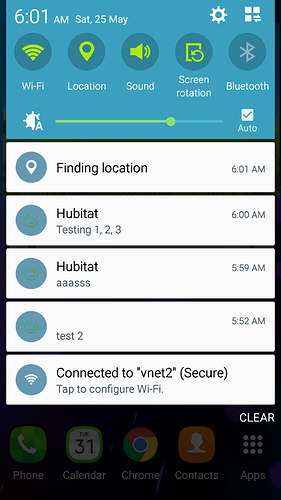Ha ha habcdefg
Please check your PM
@patrick Notifications question on iOS - I am testing the notifications with HE app on iOS. I receive the iOS notification tile that something happens. When I click on the notification the app opens and defaults to the dashboard verses going to the notification. Also when I go into app, settings, notification list there is nothing there. Not sure if this is a bug.
Not a bug unfortunately. This is how it is designed. The only way to view a list of notifications is by setting up a tile on a dashboard and viewing its history. Feature request to view in the app itself has already been made.
Would be ideal to have similar functionality as PushOver. Thanks for quick response.
Yup. It's one of the main reason I don't use the HE app for notification. I probably won't ever use it now that I have already paid for pushover and use it with NR, my IP cameras,etc. It's just too powerful to give up now that I'm used to it .
I have the same feeling about join...
I used the Join Api for the trial period as well (actually threw together a quick driver for HE a while back) If I hadn't already paid for Pushover, (and the fact that pushover became built in) I would have gone that route.
I've purchased both. I like join mainly because it is so integrated with tasker. Also the ability to paste clipboard from one device to another has saved me lots of tedious typing things in manually on my mobile devices.
I am an auto apps fan boy I suppose.
I actually modified your join driver a bit to allow some nice notifications with action buttons. Also modified it another time to make a SMS driver. So can send unlimited SMS as well.
Thanks again btw. I have used it extensively in my setup.
@patrick
Is the relationship between created mobile virtual device in HE and physical device(phone,tablet) is one to one or one to many? In another words, if I want to use the same virtual device for both my phone and tablet, which app allows, are they both supposed to receive notification messages at the same time? Right now only one physical device receives the notifications at a time. Is it a bug or by design?
Nope, that's the way the app currently works. It is not intended to go to the notification list. Tapping a notification is just a shortcut to open the app.
By design. Each device needs it's own hub device. The ability to pick an existing one is mainly for switching phones / upgrading.
Excellent forward thinking!
Thanks. One of the many little things that we needed to get right. Still the whole thing is very complicated for what should be a very simple app to start.
But being able to pick an existing device was critical because your rules and apps are going to be tied to a device and it's not fun having to go update every app or copy and paste DNI's to restore...
I know this was a bit tongue-in-cheek, but I would like the ability to set a larger geofence since I'd like to trigger things like setting the thermostat when either my wife or I are X miles from home. Being able to coordinate all geofence events in the hub rather than relying on separate apps would be awesome, though.
So we have plans to allow it to be bigger and smaller. Also, we know people want to add multiple geofence support, so that's on the feature request list as well.
Appreciate the feedback.
ah, thanks. I would argue you all probably should have rolled out with a slower private beta? I got stuck finding mobile devices.. had to close out the app again (latest iOS, iPhone XR).
No amount of beta testing can replace real world user feedback. We had great feedback from our beta testers that helped move the app along over the last couple months. If one thing has been true is we listen, participate and improve the product over time.
The app is completely optional and if it doesn't work for you, you don't lose access to anything. Thankfully we don't require it to program your system.
It appears your issue is due to an account migration and really nothing to do with the app itself. However, it is related, since we chose to require account migration away from single sign on accounts.
We have had a significant number of accounts successfully migrate their accounts, but a few folks get stuck with case sensitivity, or email's not getting through or not following through and logging into the portal.hubitat.com after getting their temporary password and changing their temporary password.
Some users created new accounts and for security reasons, you shouldn't just be able to take over any hub on your network, so you need to go into the new portal and assign users based on the account you originally registered under.
This can be confusing, and challenging to get through, but thankfully its a one time thing and our support staff are ready and able to help the few that can't complete the process or understand how migration is supposed to work.
The other challenge we have being 100% local is ultimately the app has to communicate via the cloud relay back to the hub and return back to the app the list of devices. If that communication process is broken, out of our control, isp issues, packet loss, hub offline, etc. We can't do much about that.... Other than not stall at that point in the login flow. Which we will fix.
Again, thanks for your feedback.
To be clear, this had nothing to do with account migrations. Unless I'm misunderstanding what that means. My account worked fine on Android. I was trying to add a brand new family member. They never had an account. It's not clear what option to pick when creating the new account, so I chose "i have a hub" and started that process. Which lead to getting stuck in verifying with the code (it refused to continue; but apparently worked because force closing let me past that). And then that's where I got stuck with the portal with the new user.
But had I not come here, I would never have known test-portal was a thing. Granted, I guess folks using Hubitat probably are already here, but still. Something to consider.
First and foremost; thank you! I installed the app this morning and the process went smoothly with the exception of 3 things, none of which (as far as I could tell) have been reported.
First, after adding my device in the app, my phone showed up in the HE devices list by it's model name. Since that's not a particularly user friendly name I tried changing the "Device Label" to something that made sense. The next time I opened the app and selected my hub I received the following error:
Error:
Invalid double: "Steve's Phone"
After dismissing the error popup the "Fetching user data" spinner never went away and I had to terminate the app.
I finally figured out that I needed to rename the device in the app and not at the hub. I cleared the HE "Device Label" saved the device and renamed the device in the mobile app. After that the HE "Device Name" was automatically updated. But this is still a bit counter-intuitive so I thought I'd mention it.
Second, geofence events aren't working at all for me. I granted Hubitat app the "Location" permission but I'm not seeing anything in the HE log when I enter or exit the geofence area. Also, on the app "Settings" page is a button labeled "Send Geo Event". I assume this is supposed to send an event that show in the HE logs. Alas, I'm not seeing any geofence log entries. I've tried rebooting my phone but no joy. As a point of reference, Life 360 works fine so I don't think it's an issue with my phone.
Lastly, the app receives notifications from HE (awesome!). But the Hubitat logo in the notification icon is Hubitat green and doesn't show up properly as my Phone's (default) theme has a medium blue background color on the notification image.
Here's the model info on my phone:
Samsung Galaxy S5
Model SM-G900V
Android 6.0.1
Thanks again to all of the Hubitat team (and to the beta testers) for all of the hard work put into the app. It's a huge milestone that should push many of the Wink folks who have been on the fence about switching to HE in the right direction.
EDIT: One more vote for geofence functionality with hubs at multiple property locations 
EDIT 2: It just occurred to me that notifications should probably include the hub name if the user has hubs at multiple locations. Otherwise it's going to be pretty hard to determine which location the notification is coming from.