C7 latest updates.
This has never worked for me.
Am I missing something? TIA
are you doing this from your phone or pc?
Either.
wifi (phone) or wired (pc).
I's never worked for me. Apparently I asked about this in the other thread (2.3.9.176 - DNS still a mess), but that wasn't the same thing. As I said, it's never worked, but the other thread reminded me.
Is there a setting I should look for? I'm using a tplink router and a c7 with a static IP.
Not one of the DNS issues the platform has. Sounds more like something is blocking mDNS.. Are you running a firewall as primary on your network? I have seen no mDNS issues on my network from the hub...
Also if you are running either device on a separate segregated VLAN or guest network mDNS wont travel between them without special configuration.
No firewall.
Nothing complex, I have fairly basic network knowledge (at best).
Simple setup, one tplink router, all on 192.168.1.x.
On your pc, click start, then type CMD and hit enter.
At the command prompt type ipconfig and hit enter
What's it say for your primary and secondary DNS?
type ipconfig /all
what model router? Want to look at the manual
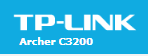
Just some cheap-■■■ model. Wifi is offloaded to a TPlink omada.
It seems Hubitat's mDNS has some 'quirks'. My router is a Ubiquiti UDM Pro. Nothing crazy in routing setup. On my system hubitat.local resolves, but the URL immediately flips to the IP address. This is the only piece of equipment that I have (that I know of) that has that behavior. All the other equipment keeps the ****.local as the URL.
See if this helps on your omada. Replace TEST with whatever name you want to use. Maybe "mDNS forwarding"
It's NOT working for me anymore either (Hubitat.local). I have not changed the name in settings. ALL other devices work fine with their mDNS address, ONLY Hubitat fails. Works fine with my webserver, NUT server, and Home Assistant, all of my ESPHome devices work fine with mDNS too.
Also using Ubiquiti Network version 8.4 (latest)
Thanks for the suggestion, but all routing is handled by the standard tplink router. I can't see the options you've advised, as my omada is working entirely as a antenna (3 discs), hardwired to the router.
The router is a standard edition cheap (non-omada) device.
Unless I've misunderstood.
I did however find this page. I'm not sure if this relates.
I do have this page on my 3200
To be honest, it's perhaps becoming too involved and I don't wish to waste anyone's time. I thought there may be a simple setting which needed to be flicked. I don't even have a reason to access via the madhouse.local address. It was purely a niggle. I suspect there's something odd with the way the hub works, as I can quite happily access other devices' mDNS, as far as I'm aware.
thank you for your answers so far.
Wow, that is a real convoluted process. If you want to give that a try, I'd say go ahead, can't hurt anything. After that it will probably pass mDNS for you. Been a long time since i've dealt with consumer equipment so it takes me a moment to dig through stuff.
I think I'll pass.
I don't have a single issue elsewhere. Iptv, cctv, owntracks, etc.
If I didn't know about this option (hubitat.local), I wouldn't be aware of any issues at all.
I'm never going to use it anyway.
I'll chalk this one up as "maybe another time", I think.
Thank you for your interest. Much appreciated.
Mine has never worked ...
Tryed a few things never got it to work.
I just use the IP
Same thing here. Other mDNS hosts resolve fine. Just not my Hubitat Hubs.