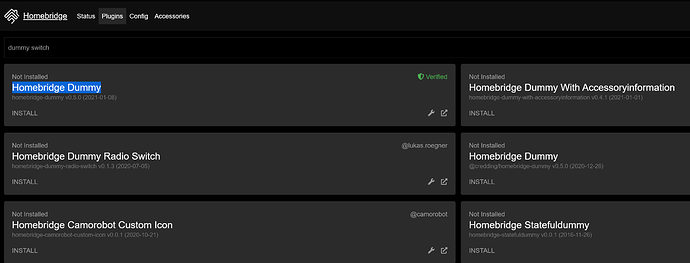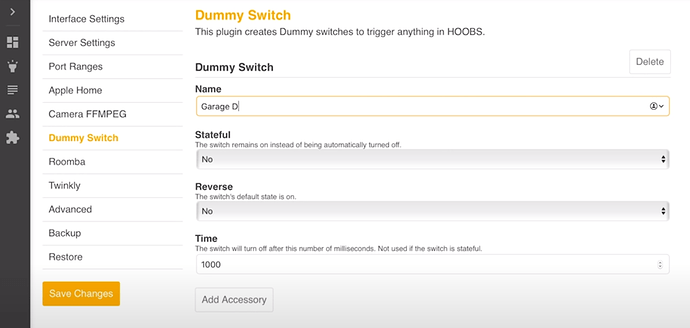You are right - that is probably the only way to do it outside of integrating with Home Assistant then HE etc. With Apple Home rules can you distinguish which device you are talking to so can flip a virtual switch based on that?
@cjkeenan got that right. I think it is the way to go. I myself am running on a different platform and am exposing my devices to homekit through a 6 year old bridge (homebridge's ancestor) and will be using virtual switches to actuate these automations/rules/scenes.
I am curious about @erktrek question too. It seems for example that the sonos room concept is not as fully implemented as Alexa's.
For anyone wanting a walkthrough video for a shortcut to easily add homepod alerts or whatever you want to call them. I've been using sonos's but this seems to work and the music just keeps on playing after the alert like sonos's should but usually don't for me without using a custom app or messing around with RM and lots of extra steps.
https://youtu.be/tgkFz0vwl_w
I'm not sure if these ideas will address your specific problem, but maybe they lessen them or get you "close enough" (or just give you something else you haven't tried):
-
If you are trying to control multiple rooms, think about iOS Zones. Many people don't know about this features, so in case you don't, Zones let you gather several rooms into a zone. For example, you can have several rooms on your first floor that are all part of a "First Floor" Zone. Rooms can also exist in multiple zones (for example, I have several rooms in a "First Floor" zone, but those same rooms (as well as others) are also in a "Inside" zone. They, when you use Siri, you can say somthing like "Turn off all inside lights" or "Turn off all First Floor Lights"
-
I haven't tried this myself, but I think this would solve your problem if #1 doesn't get you there -- you can also create different "Homes" in iOS. So instead of zones, break your minis into 4 homes. Then the reaction will be different depending on the "Home" that you speak to. (downside: this will be annoying if the same command is heard from two or more minis - usually they sort it out if that happens, but I doubt they will if they are in different "homes").
For the "different home" idea #2, you would need to set up several homebridge bridges, each with its own set of devices (or each with all devices). As of Homebridge 1.1.3, you can set up "child bridges" in homebridge. Each child bridge would be a separate home running a copy of the hubitat plugin. On the hubitat side, the setup may depend on which Hubitat plugin you choose. A popular one is this one: homebridge-hubitat-tonesto7 - npm. I'm not sure how to set up multiple device sets with that one, but I also have a homebridge plugin: homebridge-hubitat - npm where you can connect different bridge instances to different Maker API copies. Functionally, I think these plugins are pretty similar and there would be no reason I can think of to advocate a switch from the one you are using to a different one (though I can confirm that my plugin does allow setting up different device sets using different Maker API copies). I've checked the performance in my own home and all these homebridge plugins use very little processing power - I have hundreds of devices connected and hubitat shows little processor use - I don't think you'd notice the fact that several homebridge plugins are connected to hubitat. Similarly, on the hombridge side, the amount of processing power to connect to Hubitat is low. You'd then set up different automations for the different homes.
#3 - I don't use this, but I understand that the Shortcuts app in iOS gives you additional automation power compared to the "standard" iOS Home automations. Maybe someone else can think - is there something to be gained using Shortcuts to solve the issue described. I'm just not sure.
Thanks for the ideas! Will definitely look into. Homebridge is awesome. I've used both @tonesto7's and @dan.t's but had not seen yours will also check it out. Very familier with setting up child instances.. have a post about it here using @tonesto7's BUT should work with yours as well:
And... I am done... Completely took down 18 echo devices in my home replaced by... 4, yes! only 4 HomePod minis offering the same coverage but obviously I am taking also advantage of the pre-existing 2 MacBooks and 1 iPad, having to add one more to replace an echo show which served as an alarm clock. It is faster, local, simpler, cost effective and declutters my wifi network and my devices from the alexa app.
Nice, I need to buy at least 2 more mini’s for down stairs, And a couple more for Upstairs.
Definitely a major plus!! Apple Watch makes things really convenient as well
It's a weird feeling having a need to buy more of the same products and being happy about it. Bringing Apple products into my smart home just made things so much more satisfying.
So true, Apple products just feel so nice to own and use.
Yeah the watch brings great convenience too though I think I am soon due for an upgrade...
fun fact...
I catch myself testing the voice command and every time react with a "What the??"
It reminds me of an old French Comedy "Les Visiteurs" in which this guy time travels from the middle ages to modern days and is fascinated by a light switch. He keeps toggling it screaming "day! night! day! night!". It's kind of how it feels whenever I test homekit after 4-5 years of using amazon echos...
Same, I'm still wearing my trusty Stainless Steel Series 2 watch.
![]() Thats gold!
Thats gold!
The only thing echo's do better in Our house are TTS Alerts. I wonder if there's a way to do this with Siri? eg HE flips a virtual switch and Siri speaks via a HK automation...
here you go
This might help with secure devices and more complex automations. You won't have to open your phone or whatever to confirm unlocking or whatever
I believe several people here have more than one hub. I bought a second hub just to play with hub connect.
yep have 2 myself, not sure what that has to do with anything in this thread but sure 2,3,4 the more the better if that's your pleasure. I use hub mesh
Well I did it!!! FREEEDOMMM! ( of course said in a my best Braveheart voice) I’m now Alexa free. My current setup thanks to @erktrek  . HE+HB on ubuntu/Rpi~> HK. I have NR loaded and ready to be used once l jump a little higher on the NR’s steep learning curve. Currently I’m using either HK or Eve to trigger a virtual switch in HE to run my automations. Now onto building my z-wave GDO and getting it into HK.
. HE+HB on ubuntu/Rpi~> HK. I have NR loaded and ready to be used once l jump a little higher on the NR’s steep learning curve. Currently I’m using either HK or Eve to trigger a virtual switch in HE to run my automations. Now onto building my z-wave GDO and getting it into HK.
For those of you that have removed all your Alexa devices, how are you doing any spoken TTS?
For TTS, I use Sonos speakers and an Ikea Symfonisk speaker. All natively supported by Hubitat.