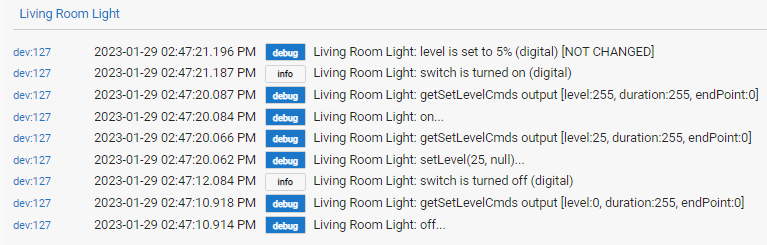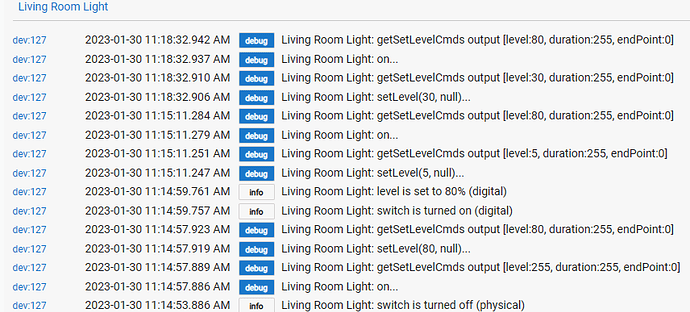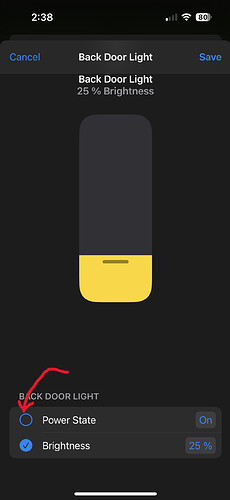See (no change) events below for issue:
This is using advanced driver
Siri: 16%
dev:1272023-01-29 08:01:51.487 AMinfoLiving Room Light: level is set to 16% (digital)
dev:1272023-01-29 08:01:51.482 AMdebugLiving Room Light: switch is turned on (digital) [NOT CHANGED]
dev:1272023-01-29 08:01:50.287 AMdebugLiving Room Light: getSetLevelCmds output [level:16, duration:255, endPoint:0]
dev:1272023-01-29 08:01:50.283 AMdebugLiving Room Light: setLevel(16, null)...
dev:1272023-01-29 08:01:50.261 AMdebugLiving Room Light: getSetLevelCmds output [level:255, duration:255, endPoint:0]
dev:1272023-01-29 08:01:50.258 AMdebugLiving Room Light: on...
Siri: 35% (no change)
dev:1272023-01-29 08:02:36.442 AMdebugLiving Room Light: getSetLevelCmds output [level:255, duration:255, endPoint:0]
dev:1272023-01-29 08:02:36.438 AMdebugLiving Room Light: on...
dev:1272023-01-29 08:02:36.419 AMdebugLiving Room Light: getSetLevelCmds output [level:35, duration:255, endPoint:0]
dev:1272023-01-29 08:02:36.415 AMdebugLiving Room Light: setLevel(35, null)...
Siri: 5% (no change)
dev:1272023-01-29 08:03:40.673 AMdebugLiving Room Light: getSetLevelCmds output [level:255, duration:255, endPoint:0]
dev:1272023-01-29 08:03:40.669 AMdebugLiving Room Light: on...
dev:1272023-01-29 08:03:40.650 AMdebugLiving Room Light: getSetLevelCmds output [level:5, duration:255, endPoint:0]
dev:1272023-01-29 08:03:40.646 AMdebugLiving Room Light: setLevel(5, null)...
Manual: 32 %
dev:1272023-01-29 08:04:43.431 AMinfoLiving Room Light: level is set to 32% (physical)
dev:1272023-01-29 08:04:43.428 AMdebugLiving Room Light: switch is turned on (physical) [NOT CHANGED]
dev:1272023-01-29 08:04:42.398 AMinfoLiving Room Light: button 1 released [up released]
dev:1272023-01-29 08:04:41.569 AMinfoLiving Room Light: button 1 held [up held]
Siri: 5%
dev:1272023-01-29 08:06:50.685 AMinfoLiving Room Light: level is set to 5% (digital)
dev:1272023-01-29 08:06:50.680 AMdebugLiving Room Light: switch is turned on (digital) [NOT CHANGED]
dev:1272023-01-29 08:06:49.069 AMdebugLiving Room Light: getSetLevelCmds output [level:5, duration:255, endPoint:0]
dev:1272023-01-29 08:06:49.064 AMdebugLiving Room Light: setLevel(5, null)...
dev:1272023-01-29 08:06:49.043 AMdebugLiving Room Light: getSetLevelCmds output [level:255, duration:255, endPoint:0]
dev:1272023-01-29 08:06:49.040 AMdebugLiving Room Light: on...
Siri: 60 %
dev:1272023-01-29 08:08:01.089 AMinfoLiving Room Light: level is set to 60% (digital)
dev:1272023-01-29 08:08:01.085 AMdebugLiving Room Light: switch is turned on (digital) [NOT CHANGED]
dev:1272023-01-29 08:07:59.469 AMdebugLiving Room Light: getSetLevelCmds output [level:60, duration:255, endPoint:0]
dev:1272023-01-29 08:07:59.465 AMdebugLiving Room Light: setLevel(60, null)...
dev:1272023-01-29 08:07:59.444 AMdebugLiving Room Light: getSetLevelCmds output [level:255, duration:255, endPoint:0]
dev:1272023-01-29 08:07:59.441 AMdebugLiving Room Light: on...
Siri: 5%
dev:1272023-01-29 08:08:39.731 AMinfoLiving Room Light: level is set to 5% (digital)
dev:1272023-01-29 08:08:39.727 AMdebugLiving Room Light: switch is turned on (digital) [NOT CHANGED]
dev:1272023-01-29 08:08:38.629 AMinfoLiving Room Light: level is set to 8% (digital)
dev:1272023-01-29 08:08:38.625 AMdebugLiving Room Light: switch is turned on (digital) [NOT CHANGED]
dev:1272023-01-29 08:08:37.572 AMdebugLiving Room Light: getSetLevelCmds output [level:5, duration:255, endPoint:0]
dev:1272023-01-29 08:08:37.567 AMdebugLiving Room Light: setLevel(5, null)...
dev:1272023-01-29 08:08:37.548 AMdebugLiving Room Light: getSetLevelCmds output [level:255, duration:255, endPoint:0]
dev:1272023-01-29 08:08:37.544 AMdebugLiving Room Light: on...