Finally got the MyQ garage door off of their cloud service... where they constantly changed their APIs and kicked all external app based connections out! I found a ton of articles which listed different options and methods. I wanted to list the steps and accessories I used, so others can replicate.
- Zooz Zen16 Garage door opener kit
- Security+ 2.0 Wired Dry Contact Adapter
- Wago in-line wire connectors
- Project Box
My garage door opener is a Chamberlain MyQ garage door opener. It's about 10 years old and has a separate Internet Gateway for the App based control.

With a wall control panel with built-in display.
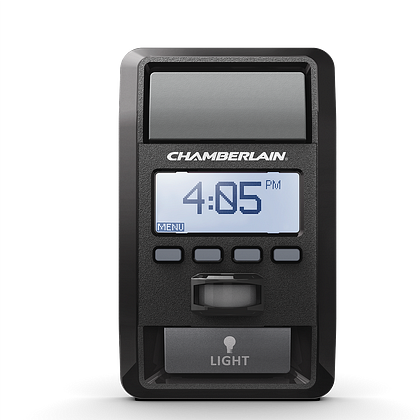
Since the unit has a separate Internet Gateway unit, I went ahead and disconnected it, so that I can setup my garage door control on Hubitat, using these instructions: How to Use the ZEN16 MultiRelay as a Garage Door Opener on Hubitat - Zooz Support Center
Used the wiring option for the second diagram, the wall unit has a light control switch as well.
The additional step is to add the Garadget dry contact adapter, in-line, in between the existing wall control panel and the Zooz Zen16 relay. This is to bypass the Security + communication between the wall control panel and the actual motor unit, so that the Zen16 relay can trigger the garage door!
If you're handy with soldering and have an extra wireless door opener fob lying around, you can definitely solder the two connection points where the button is pressed and wire them to the Zooz relay - that way, you can keep the Zooz relay anywhere inside. I wanted to go the route of not wanting to keep track of batteries on yet another device and ordered the Garadget adapter.
Net result: The setup works B-E-A-utifully 
Control and response via HomeKit is instantaneous!! 
The wiring is all inside the project box, away from prying hands 
I've disconnected the MyQ internet gateway. Don't care for it anymore 
PS: I've also reached out to Zooz to check if they'll update their documentation to add the DryContact adapter as the additional step. They responded saying that it's an external third party device, not under their control, so they won't update their documentation






