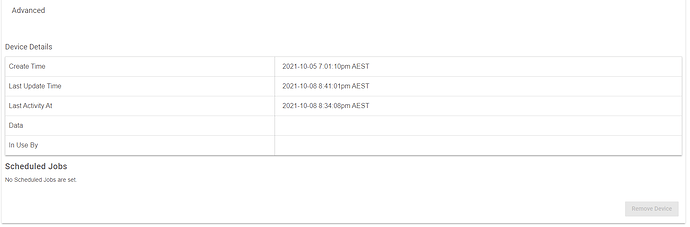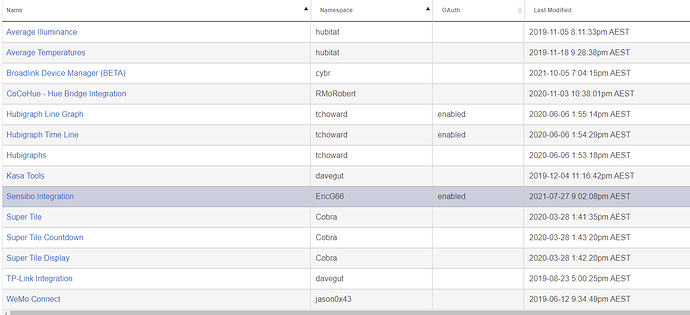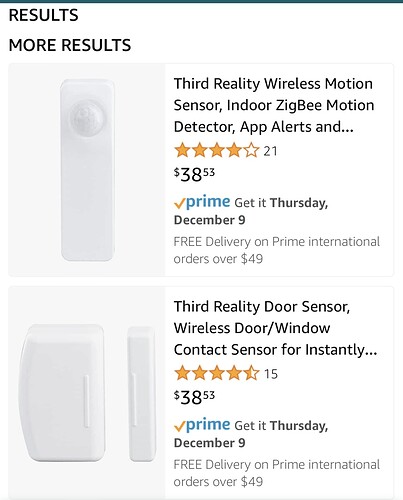Anyone had some strange issues after daylight savings change on the weekend ?
Nope
Not this year but did last year.
Have you checked the time zone is set correctly? Maybe try restarting the hub?
The only [quote="dtun64, post:3282, topic:11425"]
issues after daylight savings change on the weekend
[/quote] that I’ve had was discovering a few more things that I should link into my “Daylight savings trigger”.
E.g at the start of winter I installed an under bench-top heater at the Kitchen island for working from home because the stone top was too cold.
It’s worked great but now Spring is here I don’t need the heater so it should be tied into the “Daylight savings trigger”
Hey Y'all,
Long time no see.
Just swinging back in as I would like to setup some notifications but need to know/see/control my fujitsu and daiken aircons. I used to use sensibo but upgraded to the RM broadlink minis (no these are not cloud locked) but for the life of me cant get HE to work them.
I have the app and driver setup - I have the devices added and the right IPs. The app works internally (on phones wifi).
Also looking at the device page - I cant remove the device ?
Also - whilst i have ya attention I have a bunch of old apps and drivers I cant delete from my hub either. How the hell do I go about getting them out ? (specifically the sensibo app)
thanks a bunch in advance.
Hi everyone! Very new to Habitat and having trouble connecting eight Nue 3A RGBW 12W Downlights. They are suppose to be zigbee and despite never being connected to anything else I have reset them multiple times by switching power on and off 10 times and getting the lights to flash on the 10th. Whatever I do, none of them have shown up when I'm doing a zigbee scan. The Habitat is in the same room.
What am I missing? The instructions say they are compatible with Phillipss Hue. Should I just connect them to that bridge??
TIA Luke.
If nothing else it may be worth connecting them to the hue bridge just to confirm they can join
Thanks for the reply,
I just added 4 into Phillips Hue without issue... That might be my only option!
Maybe, there are others here who are more knowledgeable on this stuff than me, so they may be able to offer some advice. The only other thing I would say is that for some lights, particularly hue, the general recommendation is to keep them on the bridge. There is also the community developed advanced hue integration app that is starting to use the push notifications back to the he hub, rather than polling, so a bridge setup is getting even better.
Hi Dale,
Are you still working on the integration?
I have just installed a new system, but it's the new Neo. I'm able to log in with my details, but it doesn't select a system.
In the link that @shane1 added, the guy has been able to add Neo support.
Full time guinea pig aviable for testing, if needed 
I've made an initial release of my BoM Radar Image driver for anyone interested:
Just installed the Clipsal wiser Iconic switch, they are solid and easy to setup. No fluffing around with modules in cavities. Also using the 10AX Bathrooms which is perfect. 2AX have a smaller footprint the size of a normal switch, great for controlling fans and under bench lighting. In the end I went the Iconic series because everything matches and I could install Power points with integrated USB C.
A little off topic, but I am going to sell 2 x Hubitat C7's (Sydney) - any interest here or suggestions where to sell? Both working (one basically unused) but unneeded as I've moved a lot of integrations to HA.
Hi All
Just letting you know that I’ve tested the zigbee contact and movement sensor from Third Reality and works well with the generic zigbee drivers. Certainly they are simpler and perhaps less accurate than similar Smartthings but the use AAA batteries and the radio appear to be strong which was good for me to install them in a remote metal mail box with no issues. I’ve included a photo next to a xiaomi button as well to show you the relative sizes.
Happy new year, Aus Hubitaters! I was surprised to see that not only am I the first poster this year but no one has been posting since November! Hopefully you're all too busy doing something more fun than cleaning your home office, like I am! So I thought I'd kickstart the thread again.
Anywho, I'm looking for inspiration. My wife and I bought a block of land just prior to Christmas with a view to building a home this year. It got me pondering what automation I want to set up now we have a completely clean slate. I'm guessing like most of us, my home automation journey has been haphazard and now features a collection of random brands and protocols (I have them all - wi-fi, Zigbee and Z-wave) of devices cobbled together via my HE hub. I've got a tonne of stuff hanging out of powerpoints around the house, lots of smart bulbs of different brands and some Shelly gear in walls. The socket switches don't look great and hog powerpoint space but work fine as a retrofit. It'd be good to get rid of those.
So the question is, if you had a completely clean slate and were about to build a house with the option to hard-wire devices and install stuff in walls as you wish, what would you do? What standard would you choose (Zigbee/Wi-fi/Z-wave) and what brands of devices would you favour (and possibly definitely wouldn't use)? How would you future-proof so that you can easily adapt new technology? The fear when hard-wiring is that it's hard to undo as new tech comes in. Has anyone else been in a similar situation and care to share your thoughts/experiences? Anything I need to make sure the builder includes in the build?
Here are some of my early thoughts:
- Probably have lots of downlights. Avoid wi-fi/Zigbee bulbs and instead automate the circuits. Possibly use Shelly Pro gear and have it all installed in the switchboard? Avoid having to stick stuff in the walls to simplify future access. Any other options to consider?
- Hard-wire a security system and use a Konnected interface to make it smart.
- House will have solar. I've been suggested using a Fronius inverter as it has API support to connect to the HE.
- Use DC RF fans and control them with a Bond Home via HE integration.
- Home will have ducted A/C. Use iZone and hook it up to HE.
- Install cat6 to camera locations and run cameras off PoE.
- Can't decide what to do with powerpoints. Maybe Mercator Ikuu? I figure not all powerpoints need to be smart. I'm thinking appliance control and power monitoring mainly. E.g. coffee machine, iron, washing machine, dryer, fridge/s.
- Automate blinds where we decide to have them. Provision for powerpoints next to those windows. Don't know the best approach for automating. Probably smart motors on blinds. Haven't decided on blinds yet, so that'll dictate the approach.
- Block is a battle-axe with a long driveway. Likely have a gate at the front with an intercom and a way to control the gate from the house. Don't know what intercom to use or how to control the gate yet.
Thanks for kick-starting the conversation again, and Happy New Year. I can't comment with any experience of a new build, and most of what I was thinking you have mentioned, but there are a couple of extras:
- Power for blinds - I have Somfy motors with a Bond bridge, but the motors are expensive. Alpha blinds are another option, but their hub is expensive.
- CAT6 throughout with POE
- Perhaps mount some WiFi AP's?
- Also think about power and comm's for some tablet's mounted around the house, if dashboards are something you like to use
- Mitsubishi have a WiFi module I have written an integration for if that comes up on your radar for Ducted A/C
- I use Kasa smart plugs, so not that up on all the options for sockets, but perhaps putting modules behind the wall plate would be the way to go? Or maybe that is what you were already thinking?
- You may want to also think about running power for lighting down the driveway, and any other outside power / lighting requirements
- It may take some more research, but mains powered sensors would be good, e.g. motion, contact, etc. Also smoke alarms....
- Maybe (de)humidifier(s), depending on where you are... Probably don't need to be part of the build as such...
- Watering system for a garden, even just the prep by running some AG pipe to start with..
- Weather Station, e.g. EcoWitt
- Garage door
- Solar Edge also have an API that there is a HE driver for, if you are interested
- Running cabling for A/V equipment may also be something to think about, if that is your thing... Mounting a TV on the wall without any cables showing. Then some kind of control system... Again, only if that is something you are into...
It's great spending someone else's money 

Thanks for your reply. I agree with everything you've said and you've given me some more options to think about in terms of products, which is great. Funnily enough, I've been delving into what to do with our home theatre setup over the past few days. The WAF is an issue. Before marriage, I had massive tower speakers with a great big centre and bookshelf size rears. The wife whinged and whinged about them until finally I relented and got a set of dinky KEF speakers. The sound difference is night and day but the WAF is there. The only saving grace is that our current lounge is pretty small, so we can get away with it. The new build will almost certainly have a much bigger lounge in an open plan setup, so placing rear speakers will be a challenge. I'm thinking of in-ceiling speakers for the rear. The wife wants in-wall speakers for the front next to a wall mounted TV but I'm not convinced yet. I'm concerned that down the track I want to (or have to) swap out the speakers and the form factor leaves a gaping hole that needs to be fixed to fit a different size speaker. I'm not sure how good in-wall speakers are in terms of sound either. I'll probably run some wires to the outdoor area for some in-ceiling speakers there too.
You mentioned Alpha motors for blinds. Coincidentally, that's what we have now on our back deck and I own a NEO smart controller and control them via HE. I actually wrote the original driver for HE before @brianwilson did a much better job of it. So yes, Alpha is definitely an option.
I like the idea of running reticulation too. We're crap gardeners, so automating watering is a stellar idea. Need to figure out how to do that.
Right now, I'm a sponge. I'm happy for others to spend my money. No doubt, eventually sanity will prevail and things might not be quite so elaborate but I may as well dream big. And as you suggested, I don't necessarily have to actually do everything right away. I can provision cabling for it and add it down the line. E.g. I'm thinking that we'll almost certainly have an EV in the next decade, so I'm going to make sure we have the right kind of power in a wall box directly in front of the cars in the garage for future wall chargers. It'll cost stuff all in the original build as opposed to having to chase walls or run surface conduit down the track. Also thinking that eventually we may get batteries for solar storage, so need to think about where they'll get installed in the future. It's nice to dream. 
There are a couple of things to consider with positioning of an invertor and battery, distance to the panels and being exposed to the sun, so may be worth doing a little research there, even if you don't do it straight away. Bit less of an issue I expect for a free-standing home, but I am in a duplex, so the battery ended up on the neighbours exterior wall, not ideal in terms of NAF (is that a thing... ).
Does the Alpha integration still need the hub? I only bought one of their battery powered motors, so is a bit of steep cost to automate one blind.
Yes, still needs the hub sadly. At least for mine. After I already had mine installed (I didn't know I was getting Alpha motors for our blinds until after the fact), I researched Alpha motors and they have versions that support dry contacts. Mine are purely RF (rolling code) control, so I have to rely on the hub that has the keys for the rolling code RF. If your blind has a dry contact, you can hook up a smart switch (like a Sonoff) and control it that way.