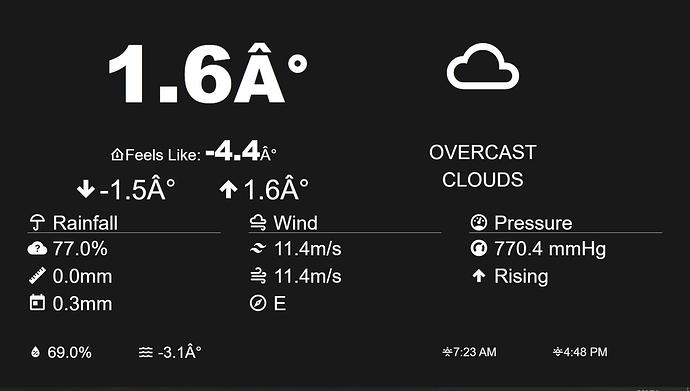Can you post how you did this? I have not been able to Create anything like this. I would be interested in how you did it.
Hi Thomas,
Has 4.1 been uploaded, I am not seeing any new versions in HPM?
Regards
John
You can use "Repair" in HPM to get the 4.1 version.
I wasn't able to get HPM to automatically see it either.
No change to WeatherTile... that looks like the Firefox issue... Also, I suggest going to WeatherTile 2.0....
He is using Weather Tile 2.0.... See post #803 for directions....
It was Firefox, Looks like it is also an issue with Safari if the Radar is not a square. Thanks for the help.
For those that ware following, here is my dashboard; 3 Weather Tile 2.0, 1 Radar Tile, 1 Time Graph, 2 Bar Graphs.
Holy Moly @thomas.c.howard if that map is anything to go by you're just down the street! I look to be just out I-66 from that dot!
Nice dashboard!
S
i added some line graphcs for temps on some of my temp devices.. they do show normal temperature attributes and work on the dashboard. but not in hubigraphs.. just says "drawing chart 4/4" and nothing.. no errors in logs..
could it be because the devices are child devices of my weather station parent.. if so how do i get them to work if possible.. thanks
Hi there, trying out the app and seeing this as the weather widget. I am using metric units. Any advice would be great!
Is that Angstroms? LOL that's pretty cool, I think I'd keep that!
S
Step 4 is the JavaScript. If you look at the dev console, you can see the error. If you post the error, I can help from there.
This issue has an easy fix, the degree symbol does not render on some browsers properly. Ok, the easiest fix is to use Weather Tile 2.0. It has so many better features than 1.0. I wrote 1.0 to appease the wife, she hates it and called it ugly. I asked if she could do better. The problem? I had to make it completely configurable. Please see post 803.
Ok, rant done. Are people really wanting Weather 1.0 to be supported? If so, I can release an update with bug fixes...
I actually noticed Weather Tile 2.0 right after I posted this. I do like 2.0 better. Thank you!
I really enjoyed reading through your journey in creating this app. Excellent work to you and your son.
One more issue I'm having with the range graph displaying on the dashboard. Its set to fit to window but showing on the attribute tile so compressed. When I preview it at the link in the config, it looks scaled correctly.
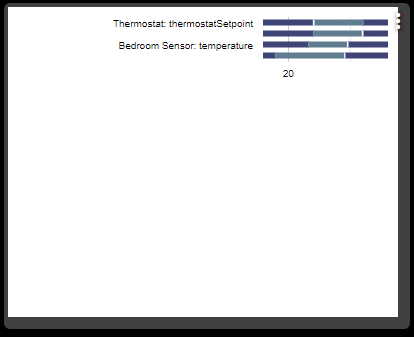
What are the number of pixels for devices, etc. It looks like it is set too high.
It was 255px. Lowered it and looks better. Thank you!
Same for me
I did a repair in HPM and it looks like the 4.1 files are uploaded, I checked in the View Apps and Drivers part of HPM and they are showing 4.1.
I am not sure if the issue with the tile background have been fixed, I still can't change the transparency or color, and the overall background remains black.
Looking at the background issue today...