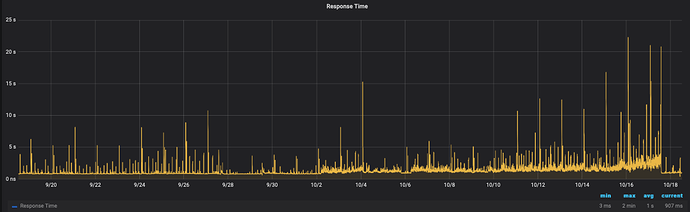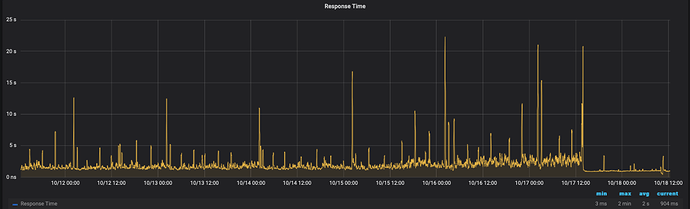Every day, all day. I think that's probably Support's Job Description right there. 
Either they are not seeing a single smoking gun, or they are hiding the info. Right?? LOL
I said this in the other thread, but I guess it's worth repeating...
Symptom = slowdown --> does not mean a single problem.
GUI issues, where pages load slowly has been mostly tracked down to the NetGear auto negotiate problem. It's also mostly C-5 hub vintage only. So if you're seeing a slow GUI, and your hub is a C-5 and it's wired to a NetGear hub/switch, get a support call started 
Reboot alone gets the hub working again.. but eventually it slows again. I posit that this is mostly DB Lock issues and that the reboot clears all the DB table locks and it's good to go.
Soft Reset + Backup restore seems to get many hubs working again. The process of doing that: getting a 'right now' backup and then doing a soft reset (functionally discarding the internal DB) and then restoring the backup takes just a couple of minutes. What occurs though is very sweet.. the DB backup process "exports" the DB but leaves behind any 'orphaned elements'.. same with the restore, it only imports complete DB records. Success with this means the DB is getting 'corrupted' -- although even that symptom is fuzzy and subject to multiple meanings -- and mostly what's known is that it IS corrupted but not how. It could have happened a day ago, or a minute ago and it's just sitting there waiting to 'stick a leg out and trip us' 
These last two are recurring issues and the underlying causation is not known. I don't know how to inject an event and have that cause a Lock (and it's truthfully: the lack of an unlock that causes the problem  ) I can write infinite loops, I can inject absurd amounts of events, both of which will be a resource problem for the Hub. but the moment I stop those, the hub quickly recovers and gets back to being snappy.
) I can write infinite loops, I can inject absurd amounts of events, both of which will be a resource problem for the Hub. but the moment I stop those, the hub quickly recovers and gets back to being snappy.
I'll add this.. I don't think Hubitat Staff are afraid of a bug  We've seen Bruce say: "well that's a bug, thanks, fixed in next..." and "It's a lot of code, there will be bugs.." If there's a way to get this to stop, I'm pretty sure Hubitat isn't holding it back for some future release
We've seen Bruce say: "well that's a bug, thanks, fixed in next..." and "It's a lot of code, there will be bugs.." If there's a way to get this to stop, I'm pretty sure Hubitat isn't holding it back for some future release 
I am not seeing the issue.. and in many ways I wish I was.. so I could contribute towards finding the underlying cause.