No.
What exactly is this a graph of. Response time to what?
Yes, they remote in and look around.. mostly logs. I think it's just more day-to-day experience at where and what clues look like than a better view, more tools. Grep may be the tool they use ![]()
I was under the impression that they could not do that. That only data that was uploaded already to Hubitat would be visible to them. I never signed up to let Hubitat staff onto my network whenever they wanted.
Loading the App list. ie this url http://<hub ip>/installedapp/list. Its just the performance monitor stuff done with node-red and influxdb.
Yeah, this is always an interesting discussion point. I've seen many claims of what they can and can't do, but don't remember the truth of it in the end. Pretty sure they clarified it at one point, and it was more than I thought they could do remotely but not as much as some people claim.
Question: Does anyone know the processes that happen during a reboot of the hub?
- One thing I know is it makes a backup.
- I suspect it loads the devices into memory and things like that.
What I would like to know is just after a boot and and the UI first becomes accessible there is a period of time, a minute or two when the hub appears very sluggish. After that time the hub seems to be it's perky self. Just like many computers, it is doing its housekeeping thing.
I'd like to know more of what it does. Is it cleaning up logs? Copying files? It almost seems like there is a file that starts out small and progressively fills up. Its almost like there is a size limit and when it fills up to a certain size it begins swapping. Like a PC when it runs low on ram and begins using virtual memory.
My particular setup runs great for 3 days and almost like clockwork it begins to slow down but not terribly. If I hold off rebooting each day it gets slower. If I wait till day 5 then the nightly backups start taking a great deal more time.adding to the problem.
As far as the cause being linked to apps or drivers? That is all over the map. People claim they are running all stock and yet still have issues. With the rebooting abating the problem for a few days until it comes back seems more of, like I said, something filling up.
I've been searching since that post and for the life of me I can't find it again. I know that it has come up multiple times.
Maybe a big switch to pause a group of apps, without the necessity of pausing (if possible) separately all of them ?
Pause All rule 4 and see if the unit is still slow,
Pause installed user app and see if the unit is still slow
Or Pause All chromecast integration and see if the unit is still slow
Because I've seen that some user apps are not pausable
You can disable any app right from the Apps list. Select the 'X' in the upper right hand corner to turn the disable column on.
Thank you ! Never saw that gray X before now !
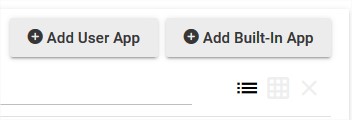
That's why I separate things in Home Automation:
-
devices that need to be functionnal, whatever the power (including power failure, Quebec here), like alarm system, french drain pumps and other needed tools running on 12VDC (in my case, that includes modem, router, switches and needed network)
-
devices that need to be functionnal (WAF) when power is UP: heating (and thermostat), lights, fridge, locks. Sometimes winter can be as low as -25C (-13F) for weeks and I can't imagine saying something like "I need to replace my hub to let things work"... I have a gasoline power generator, in case of with a reliance switch.
-
"confort" devices we can live without in case of HA problems (scenes, PIR, power metering, etc).
With that in mind, automation is always a pleasure and never a nightmare.
How do you separate them?
12VDC devices: no need to manage them. example drain pumps. works with floaters. some 12V cams to watch them in case of problems backup led lights (12VDC) on the kitchen ceiling, garage, my desk and shower. Purely autonomous, even in the case of a power outage that last days.
120/240VAC important devices like heating and thermostat: the unit is stand alone and all HA on them are reading data to obtain info (temperatures, cycle, etc) without controlling the unit. Thermostat is working without HA: if there nothing "smart" to control it, the unit is still working with old-fashionned buttons on the thermostat.
I'm trying to ,manage a Venstar thermostat (get/post) through HE.
Alarm: 120VAC with a big backup battery. No automation. I need tu put my password when I enter and push a button when I leave. No big deal. I have a Nutech module IF I really need to control it remotely. The alarm is monitored through a cellular network, so no phone line/internet needed.
Fridge ? Just harvesting temperature and door status (not a smart fridge)
Locks : Yale locks are working without automation and on batteries, so no HA needed
Lights: Lutron Caseta. The pico are not working without the bridge but all the switches are.
Confort devices: I don't care if they don't work. I loose confort, not my life 
*Edit: nor my Wife 
If I unplug my HE and/or my plc's, all my important devices are functonning as usual.
I am rebooting nightly but still have slowdowns and a total crash of the zigbee network 2 days ago.
Hub is not hot at all, apparently support said it was some orphaned zigbee devices, but unsure how I could have checked for those.
This was part of support response:
I see that you have a few stranded devices (these are devices that don't exist in your device tables on Devices page or Zigbee Details page, however they exist in your mesh and are communicating constantly with the radio).
I had been plagued by hub slow down issues for a while. I sifted through my logs and disabled / removed any apps that were causing errors or warming messages. The slowdowns continued, and when they occurred I could see database related errors in the logs.
At this point I reached out to support for assistance. Bobby replied and said my DB was corrupted and to perform a soft reset. This resolved the database issues, but a few days later I experienced another slowdown. I contacted Bobby again and he directed me to disable one of my custom apps. He reported it was causing so many errors that he couldn't even see anything else in the logs.
After disabling that app, things have been running fine. The interesting thing is that when I had viewed my logs, I didn't see ANY errors from the app in question. I asked Bobby about this a few times, but he never responded. It seems strange that he could see the errors but I couldn't...
Care to share what App was causing the issue? It may help others experiencing slow downs. Also, I am sure the developer would like to know about this. I know I would, as a developer myself.
I experienced the same thing some time back. Support told me an app was throwing errors about 1 per second. But I couldn't see them in the logs either, but they could.
It was the MagicHome LED light driver. Admittedly I wasn't running the latest version, so it's possible the issues have been resolved already.
Hard to believe the claims they don't have any more insight than we do...

