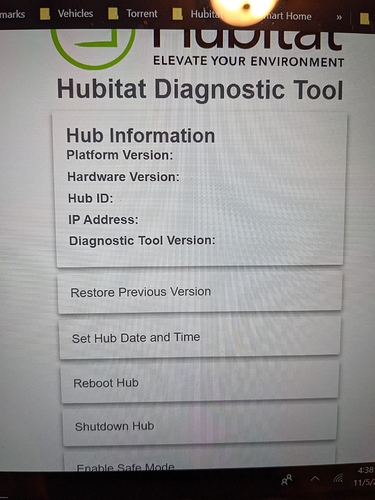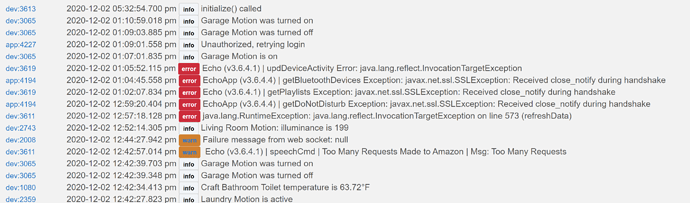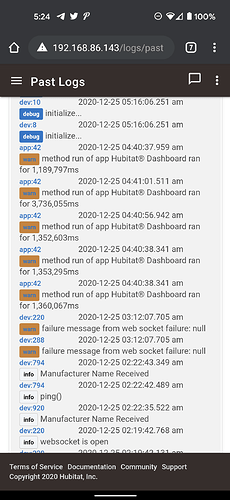Clearly, something has bogged your hub down. Patience is a virtue in this situation!
Its weird, havent added or changed anything recently
I have gone through the diagnostic tool 3 times now and sent the shutdown command each time but nothing yet
getting itchy to power cycle....
It's time. If necessary you can always recover via a soft-reset.
I’m not sure you are logged in to the tool. It logs you out after a pretty short period.
when i select a command it forces me to login, then gives me access to the command
You do have a backup downloaded and saved on your computer, don’t you?
nope. I usually do and I took one after I updated to 2.2.3, but then I rolled back to 2.2.2 and forgot to take another.
I know im an idiot
I sent a reboot command instead and I have the spinning green circle, no idea if its going to respond
Some text appeared after a while above the spinning circle, not sure if that means anything...
" Rebooting hub, redirecting you to the hub web interface, please wait..."
Reboot didnt work, tried a couple more shutdown commands and it finally shutdown.
Power cycled after shutdown and I am back up and running again, first thing to do BACKUP to my PC!!
Hope this doesnt happen again, I will have to keep a close eye on logs for a bit.
Thanks everyone for the help.
Consider an automatic daily backup using Windows Task Scheduler
Woke up this morning to this again, no response from hub!
pulled the plug this time after waiting 20 minutes for the diagnostic menu to load.
Started up fine, these are the last logs before it froze:
[dev:11](http://192.168.86.143/logs/past#dev11)2020-11-22 02:14:18.618 am [warn](http://192.168.86.143/device/edit/11)Event interval INCORRECT, recovery mode (Normal) ACTIVE! If this is shown every hour for the same device and doesn't go away after three times, the device has probably fallen off and require a quick press of the reset button or possibly even re-pairing. It MAY also return within 24 hours, so patience MIGHT pay off.
[dev:11](http://192.168.86.143/logs/past#dev11)2020-11-22 02:14:16.959 am [warn](http://192.168.86.143/device/edit/11)One or several EXPECTED checkin events have been missed! Something MIGHT be wrong with the mesh for this device. Minutes since last checkin: 1913 (maximum expected 90)
[app:36](http://192.168.86.143/logs/past#app36)2020-11-22 02:03:51.241 am [debug](http://192.168.86.143/installedapp/configure/36)groupPollHandler: status:408, error:General error: "java.lang.IllegalStateException: Reading from nio:/home/hub/hubitatdb.mv.db failed; file length -1 read length 48 at 6386119 [1.4.197/1]" [50000-197]
[app:37](http://192.168.86.143/logs/past#app37)2020-11-22 01:23:55.863 am [error](http://192.168.86.143/installedapp/configure/37)Error sending event to SharpTools.io: Remote host closed connection during handshake
[app:37](http://192.168.86.143/logs/past#app37)2020-11-22 12:54:11.775 am [error](http://192.168.86.143/installedapp/configure/37)Error sending event to SharpTools.io: Remote host closed connection during handshake
[app:37](http://192.168.86.143/logs/past#app37)2020-11-22 12:53:25.347 am [error](http://192.168.86.143/installedapp/configure/37)Error sending event to SharpTools.io: Remote host closed connection during handshake
[app:37](http://192.168.86.143/logs/past#app37)2020-11-22 12:52:54.728 am [error](http://192.168.86.143/installedapp/configure/37)Error sending event to SharpTools.io: Remote host closed connection during handshake
[app:37](http://192.168.86.143/logs/past#app37)2020-11-22 12:52:54.728 am [error](http://192.168.86.143/installedapp/configure/37)Error sending event to SharpTools.io: Remote host closed connection during handshake
[app:37](http://192.168.86.143/logs/past#app37)2020-11-22 12:52:05.150 am [error](http://192.168.86.143/installedapp/configure/37)Error sending event to SharpTools.io: Remote host closed connection during handshake
[dev:17](http://192.168.86.143/logs/past#dev17)2020-11-22 12:51:38.184 am [info](http://192.168.86.143/device/edit/17)ping()
[app:37](http://192.168.86.143/logs/past#app37)2020-11-22 12:49:27.539 am [error](http://192.168.86.143/installedapp/configure/37)Error sending event to SharpTools.io: Remote host closed connection during handshake
[dev:6](http://192.168.86.143/logs/past#dev6)2020-11-22 12:49:04.767 am [info](http://192.168.86.143/device/edit/6)ping()
[dev:920](http://192.168.86.143/logs/past#dev920)2020-11-22 12:48:54.447 am [info](http://192.168.86.143/device/edit/920)ping()
[app:37](http://192.168.86.143/logs/past#app37)2020-11-22 12:37:45.170 am [error](http://192.168.86.143/installedapp/configure/37)Error sending event to SharpTools.io: Remote host closed connection during handshake
[dev:57](http://192.168.86.143/logs/past#dev57)2020-11-22 12:37:27.816 am [info](http://192.168.86.143/device/edit/57)ping()
[app:37](http://192.168.86.143/logs/past#app37)2020-11-22 12:37:23.736 am [error](http://192.168.86.143/installedapp/configure/37)Error sending event to SharpTools.io: Remote host closed connection during handshake
[app:37](http://192.168.86.143/logs/past#app37)2020-11-22 12:36:51.535 am [error](http://192.168.86.143/installedapp/configure/37)Error sending event to SharpTools.io: Remote host closed connection during handshake
[app:37](http://192.168.86.143/logs/past#app37)2020-11-22 12:36:51.535 am [error](http://192.168.86.143/installedapp/configure/37)Error sending event to SharpTools.io: Remote host closed connection during handshake
[app:37](http://192.168.86.143/logs/past#app37)2020-11-22 12:36:43.321 am [error](http://192.168.86.143/installedapp/configure/37)Error sending event to SharpTools.io: Remote host closed connection during handshake
[app:37](http://192.168.86.143/logs/past#app37)2020-11-22 12:36:43.321 am [error](http://192.168.86.143/installedapp/configure/37)Error sending event to SharpTools.io: Remote host closed connection during handshake
[dev:890](http://192.168.86.143/logs/past#dev890)2020-11-22 12:36:12.152 am [info](http://192.168.86.143/device/edit/890)ping()
[dev:14](http://192.168.86.143/logs/past#dev14)2020-11-22 12:34:39.526 am [info](http://192.168.86.143/device/edit/14)ping()
[dev:799](http://192.168.86.143/logs/past#dev799)2020-11-22 12:27:22.111 am [info](http://192.168.86.143/device/edit/799)ping()
[dev:288](http://192.168.86.143/logs/past#dev288)2020-11-22 12:21:04.334 am [warn](http://192.168.86.143/device/edit/288)failure message from web socket failure: null
[dev:220](http://192.168.86.143/logs/past#dev220)2020-11-22 12:19:36.018 am [warn](http://192.168.86.143/device/edit/220)failure message from web socket failure: sent ping but didn't receive pong within 30000ms (after 387 successful ping/pongs)
[app:1057](http://192.168.86.143/logs/past#app1057)2020-11-22 12:08:21.729 am [info](http://192.168.86.143/installedapp/configure/1057)Checking for updates for iPhone WiFi Presence Sensor
[app:1057](http://192.168.86.143/logs/past#app1057)2020-11-22 12:00:14.075 am [info](http://192.168.86.143/installedapp/configure/1057)Checking for updates for Follow Me
[app:1057](http://192.168.86.143/logs/past#app1057)2020-11-22 12:00:11.468 am [info](http://192.168.86.143/installedapp/configure/1057)Checking for updates for Fully Kiosk Director
[app:1057](http://192.168.86.143/logs/past#app1057)2020-11-22 12:00:09.046 am [info](http://192.168.86.143/installedapp/configure/1057)Checking for updates for Generic Repeater (with Presence)
[app:1057](http://192.168.86.143/logs/past#app1057)2020-11-22 12:00:06.078 am [info](http://192.168.86.143/installedapp/configure/1057)Checking for updates for Xiaomi/Aqara Contact Sensor
[app:1057](http://192.168.86.143/logs/past#app1057)2020-11-22 12:00:04.882 am [info](http://192.168.86.143/installedapp/configure/1057)Checking for updates for Hubitat Package Manager
[app:1057](http://192.168.86.143/logs/past#app1057)2020-11-22 12:00:04.246 am [info](http://192.168.86.143/installedapp/configure/1057)Checking for updates for DarkSky.net Weather Driver
[app:1057](http://192.168.86.143/logs/past#app1057)2020-11-22 12:00:03.600 am [info](http://192.168.86.143/installedapp/configure/1057)Checking for updates for MyQ Garage Door Integration
[app:1057](http://192.168.86.143/logs/past#app1057)2020-11-22 12:00:02.801 am [info](http://192.168.86.143/installedapp/configure/1057)Checking for updates for Presence Plus
[app:1057](http://192.168.86.143/logs/past#app1057)2020-11-22 12:00:02.361 am [info](http://192.168.86.143/installedapp/configure/1057)Checking for updates for Smartly Inject
[app:1057](http://192.168.86.143/logs/past#app1057)2020-11-22 12:00:01.931 am [info](http://192.168.86.143/installedapp/configure/1057)Checking for updates for SmartHumidityFan
[app:1057](http://192.168.86.143/logs/past#app1057)2020-11-22 12:00:01.651 am [info](http://192.168.86.143/installedapp/configure/1057)Checking for updates for Xiaomi/Aqara Motion Sensor
[app:1057](http://192.168.86.143/logs/past#app1057)2020-11-22 12:00:01.461 am [info](http://192.168.86.143/installedapp/configure/1057)Checking for updates for Event Engine
[app:1057](http://192.168.86.143/logs/past#app1057)2020-11-22 12:00:01.182 am [info](http://192.168.86.143/installedapp/configure/1057)Checking for updates for Xiaomi/Aqara Temperature & Humidity Sensor
[app:1057](http://192.168.86.143/logs/past#app1057)2020-11-22 12:00:00.752 am [info](http://192.168.86.143/installedapp/configure/1057)Checking for updates for Aqara Water Leak SensorC-3 hub here FW 2.2.4.148
Came home to a frozen hub, blue light
Accessed :8081 and tried to shut down, after about 5 mins of nothing, I selected shutdown again then got Network Error. From the diagnostic page I selected reboot, Network Error
About 2 mins later got a red light now with a spinning circle and Network Error on the hub
Pulled the plug, waited 1 min plugged it back in and it booted up
Logs stopped at 1:10PM today and nothing weird up to that point other than the usual Echo Speaks error...
You know what's weird, last week I literally started exporting Rules and taking screen shots of other stuff cuz I can't shake this feeling...
Let's hope it up-hill from here
Hub locked up again today, this is getting very frustrating. Power cycle brings it back each time and nothing in the logs that look alarming.
I see it's running 2.2.4.148. Could you please try updating to 2.2.4.156? There were some memory setting changes for the C4s between the two versions. If that doesn't do the trick, there's a community hub rebooter app. You can set it to reboot the hub nightly at, say, 3am, and daily reboots will buy us time to get to the root cause.
will do, thanks