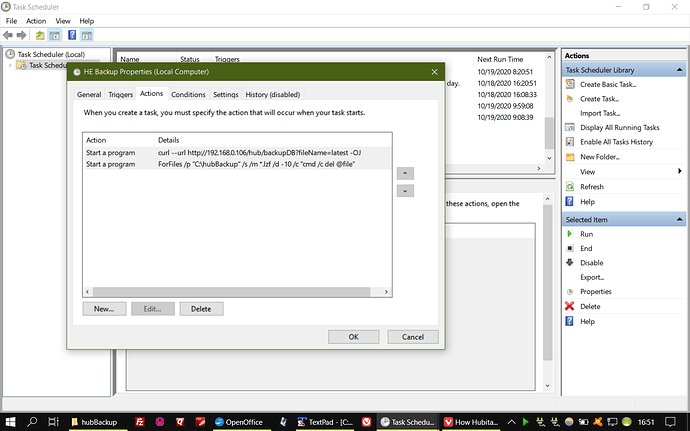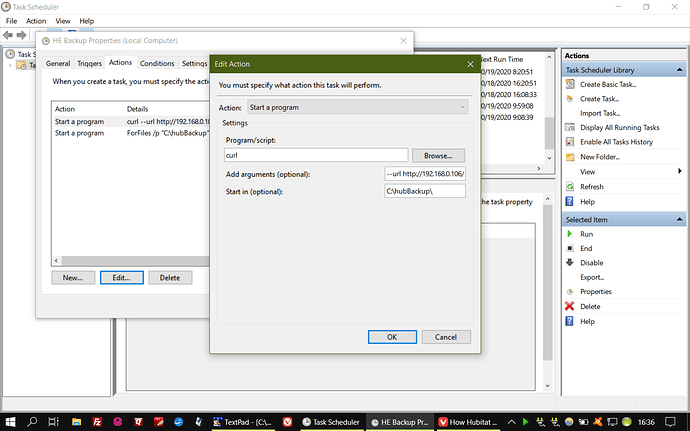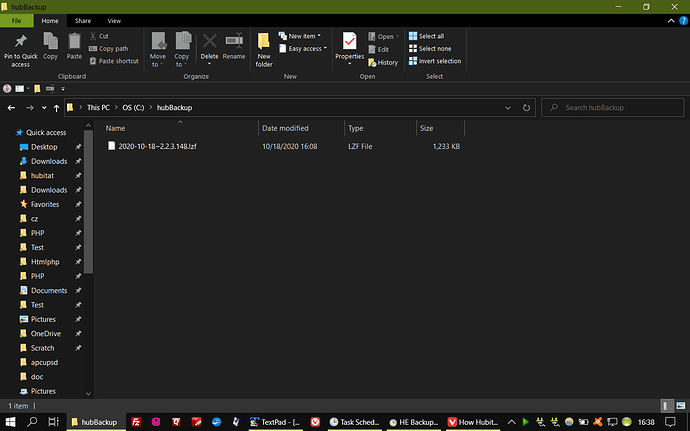Should anyone want to do this in Windows with Curl
-
Create a directory C:/hubBackup (or any name you want) to store the backups
-
Create a daily scheduled task with the following action,filling the optional "start in" field with, C:/hubBackup/
curl --url http://HubIP/hub/backupDB?fileName=latest -OJ -
To delete backups over 10 days old
ForFiles /p "C:\hubBackup" /s /m *.lzf /d -10 /c "cmd /c del @file"
Note: matching files names are NOT overwritten