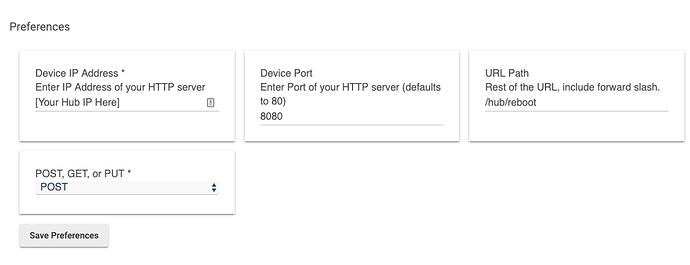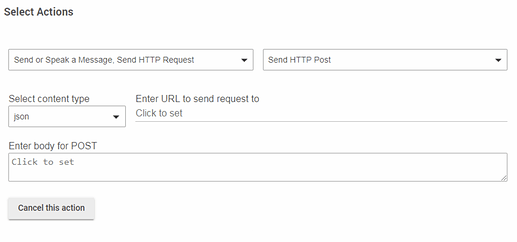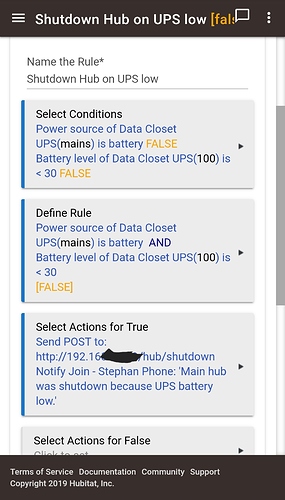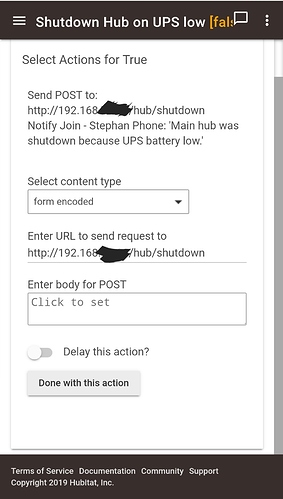No, C4
I'm not sure on that one, I've only had C-5's (3 of them)
Hopefully it's all resolved soon.
Being almost 24 hours down, makes you start question some type of emergency backup plan, I have the "power" part covered with UPS's and whole house generators keeping the internet and up powered......but not having the ability to quickly transfer devices from hub to hub, really makes have 2 other hubs irrelevant.....I supposed I can get them switched a few days before shipping of a new hub comes but still extremely time consuming process currently.
It is too bad there is not some option to "clone" the device data from the internal radio to a usb stick via otg adapter or something. Then back onto a new hub....
I have no idea if such a thing is possible, or what it would take to implement it. Would be a nice feature though.
I agree I've heard that mentioned before, yes it would definitely be good.
Well at least you are in good hands. My experience is the hubitat folks will see you through to the best resolution possible for the circumstances.
When the first time I see Error 500, I pulled out and plug in right away, still Error 500, no devices, no apps !!! I pull out again, wait 5 minutes, plug in , wait, reboot then safely shutdown. Wait again, backup the file from my computer, 10 to 15 minutes , everything come back , update firmware 119. It' s running good now.
I think you want .120 as the FW
Happened here too
Had .115 installed
Power cycled > hub thought it was new > restored latest backup > installed .120 update
Now back up and running
This has a high probibility to cause database corruption. If the UI becomes unresponsive due to an Error 500, which should not happen anymore and should be immeadiately reported in this thread if it does, then you should not yank the plug.
Try post to [your hub IP]:8080/hub/reboot
Be patient. This can take quite some time, depending on what state the hub is in. This can be done from a plugin such as Postman
Or via a button assigned to a rule. If the hub seems locked, it probably isn't, but is just VERY slow to react. Therefor pushing the button may seem like it didn't do anything. Again patience is very important here.
Correction:
which should not happen anymore and should be immediately reported TO HUBITAT SUPPORT
You are correct. Patrick is monitoring this thread though.
Out of curiosity - Your screenshot looks like the Preferences section of a device, rather than a rule. Here's what I see when I choose Send the HTTP Request action when building a rule:
If your screenshot isn't from a rule, then what driver is that? I ask because I am not sure how to correctly set up a rule to send a basic HTTP post that's needed.
Here's an example I have setup already. Of course you will need to replace "shutdown" with "reboot".
Also this rule is being used to control my main hub from my Dev hub. If you are creating the rule on the hub you need to reboot, you will need to use port 8080 like @SmartHomePrimer mentioned above.
You can also use a driver like @ogiewon's http driver below
@stephack how are you monitoring the battery? How is it connected to hubitat?
I have a Qnap Nas that is USB connected to my ups. The Nas has a built in NUT server.
@ritchierich made an awesome driver that connects to this NUT server that captures the battery states.
QNAP NAS Integrations for UPS Monitoring, NodeRed, Home Bridge, etc
It's really pretty easy to setup if you have all the right equipment.
Haha ooof course. I updated to .115 the other day and things were working very well. These minor revisions kept coming out and I thought to myself "best not to break what's working. I'm gonna wait until this weekend to check the forums on how these updates are doing".
Woke up to a 500 error this morning and found this thread. Reboot, restore backup and things seem to be working, though the web interface is slow. Guess I'll update. Lesson kind of learned?
After I found my error 500 and reboot/restore, it was slow only for a few mins then it went away
What I noticed was some of my automations were wonky, firing when not supposed to, didn't fire when they should have. I went into each automation and hit update this rule and/or done. The next day, everything seemed to be back on track
Good luck
Yeesh.. that's a lot of rules to do that with. Small price to pay, I guess.